HandBrake is a free and open-source tool used for transcoding digital video files. well-known for its ability to convert videos into different formats such as MP4 and MKV. In addition, HanBrake offers some basic video editing features, such as cropping, resizing, deinterlacing, adding video filters, adjusting chapter markers, adding or removing subtitles, etc.
However, if you want to know whether you can merge videos with HandBrake, please read on to learn more.
Can HandBrake Merge Videos?
The short answer is no. You can’t merge video files with HandBrake currently. Despite its extensive features, the ability to combine or merge videos is not one of them. However, it’s worth noting that the Handbrake team is currently working on developing this feature. So, in the future, users may be able to combine videos with Handbrake.
What Can Handbrake Do?
While Handbrake is not able to merge videos, it does offer many other features that make it a valuable tool. Some of the key functions of a HandBrake include:
- Video conversion: Handbrake supports converting video files to multiple video formats.
- Resizing and cropping: You can adjust the size of your video to fit specific dimensions.
- Video filters: Handbrake offers a variety of filters to enhance the visual quality of your videos.
- Audio and subtitle adjustments: It allows you to adjust audio volume, add or remove subtitles, and more.
- Deinterlacing: This feature helps improve the quality of videos that have been interlaced.
- Chapter markers: You can add chapter markers to your videos for easier navigation.
Best HandBrake Alternative for Merging Videos
Since Handbrake doesn’t currently support video merging, you may want to consider other tools. There are many video merging tools that are user-friendly and offer a variety of features. MiniTool MovieMaker is one such tool.
MiniTool MovieMaker is a powerful video editor without any watermark, ads, or bundles. This program comes with a wide range of features, including video merging. With it, you can merge two or more video clips into one seamlessly, and you can also edit and enhance the resulting video.
Except for video merging, MiniTool MovieMaker provides a variety of other editing features, including video splitting, trimming, cropping, rotating, flipping, reversing, speeding up or slowing down videos, adding transitions, filters, effects, stickers, text, and more.
Here’s how to merge videos with HandBrake alternative – MiniTool MovieMaker:
Step 1. Click the download button below to download and install MiniTool MovieMaker on your Windows PC.
MiniTool MovieMakerClick to Download100%Clean & Safe
Step 2. Once installed, open this video merger and close its promotion windows to access its editing interface.
Step 3. Click the Import Media Files dotted area or drag and drop to import the video clips you’d like to merge.
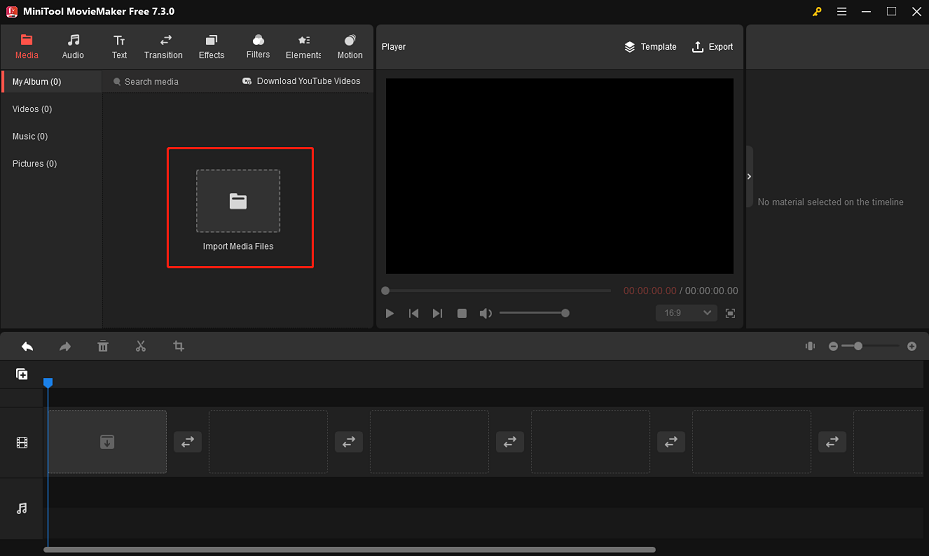
Step 4. To add imported footage to the timeline, click the + icon in its lower right corner or drag and drop.
Step 5. Optionally, you can make some edits to the video, like trimming, resizing, adding music, etc.
Step 6. Click on the Export button to save this merged video to your computer.
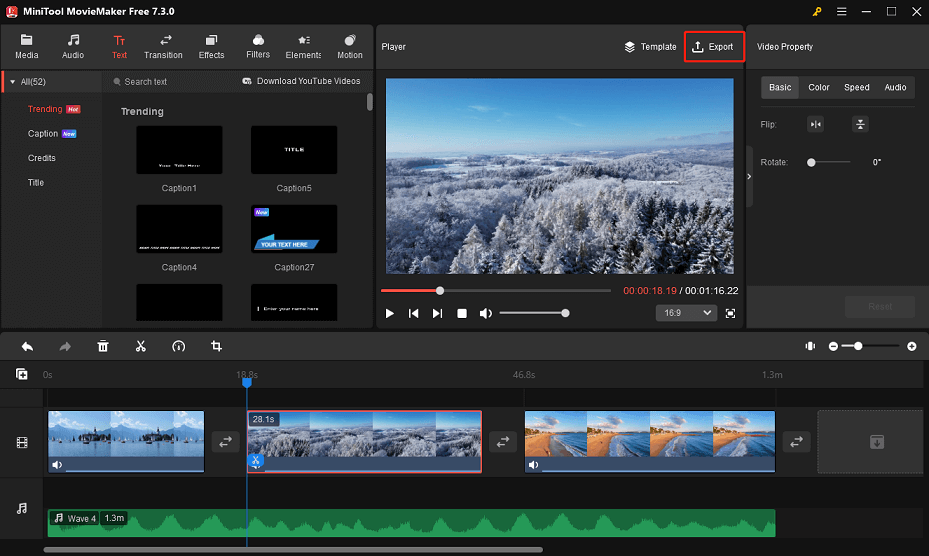
In addition to MiniTool MovieMaker, you can also try the following video mergers:
- Media.io
- Format Factory
- VLC Media Player
- BeeCut
- Clideo
- Biteable
- ……
Conclusion
Although Handbrake is a powerful video conversion and editing tool, it does not currently support video merging. For users who need the video merging capability, they can explore an alternative to HandBrake like MiniTool MovieMaker.



User Comments :