How to Convert GIF to TGA on a Desktop
Here are 2 handy tools to help you convert GIF to TGA on a desktop.
Method 1. Filestar*
Filestar* is a reliable and efficient tool for converting GIF to TGA. It’s fast and easy to use. Just with a few simple clicks, the conversion process will be done in no time.
Step 1. Download and install Filestar* on your device.
Step 2. Right-click the GIF file you want to convert on your desktop and select Convert with Filestar from the list.
Step 3. Type convert to tga in the search box.
Step 4. Click Convert to begin the conversion.
Method 2. NCH Pixillion Image Converter Software
NCH Pixillion Image Converter Software is an amazing GIF to TGA converter. It supports many image formats, including GIF, TGA, BMP, JPEG, JPG, PNG, ICO, PSD, SVG, TGA, TIF, PPM, RAW, etc.
Step 1. Download NCH Pixillion Image Converter Software and then follow the installation instructions to install it on your device.
Step 2. Open it. Drag and drop your GIF file directly into the program.
Step 3. Click the Browse button and select a folder to save the converted file.
Step 4. To choose the output format, click the drop-down arrow next to “Output Format” and select the TGA from the list. Image displaying how to set an image file output format in Pixillion Image Converter Software
Step 5. Click the Convert button to start the process.
How to Convert GIF to TGA Online
If you don’t want to download an extra tool on your device, you can use a GIF to TGA converter.
Method 1. ZAMZAR
Zamzar can convert a wide range of formats, including GIF to TGA, MP4 to MP3, JPG to PDF, M4A to MP3, MOV to MP4, etc.
Step 1.Navigate to the Zamzar website.
Step 2. Click Choose Files to add the target GIF file.
Step 3. Click Converted to and scroll down your screen to select TGA under the Image formats tab.
Step 4. Click Convert Now.
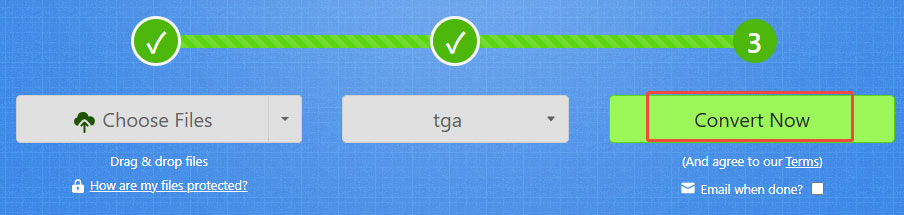
Step 5. Click Download to save the TGA file.
Method 2. ConvertSimple
ConvertSimple is also a free online tool that can convert GIF to TGA. Besides, it can be a text converter, PHP converter, HTML converter, etc.
Step 1. Visit the ConvertSimple website using your browser.
Step 2. Click Select Files to Convert to add the GIF file to the program.

Step 3. Click the inverted arrow next to “to” and choose TGA from the drop-down list.
Step 4. Click Convert to begin the GIF to TGA conversion.
Step 5. Click Download TGA. If you have converted multiple files, click Download All.
Method 3. Aconvert
Aconvert is an all-in-one tool. It can convert images, PDFs, documents, ebooks, video, audio, and more. It’s easy to use. With it, you can convert GIF to TGA with a few simple clicks.
Step 1. Go to the Aconvert website.
Step 2. Choose Image from the left sidebar.
Step 3. Click Choose File to add your GIF file.
Step 4. Expand the Target format option and choose TGA from the list.
Step 5. Click Convert Now to start converting GIF to TGA.

Step 6. Once finished, click the arrow icon to download the converted file.
Method 4. Imageconvert
Imageconvert is a comprehensive tool that can convert, compress, and crop images online.
Step 1. Open the Imageconvert website.
Step 2. Expand the From option to select GIF and expand the To option to select TGA. Then click Open Tool to activate the GIF to TGA converter.
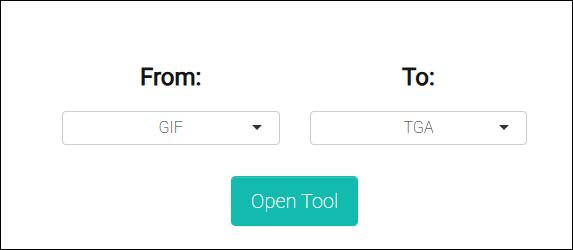
Step 3. Drag and drop your image to the service.
Step 4. Click Convert to start the process.
Step 5. Click the Download button to download your converted image.
MiniTool MovieMakerClick to Download100%Clean & Safe
Conclusion
Both GIF and TGA are image formats. Sometimes, you may need to convert GIF to TGA for better quality or other reasons. This post offers 6 methods to help you accomplish this task on a desktop and online. I hope you find it useful.


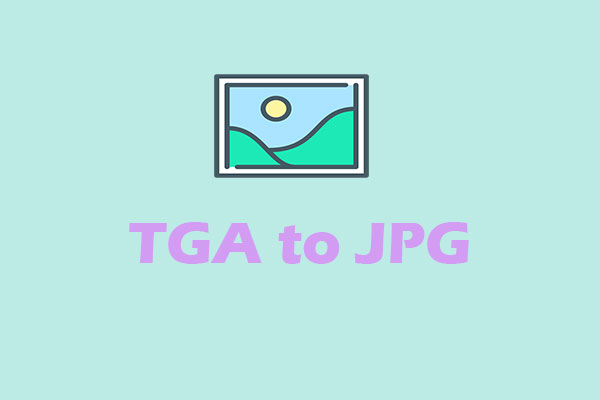
User Comments :