Before delving into how to merge M4B files, let’s briefly understand the M4B format.
What Is M4B
M4B is a digital audio format mainly used for audiobooks. It includes functions like bookmarking and chapter breaks and is mostly utilized by Apple’s iTunes and Apple Books for audiobooks.
However, the M4B format is protected by digital rights management and can only be played on authorized Apple devices, making it difficult to process on other devices. If you have some M4B files and want to merge them into one on Windows, use a third-party M4B combiner.
In the following content, I list three top-level and user-friendly audio joiners to help you combine M4B files. Read on for more!
Combine M4B Files with Joyoshare VidiKit
Joyoshare VidiKit is an all-in-one and easy-to-use desktop software that can merge audio/videos, edit audio/videos, compress videos, and convert file formats. It offers a quick solution, enabling you to combine M4B files with just a few clicks.
In addition, Joyoshare VidiKit supports various digital formats, including but not limited to M4B, AAC, MP3, AC3, M4A, MP4, MOV, AVI, MKV, etc. Follow the step-by-step guides below.
1. Download and Install Joyoshare VidiKit
Head to Joyoshare VidiKit’s official website to download this program. Then, follow the setup tutorials to install it on the computer.
2. Access the Audio Joiner
Launch Joyoshare VidiKit and choose the Audio Joiner option.
3. Upload M4B Files
Click the + option to import the M4B files you want to combine.
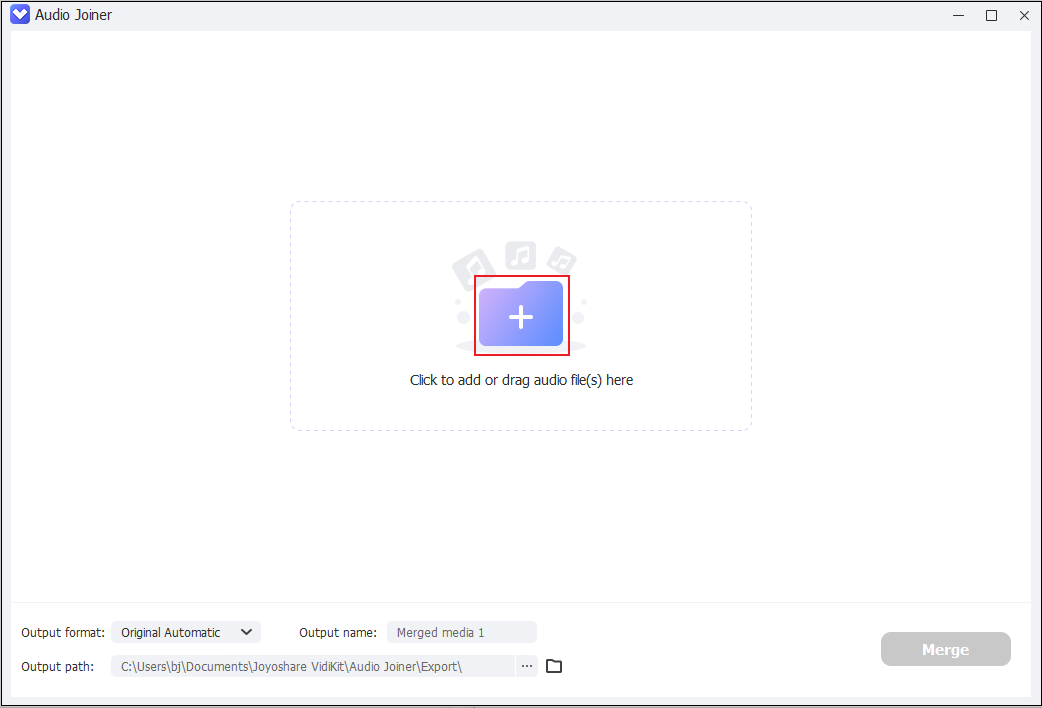
4. Configure Settings for Audio
You can rename the audio, choose the output audio format, and select a save path.
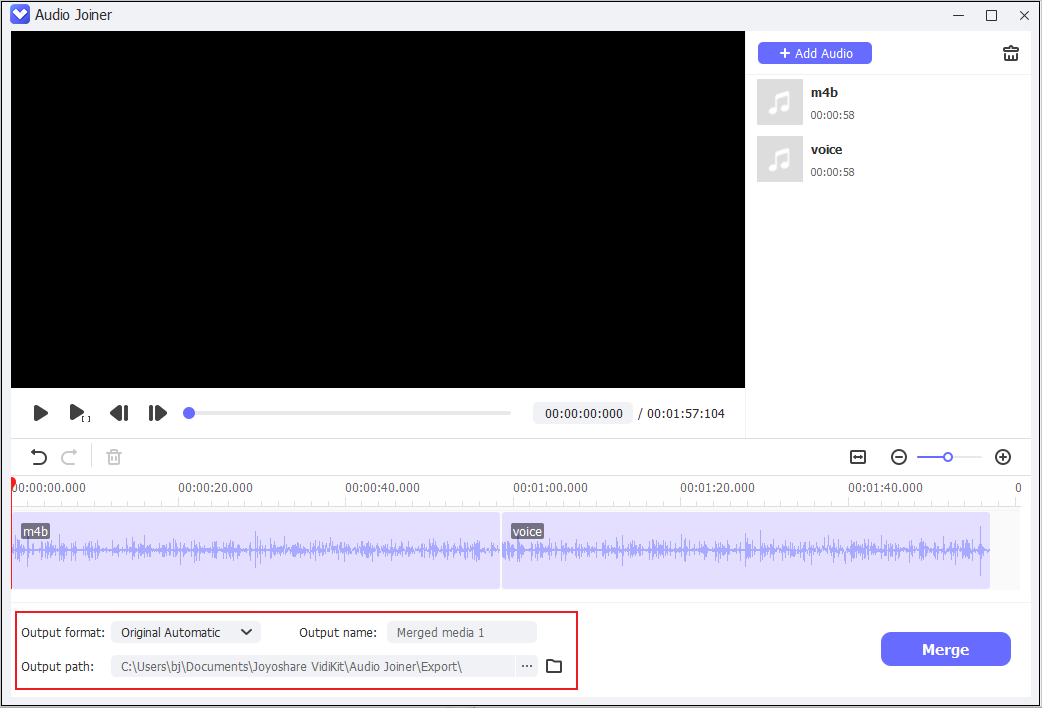
5. Merge and Export the Audio
Click the Merge option to export the combined audio file.
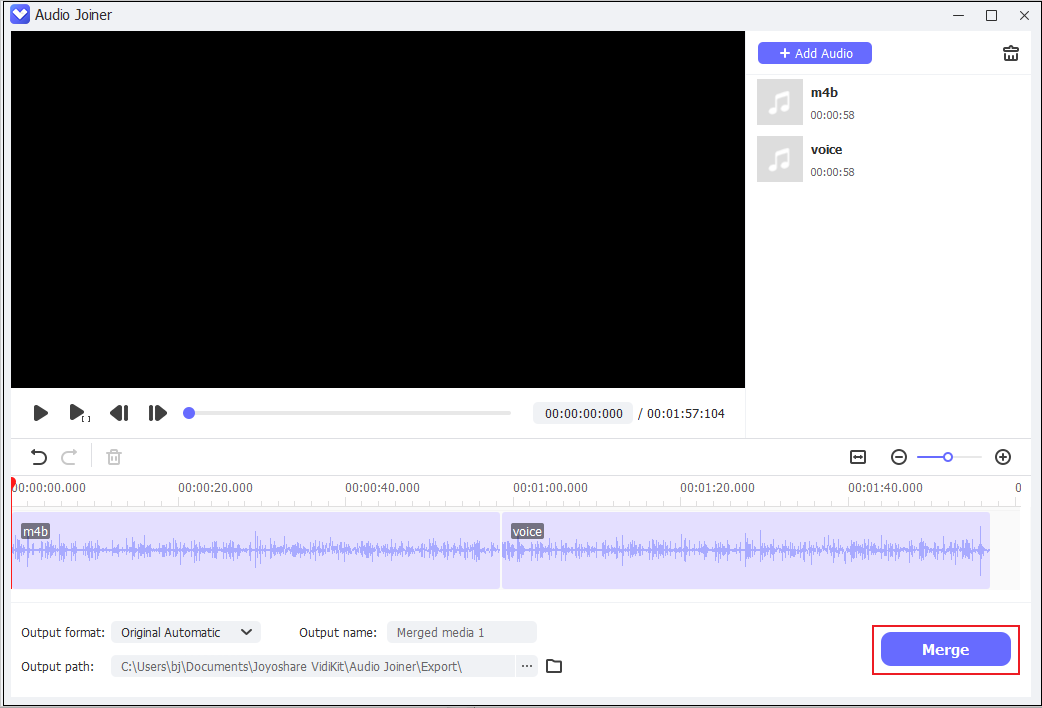
That’s it! With Joyoshare VidiKit, you can combine M4B files quickly. Let’s move to the second M4B merger.
Combine M4B Files with Filestar
Filestar is a reliable desktop tool that can merge M4B files efficiently. It has a simple layout, allowing for easy navigation, which is perfect for beginners. Except for merging files, Filestar can serve as a file converter and compressor. However, its audio merging feature requires a subscription. If your budget allows, Filestar is worth a try. Now, you can follow the details below to join M4B files into one.
1. Download and Install Filestar
Visit Filestar’s official website to download and install it on your PC.
2. Import M4B Files to Filestar
Run Filestar and click the + button to add the M4B files you want to merge.
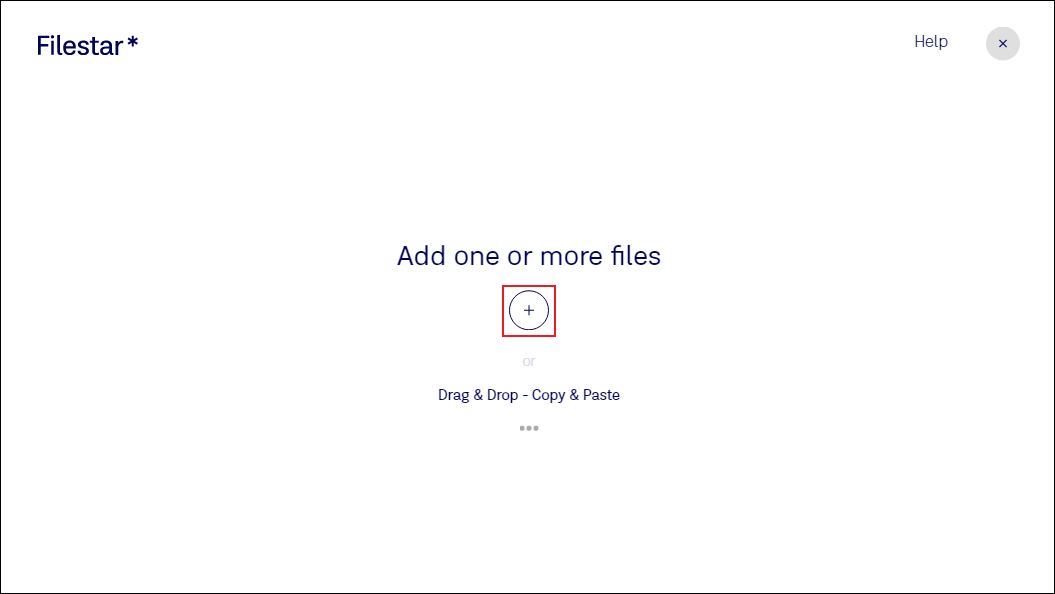
3. Merge M4B and Export the File
Choose the Merge option.
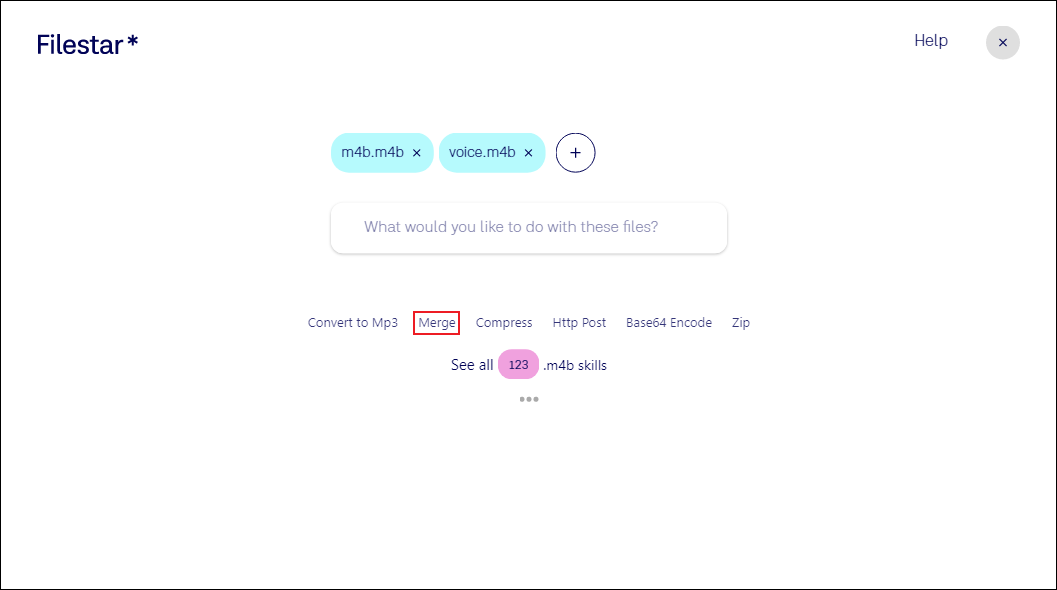
Click Merge again to combine and export the file.
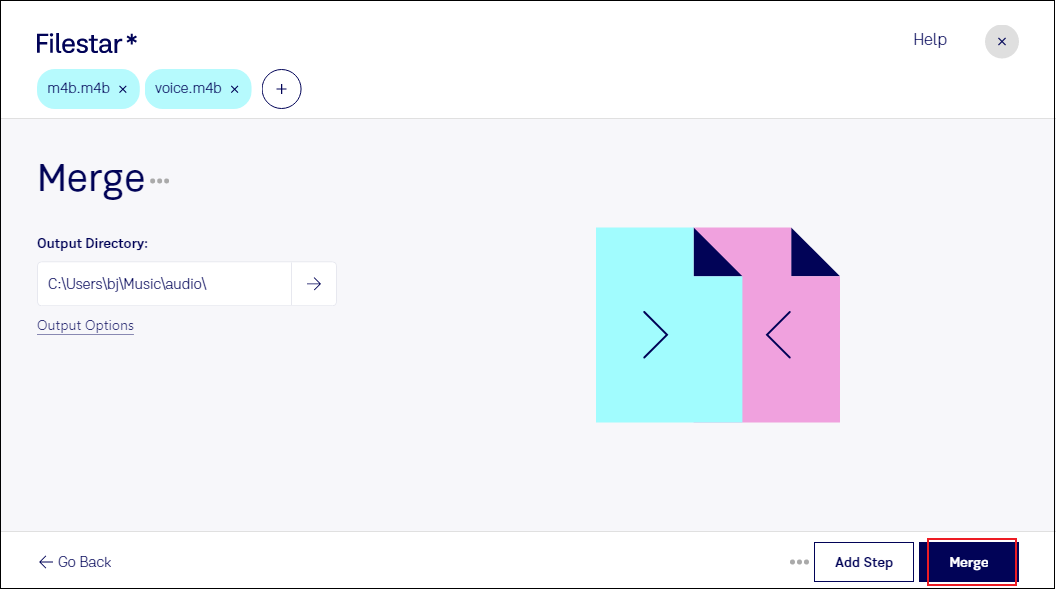
So Easy! Do you find it annoying to install extra software on your computer? Try the online tool below.
Combine M4B Files with Aspose
Aspose is a browser-based audio merger that seamlessly combines audio files. It supports a wide range of audio formats, including M4B, AAC, AIFF, M4A, OGG, MP3, FLAC, M4R, AC3, etc. With no installation, you can complete the task in a flash.
Here’s how to combine M4B files using Aspose:
1. Access Aspose’s Audio Merger
Visit https://products.aspose.app/audio/merger.
2. Upload M4B Files
Click the upload your file option to add the M4B files to this online tool.
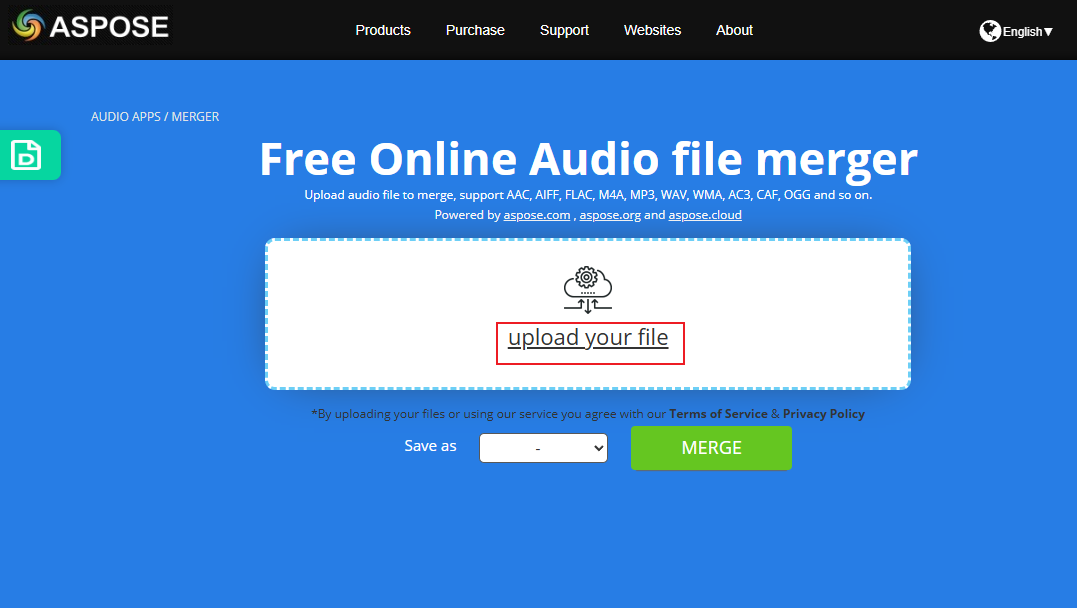
3. Merge the M4B Files
Click the Merge button to combine the M4B files.
4. Download the File
Click the DOWNLOAD NOW button to save the merged file on the computer.
All done!
MiniTool MovieMakerClick to Download100%Clean & Safe
In Summary
This post recommends three top-grade and easy-to-use audio joiners and shows you how to combine M4B files step by step. Feel free to select the one you prefer. I hope this article can help you a lot!



![Edit M4B Files on Windows with 3 Best Audio Editors [Pro Guide]](https://images.minitool.com/moviemaker.minitool.com/images/uploads/2025/09/edit-m4b-files-thumbnail.png)
User Comments :