Why Timing Matters on Twitter
Twitter, now known as X, has over 619 million monthly active users, 55% of whom engage daily. It’s crucial for businesses and marketers to understand the best time to post a tweet. Let’s explore the reasons why:
- Maximize Reach: Twitter is a fast-paced platform with hundreds of tweets posted every second. Posting at the right time can help your tweet reach the maximum number of users, increasing the visibility of your content.
- Increase Engagement: Tweets posted during peak hours, when most users are online, are more likely to get likes, retweets, and replies. This increased engagement can boost your Twitter algorithm ranking, making your future posts more visible.
- Target Specific Audiences: If you’re targeting a specific demographic or geographic audience, posting when they’re most likely to be online can increase the likelihood of your tweets being seen by them.
- Stay Relevant: Twitter is all about what’s happening now. Posting at the right time can help your content stay relevant and timely,
When Is the Best Time to Post on Twitter
The best time to send tweets can vary depending on your audience and their activity on the platform. However, according to data from various sources, the following are general guidelines that can be helpful:
- Mondays: 10 a.m. to noon
- Tuesdays: 9 a.m. to 3 p.m.
- Wednesdays: 9 a.m. to 3 p.m.
- Thursdays: 9 a.m. to 3 p.m.
- Fridays: 10 a.m. to noon
It’s worth noting that the best days to post on Twitter are Tuesday through Thursday, while we found that Saturdays and Sundays have less engagement, making them the worst days to post.
Please note that these are general guidelines and the best time for Twitter post can vary based on your specific audience and their activity on Twitter. It’s always a good idea to experiment with different time and monitor the engagement to find the best time that works for your specific audience.
MiniTool MovieMakerClick to Download100%Clean & Safe
How to Schedule Your Twitter Posts at the Right Time
However, if you’re in an Asian country and your audience is on the other side of the world, you might face the issue of jet lag. When they are active, you are most likely sleeping. Would you get up in the middle of the night and send a tweet? That’s why you should know how to schedule your tweets. Luckily, you can easily schedule your tweets directly on Twitter’s website. Here’s how:
Step 1. Open Twitter and log in to your Twitter account.
Step 2. Click on the blue Post button on the left menu to begin a new tweet.
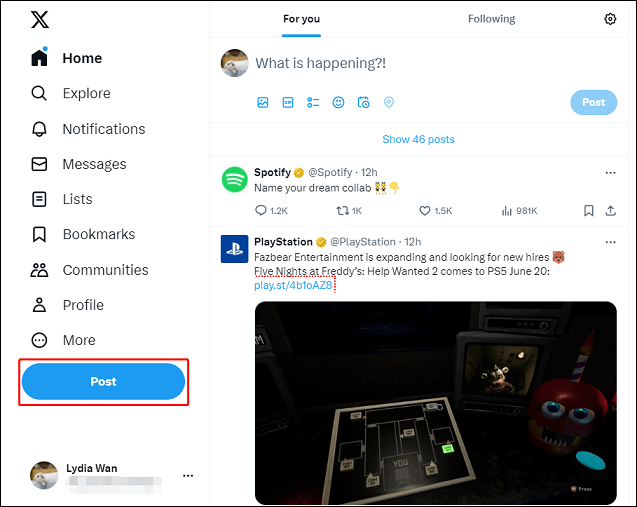
Step 3. Compose your tweet. Keep your tweet under 280 characters. And you can set your audience and add images or hashtags.
Step 4. You’ll see a Scehdule icon in the lower left corner of the compose box. Click this option to select a future date and time for your tweet to publish.
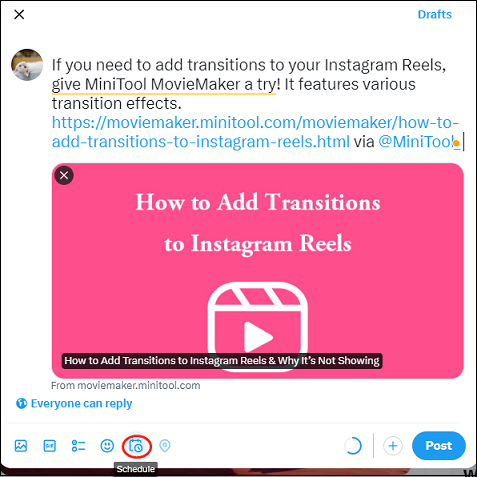
Step 5. Click Confirm to set the schedule.
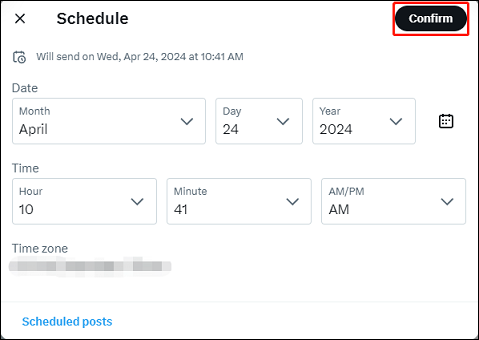
Step 6. Hit the blue Post button, then Twitter will notify you it’s a scheduled tweet.
Conclusion
After reading this post, you must have known the best time to post on Twitter. If you and your audience are in different time zones, you can follow the steps above to schedule your tweets.



User Comments :