Deepfake videos and images are trending with the rise of artificial intelligence. If you’d like to make deepfake videos or images for fun, you can use the list of best deepfake software and websites in this guide of MiniTool MovieMaker.
Deepfakes use deep learning artificial intelligence to digitally replace, alter, or imitate someone’s face or body in a video or their voice in an audio. In other words, deepfakes are fake videos or images. Now, with the AI technology, it’s simple to make deepfakes. Here is a list of the 6 best deepfake software and websites for you to make AI face swap.
Warning: Don’t use deepfakes maliciously or for illegal purposes. Don’t use anyone else’s pictures/ videos without permission. Deepfake software and websites in this post are just for fun. Any inappropriate use of deepfakes could get you in trouble.
Swapface
Swapface is one of the best deepfake software to create dedicated deepfake videos and images or make high-quality face swaps for PC streaming or video calls on Windows. You can easily download this program from the official website. Before installation, a graphics card is required. And if you want to face swap for live streaming, a good webcam that supports 1080p and a DirectX12 compatible graphics card is recommended.
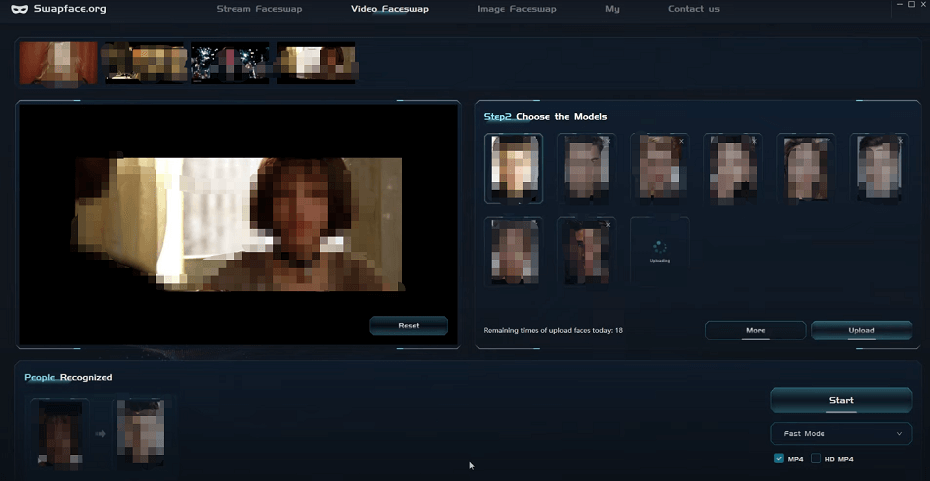
Apart from that, Swapface has a gallery of faces you can use. With this application, you can create HD face swap images and videos with a few clicks. This app has a free plan that includes 10 image faceswap, 10 video faceswap, and 10 stream faceswap per day with a watermark.
DeepFaceLab
DeepFaceLab is a free deepfake video maker for PC, and you can get it from GitHub. As the leading deepfake framework for face swapping, this software offers all the necessary tools to conduct high-quality deepfake videos.
In addition, DeepFaceLab also works with other image and video processing software. Image enhancement tools, editing and effects processing help get more realistic results.
Deepswap
Deepswap is an effective deepfake website that allows you to generate faceswap videos, photos, and GIFs in your browser. Just upload the source media you want to swap face on, then select the face you want to generate, and then the process starts immediately.
This online AI face swap tool enables you to do movie role refacing, gender swaps, face memes, spoof faceswap, etc. It also provides an AI girl generator that lets you create anime girls. What’s more, this tool lets you enhance old photos by uploading a clear face and swapping it.
Deepfakes Web
Deepfakes Web is another best deepfake software for PC to create deepfake videos with a few clicks. All you need to do is to upload the source video and target video and the AI will process and render your video.

Deepfakes Web has a free and premium plan. The free plan has some limitations. For instance, it doesn’t support advanced mode and only retains videos for 180 days.
Reface AI
Reface is a deepfake app for Android and iOS but it also offers a web version. With its face swap technology and AI filters, this deepfake website can help you easily change the faces on videos and images, turn photo to cartoon, and convert photos to animated videos.
Synthesia
Synthesia is an online AI video generator. Also, it can be regarded as a deepfake video maker. This service allows you to make deepfake videos from text and hundreds of AI avatars. In addition, it lets you edit the deepfake videos by adding backgrounds, images, audio, and videos.
MiniTool MovieMakerClick to Download100%Clean & Safe
Conclusion
That’s all about the best deepfake software and websites for your PC. What’s your favorite app to make deepfake videos and images for fun? Leave it in the below comments zone.




User Comments :