When using Photoshop or other graphics editors, you often see the option RGB and Hex. What is RGB? What is Hex? How to convert between RGB and Hex? This post will show you what RGB and Hex are and how to convert RGB to Hex and vice versa.
What is RGB? What is Hex? RGB is the most widely-used color system in the world. It’s an additive color model that combines red, green, and blue to reproduce a wide range of colors. A Hex color is a way of representing a color through hexadecimal values. It’s often used in HTML, CSS, SVG, and applications to represent colors. (To do color correction in a video, try MiniTool MovieMaker.)
How to convert RGB to Hex color codes? This post offers you 4 online free RGB to Hex converters that help you convert RGB to Hex and Hex to RGB in minutes!
Dan’s Tools
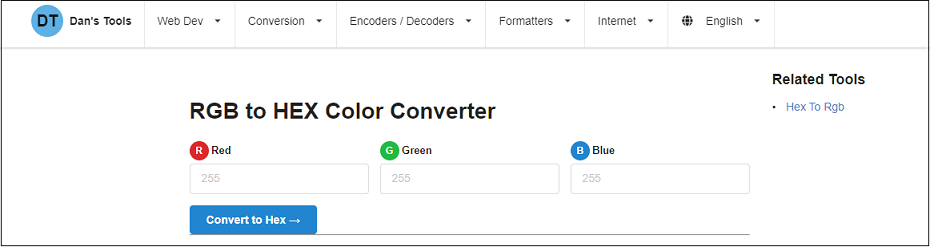
Website: https://www.rgbtohex.net
This service is used for RGB to Hex and Hex to RGB conversions. It converts RGB to a Hex code and lets you preview the color. If you are not happy with the result, just the values of Red, Green, and Blue.
Here’s how to convert RGB to Hex.
- Visit the website.
- Input the values ranging from 0 to 255 in the boxes.
- Click Convert to Hex to convert RGB color to Hex.
- Then it will generate a Hex code and display the color. Click Copy.
RapidTables
Website: https://www.rapidtables.com
RapidTables has a set of tools including RGB to Hex converter, speech to text converter, countdown timer, line graph maker, voice recorder, and more. It can do color conversions between Hex, RGB, HSV, HSL. This tool also offers you a color preview feature.
- Open the RapidTables website.
- Navigate to Converters > Color conversion.
- Enter the RGB values and it will display Hex code, HSV values, HSL values.
HTML COLOR CODES
Website: https://htmlcolorcodes.com
HTML COLOR CODES is another easy-to-use RGB to Hex converter working in any browser. RGB color can be converted into Hex, HSL, HSV, and CMYK. Unlike other color converters, this tool doesn’t have the preview feature.
- Go to this website and head to Convert > RGB to Hex.
- Enter the RGB values and click CONVERT.
- Under Conversions, you will see value for Hex and other color codes.
Color Designer
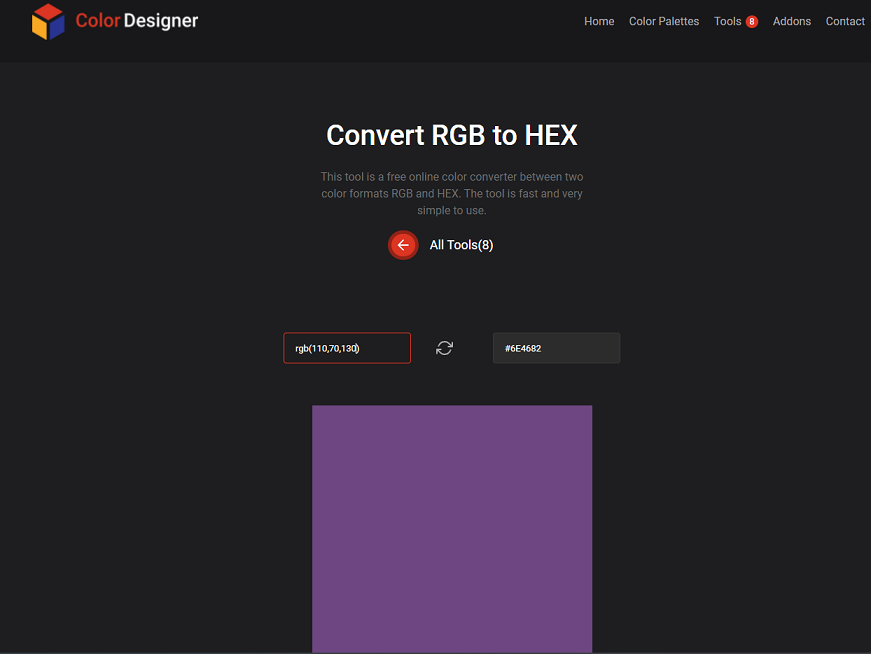
Website: https://colordesigner.io
Color Designer is a website offering tools like color converter, palette generator, gradient generator, color mixer, image color picker, random color generator, etc.
- Open the Color Designer website.
- Tap on Tools and choose Color Converter. Then select the option RGB to HEX under RGB.
- Edit the RGB values to convert RGB to Hex.
How to Add Custom Color in Paint on Windows
For some reason, you may need to create custom colors in Paint. Take the below steps to learn how to add custom colors in Paint on Windows.
- Launch the Paint tool.
- Click Edit colors in the Colors
- Input the values in the boxes of Red, Green, and Blue.
- Then click the Add to Custom Colors button and click OK to save the changes.
- Now, you can use the custom color in your painting.
Conclusion
Whether you want to convert RGB to Hex or Hex to RGB, the above-mentioned color converters surely meet your needs!


User Comments :