3GP is a popular video format, especially on mobile devices, due to its efficient compression. Sometimes, we need to cut a 3GP video to make it more manageable or to focus on specific parts. Luckily, there are many tools available to help you cut 3GP files. In this article, I’ll show you the top 5 3GP cutters that you can use to make quick and easy edits.
The Best 3GP Cutter for PC
If you are looking for a 3GP video cutter for PC, MiniTool MovieMaker is the best option available. This free video editor has a simple interface and offers a range of useful features like trimming videos, adding text, adding background music, fading music, and more. This software is easy to use and doesn’t require advanced video editing skills.
Here’s how to cut 3GP video in MiniTool MovieMaker:
Step 1: First, you need to click the button below to download MiniTool MovieMaker. Once the download is complete, install the software by following the on-screen instructions.
Step 2: After installation, open this app and click on New Project. Then, click on Import Media Files to import your 3GP video into the software.
Step 3: Once your video is imported, drag and drop it onto the timeline at the bottom of the screen.
Step 4: To cut the video, follow the steps below:
- Play the video and pause it at the point where you want to start cutting.
- Click on the Split icon (a scissor icon) on the playhead (the red vertical line) or on the timeline toolbar. This will split the video into two parts at the position you paused.
- If you want to separate a section, move the playhead to the end of the section you want to separate. Then, click Split again.
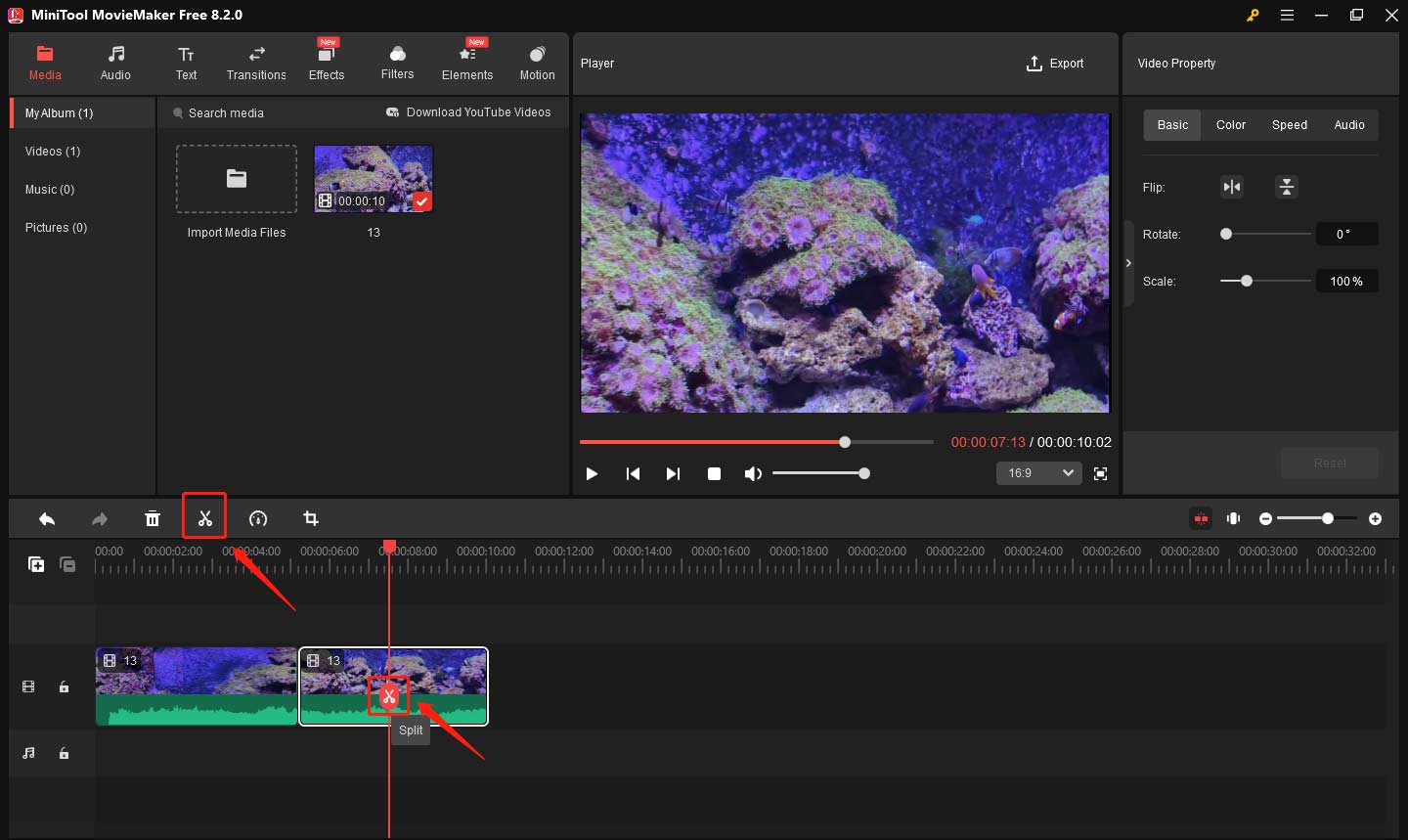
Step 5: Now, you can right-click on the unwanted part of the video and choose Delete to remove it.
Step 6: Once you’re happy with the cut, it’s time to save your edited video. Click Export in the top-right corner to save it.
Top 3GP Cutter Online
If you don’t want to download and install software on your computer, there are several online tools available for cutting 3GP videos. Let’s see the best 3GP cutter online.
#1 Clideo
Clideo is a popular online tool that offers a straightforward platform for trimming 3GP videos. Clideo supports multiple video formats, including 3GP, MP4, AVI, etc. so it’s versatile enough to handle different types of media. It’s cloud-based, meaning you can upload your videos directly from your device or even from cloud storage services like Google Drive or Dropbox.
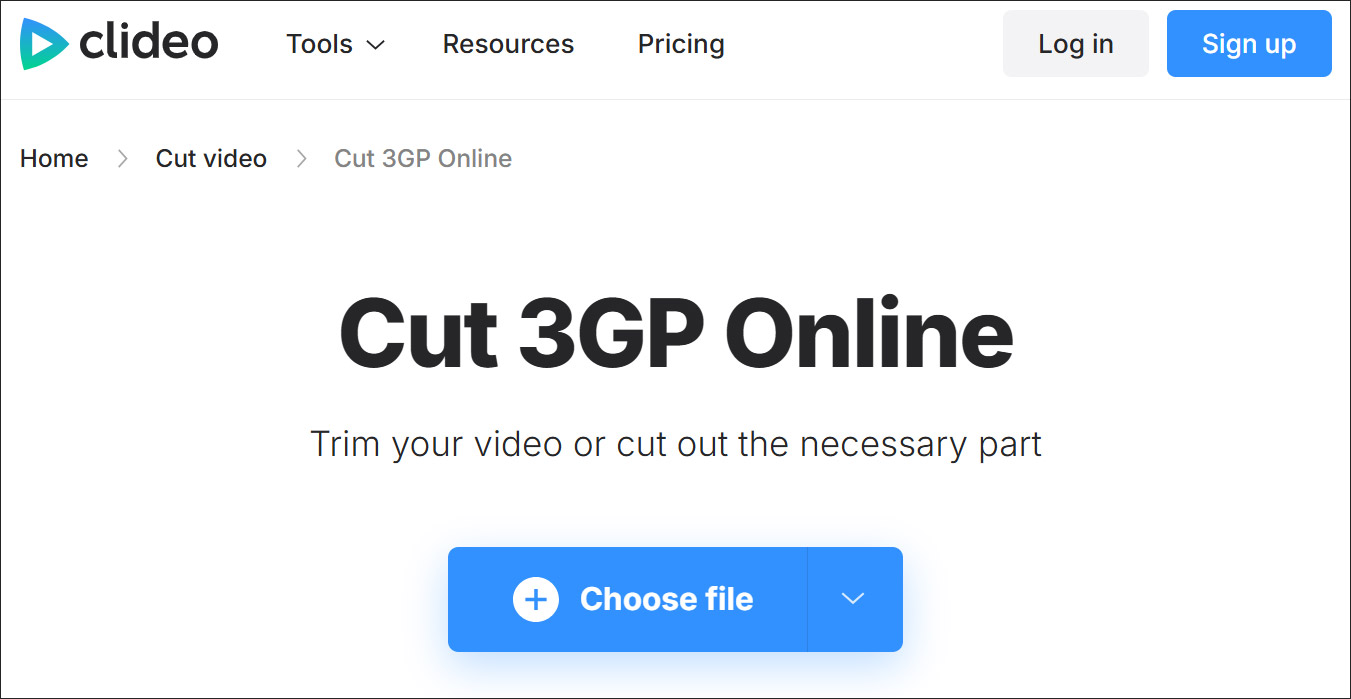
#2 123APP Video Cutter
Another useful tool is 123APP Video Cutter. In addition to cutting 3GP videos, 123APP offers other features like merging videos, speeding up videos, changing video resolution, etc. It is simple to use, supports a wide range of video formats, and requires no software installation, which makes it a convenient option for anyone looking for quick edits on the go.
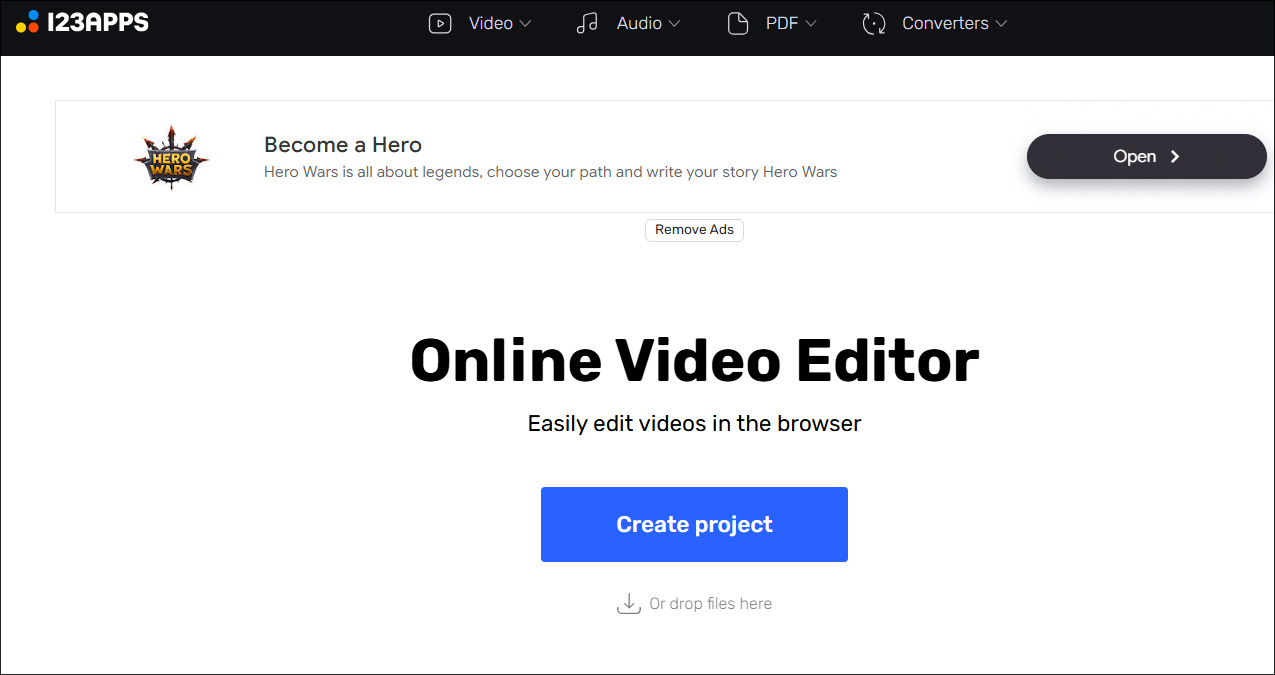
#3 Aconvert
AConvert offers a robust suite of tools for video editing. Besides cutting 3GP videos, AConvert allows you to rotate videos, change video resolutions, and convert video files to different formats. It’s especially useful for those who need to convert videos to a format that is compatible with different devices or software.
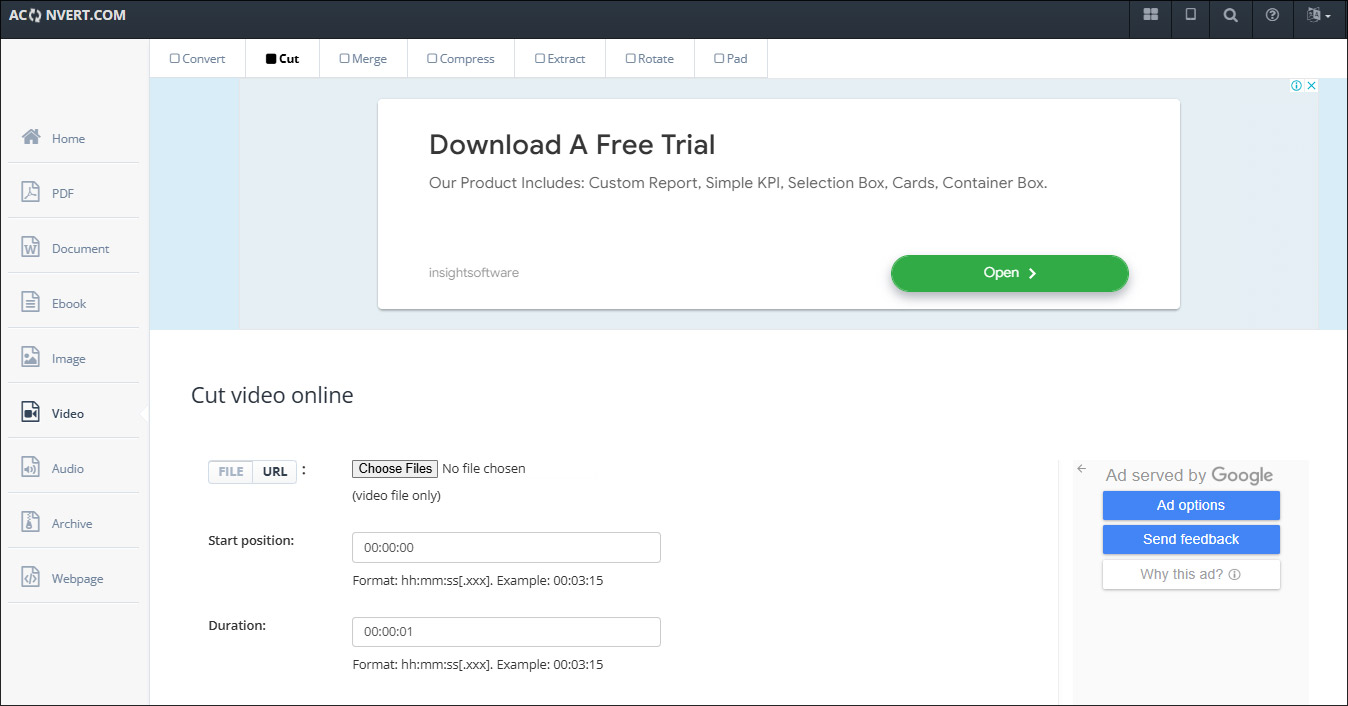
Bottom Line
There are many 3GP cutter tools available, both for PC and online. If you’re looking for a simple, powerful, and free solution for your PC, MiniTool MovieMaker is an excellent choice. It’s easy to use, supports multiple formats, and offers additional editing features. On the other hand, if you prefer to use an online tool, the tools in the second part of this post are for you. Each tool has its unique features, so you can choose the one that best fits your needs.


User Comments :