WEBM is a video format designed for sharing videos on the video. Need to convert WEBM to PNG sequence? This post offers you four ways to convert WEBM to PNG and PNG to WEBM.
In this post, you will know three online WEBM to PNG converters to handle WEBM to PNG conversions and a PNG to WEBM converter (like MiniTool MovieMaker) to make a WEBM video from PNG files.
Convert WEBM to PNG
This part lists three best online WEBM to PNG converters.
AnyConv
AnyConv is a video converter that can convert videos in WEBM, MP4, MOV, and SWF to PNG images online for free. The upload WEBM file size is limited to 100 MB.
Take the following steps to convert WEBM to PNG online.
Step 1. Open the AnyConv website and choose the PNG converter under the IMAGE.
Step 2. Tap on CHOOSE FILE to import the WEBM file that you want to convert.
Step 3. Expand the output format list and choose PNG as the output format. Tap on CONVERT to start the conversion.
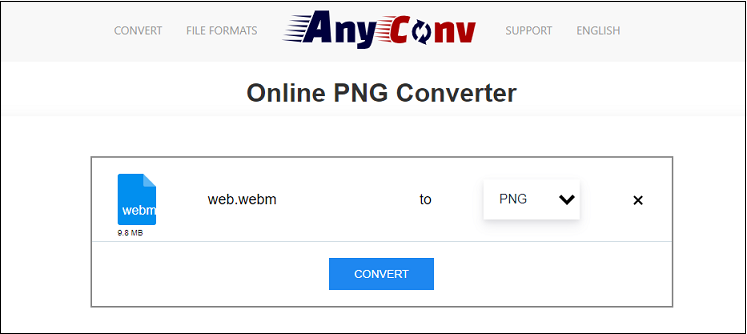
Step 4. When the conversion is done, you can download the converted files from the website.
Also read: MP4 to PNG – How to Extract Frames from Video
OnlineConvertFree
OnlineConvertFree is another converter to convert WEBM to PNG images. As a file converter, OnlineConvertFree can easily convert videos, audio files, documents, eBooks, archives to any format you want. Another advantage of this tool is that it can convert scanned documents and images to Word, PDF, TXT, and Excel.
Here’s how to convert WEBM to PNG images with OnlineConvertFree.
Step 1. Go to the OnlineConvertFree website.
Step 2. Upload your WEBM video from the computer by clicking on CHOOSE FILE.
Step 3. Click the down arrow icon and click on Images > PNG.
Step 4. Press the CONVERT button to extract PNG images from the WEBM video.
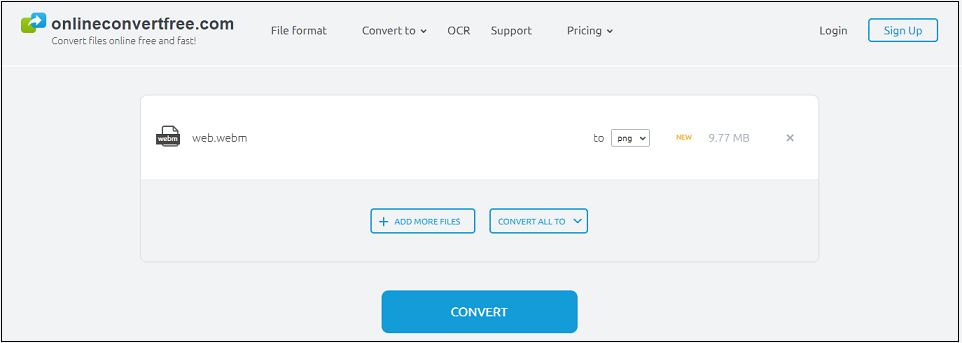
Converter365
Convert365, a powerful online converter with over 1,000 formats support, can be used to convert videos from different formats to PNG.
Here’s how to extract PNG images from a WEBM video.
Step 1. Visit the Converer365 website.
Step 2. Click on Video Converter and choose WEBM under the SUPPORTED VIDEO FORMATS.
Step 3. Click the Add Files button to add the WEBM file.
Step 4. Then select the PNG option from the Convert to list.
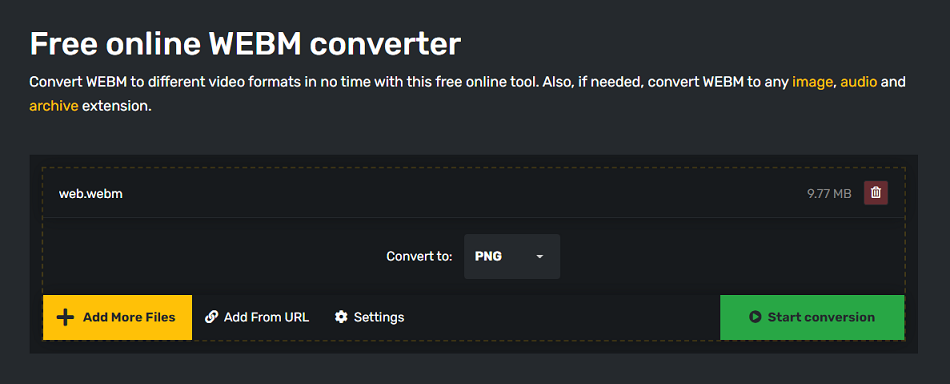
Step 5. Tap on Start conversion and download the converted file after finishing the conversion.
Convert PNG to WEBM
If you want to convert PNG sequence to WEBM video, you can use MiniTool MovieMaker. It’s a video editor and video maker. With it, you can create a video from GIFs, PNGs, JPGs, and video clips without watermarks.
Here’s how to convert PNG to WEBM.
Step 1. Download and install MiniTool MovieMaker.
MiniTool MovieMakerClick to Download100%Clean & Safe
Step 2. Launch MiniTool MovieMaker and shut down the popup window.
Step 3. Click on Import Media Files to load your PNG files.
Step 4. Click the first image, press the Shift key and choose the last image in the Import window. Then drag and drop them to the timeline.
Step 5. Click on Export. Then select WEBM as the output format, change the video resolution, save path and file name as needed.
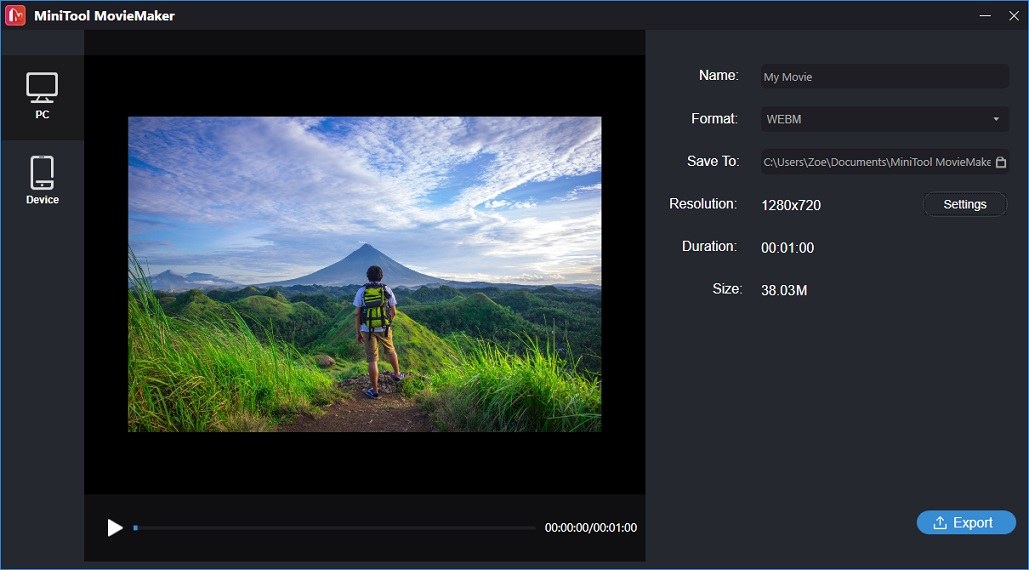
Step 6. Finally, export the video.
Conclusion
Whether you want to convert WEBM to PNG or convert PNG images to WEBM, this post will always satisfy your needs! Now, it’s your turn!



User Comments :