Chances are that you may encounter this issue when you use the VLC media player: VLC audio not working. Why did this happen? How do you get the audio on the VLC player? What could be the best solutions for this? Read this post to find the answers!
If you want to edit your videos or add audio files to videos, you can try the free and simple-to-use video editor – MiniTool MovieMaker.
MiniTool MovieMakerClick to Download100%Clean & Safe
Why Is VLC Audio Not Working?
Before we fix the error that VLC media player audio not working, let’s figure out why this issue happens. The following are the main reasons why VLC audio not working:
- VLC player is outdated. The VLC streaming audio not working error may be caused by outputted VLC version.
- VLC player is muted. If you unintentionally mute the video player, you can play the video on VLC without audio.
- VLC configuration setting errors. That is to say if you change some settings by mistake and the wrong audio settings lead to VLC playback error and sudden audio loss.
- Video codec incompatibility. For instance, MKV contains a codec that VLC cannot read. It fails to play the MKV video. Accordingly, there is no audio in VLC, and you are informed of errors like the AC-3 codec not being supported.
How to Fix VLC Audio Not Working Error?
After we worked out the reason why this issue happens, let’s fix the error by following the below solutions. The solutions below are practicable for VLC media player audio not working on any platforms like Windows, Mac, iPhone, or Android.
Solution 1. Update VLC to the Latest Version
You can fix the error by upgrading to the latest VLC version to get the latest program enhancement that lacks in your previous version. VLC is a free and open-source media player. In the latest version of VLC, the programmers may fix some of the sound bugs or add some new audio codec into it.
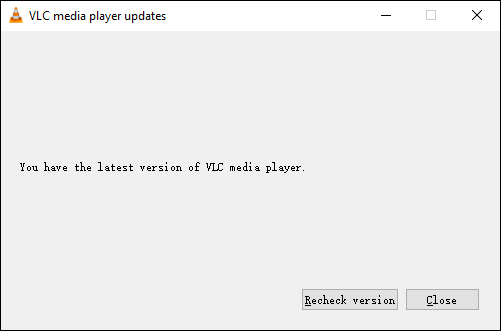
Solution 2. Unmute Audio in VLC Media Player and Speaker
While the video plays, click the Speaker icon at the right side of your taskbar to make sure the Speaker is turned on. Also, open the player and unmute the audio in VLC.
Solution 3. Adjust VLC Audio Settings
If your VLC is still difficult to play audio, try adjusting VLC audio settings. You can go to Tools on the main interface of VLC media player Preferences Audio. Make sure the “Enable audio” box is checked and then try out the DirectX audio output. Reopen VLC and load the video file to see if the audio comes back.
Solution 4. Reset VLC Audio Preferences
In this case, go to the Tools menu and click on Preferences. Navigate to the Audio section of the VLC Media Player and click on the Reset Preferences at the bottom.
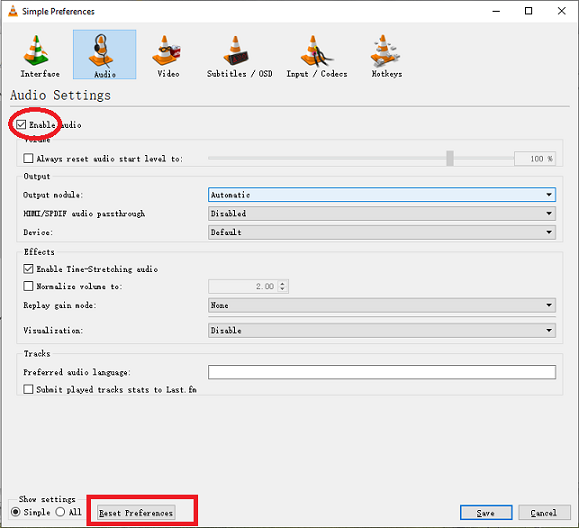
Solution 5. Enable/ Disable VLC Audio Track
The audio you hear comes in an audio track, and if this track is disabled, the video will play with no sound. The solution is to open the VLC Media Player and play a video. Click on the Audio menu choose the “Audio Track” option from the context menu.
If you see that it’s set to Disable, then that’s the cause of your problem. Click on Track 1 or any other track listed here to enable the audio track. If the audio track is already enabled. You can try to disable it and then enable it again to fix the issue.
Solution 6. Convert Video to Another Format
You can convert the video into one of the formats that will definitely be supported by VLC. And a good video converter can help you do this with just a few clicks. Here we recommend the powerful yet easy-to-use video converter- MiniTool Video Converter.
MiniTool Video ConverterClick to Download100%Clean & Safe
It can convert most of the videos to VLC supported format. Additionally, it supports batch conversions that will make your work much easier. As an all-in-one video converter, it comes with screen recording and video downloading functions.
Conclusion
As we mentioned above, VLC audio not working may be due to many reasons. To fix these issues, you can fix the issue by trying the solutions on the above list. Hope this post is helpful to you.


User Comments :