A Twitch profile picture (also called Twitch icon or Twitch logo) refers to the photo that you use as an avatar. With an amazing Twitch profile picture, you can get more viewers. Before making it, you need to know the Twitch profile picture size. Fortunately, this post will offer detailed information about Twitch profile picture size.
Twitch is a real-time video streaming service focusing on video game streaming and is a place for millions of users to chat and interact. The Twitch profile picture is very important because it is the first impression on other users and a key factor that affects whether other viewers are willing to follow your Twitch channel.
How to make a Twitch profile picture? What’s the best Twitch profile picture maker? First of all, you need to learn about the A Twitch profile picture. Want the best free video editing software, try MiniTool MovieMaker.
What Is the Twitch Profile Picture Size?
To make your Twitch channel more attractive and to improve the overall look of your Twitch page, you can add a profile picture and profile banner. As for the Twitch profile picture size, the maximum picture size is 10MB (recommend size 256 x 256 pixels) and the supported image formats include JPEG, PNG, and GIF.
When you upload your avatar, Twitch will automatically resize your image if it’s larger than that, and you can crop and rotate this image.
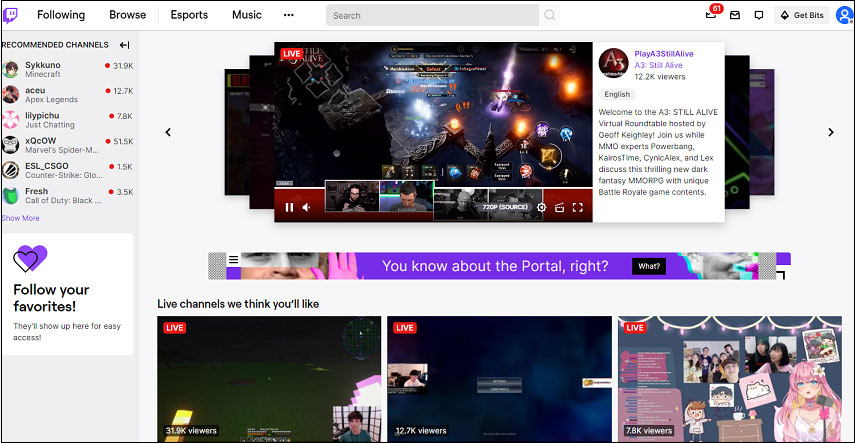
Also read: Top 6 Twitch Alternative Live Streaming Services
About the Twitch profile banner, it supports JPEG, PNG, GIF format, and cannot exceed 10 MB, and the recommended size is 1200x480px. Apart from these, this post will tell you other Twitch graphics size requirements.
Twitch emote: It must be a PNG format, and the file size cannot exceed 1MB. (Recommend 28 x 28 pixels, 56 x 56 pixels, 112 x 112 pixels)
Twitch offline banner: It supports JPEG, PNG, GIF format and the file size cannot be larger than 10MB.
Twitch subscriber badge: The image must be PNG format and cannot exceed 25kb. (Recommend 18 x 18 pixels, 36 x 36 pixels, 72 x 72 pixels)
Twitch thumbnail: It requires PNG or JPEG format, and the maximum file size is 10MB.
As for the Twitch overlay size, it depends on the streaming resolution, Webcam aspect ratio, and your choice of overlay design.
How to Change Twitch Profile Picture?
Sometimes, you may desire to change your Twitch profile picture. How can you do that? The following part will show you how to change Twitch profile picture on the desktop.
Step 1. Go to the Twitch website, click your profile icon in the top right corner, and then select the Settings.
Step 2. On the profile settings page, you can tap the purple Delete icon to remove the current image, and then click the Add Profile Picture to upload your avatar. Or you can directly click the Upload Profile Picture and then select the Upload Photo.
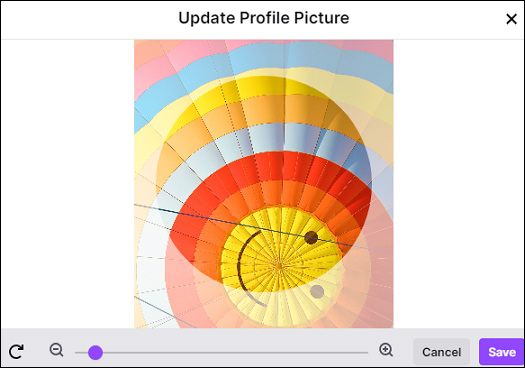
Step 3. Choose and import your photo, move the slider, or click the arrow icon to rotate or crop this picture.
Step 4. Tap on the Save to upload this photo and set it as the new Twitch profile picture.
Top 8 Twitch Profile Picture Makers
If you want to create an eye-catching avatar for your Twitch profile page, you can use Twitch profile picture makers. Luckily, there’re many available Twitch profile picture makers. To help you easily create a Twitch profile picture online, this post gives a list of 6 excellent Twitch profile picture makers.
Top 8 Twitch Profile Picture Makers for You
- Placeit
- Canva
- Adobe Spark
- Looka
- OWN3D
- DesignEvo
- FreeLogoDesign
- BrandCrowd
Conclusion
After reading this post, you’ve learned the Twitch profile picture size and other Twitch graphics size requirements. And this post teaches you how to change Twitch profile picture. If you want to upload a new profile picture on Twitch, follow the above steps. Besides, this post shares a list of Twitch profile picture makers. Choose one and try to design your unique Twitch logo.




User Comments :