You may find some Tumblr blogs that can play background music? How can you add background music for your Tumblr blog? In this post, you will know 2 Tumblr music players and how to embed them into your Tumblr blog.
Tumblr, a microblogging and social networking website, allows you to post videos, audio tracks, and pictures. It also lets you customize the appearance of your blog like adding a music player widget by editing the theme HTML coding of the blog. So how to add music player to Tumblr? Here are two Tumblr music players and a guide on how to embed a music player into Tumblr (MiniTool MovieMaker is a good audio extractor to extract music from video).
WikPlayer
WikPlayer is a powerful Tumblr music player, which supports various music streaming websites including SoundCloud, and exfm as well as the biggest video-sharing website – YouTube. It’s free to use and offers you many options. You can custom skin, control the playback of music and import an old playlist.
How to get the music player codes from WikPlayer? Follow these steps!
Step 1. Open the WikPlayer website.
Step 2. Click on Create New Playlist to continue.
Step 3. Then choose a player skin that you like or use a custom skin. Then change the placement of the music player. Tap on Next.
Step 4. Now, you can add your favorite songs. Enter the song name in the SONG TITLE box and paste the URL of the song in the SONG URL box one by one.
Step 5. After adding songs, you should configure the settings. Then click on Done to get the Tumblr music player codes.
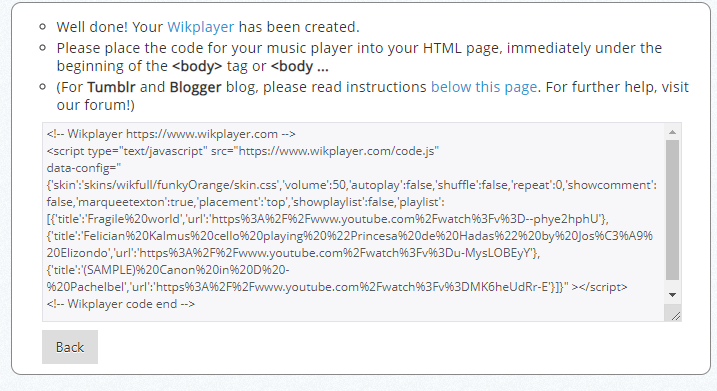
Want to download music from other’s Tumblr blog? See this post: How to Download Tumblr Audio? Here’re 3 Solutions!
SCM Music Player
SCM Music Player is similar to WikPlayer. It supports importing music from YouTube, SoundCloud, or other sources, and provides you with a variety of default skins and over 4000 custom skins. This Tumblr music player is free and open-source and can be used on other websites like Blogger, Weebly, Tistory, and more.
Here’s how to get the SCM Music Player codes.
Step 1. After entering the SCM Music Player website, head to Setup Wizard and choose a skin for your Tumblr music player. Click on Next.
Step 2. Then insert the name and link for each song respectively.
Step 3. When you are done, click the Next button to go on.
Step 4. In the Configure Setting section, you can adjust the playback and appearance settings as needed.
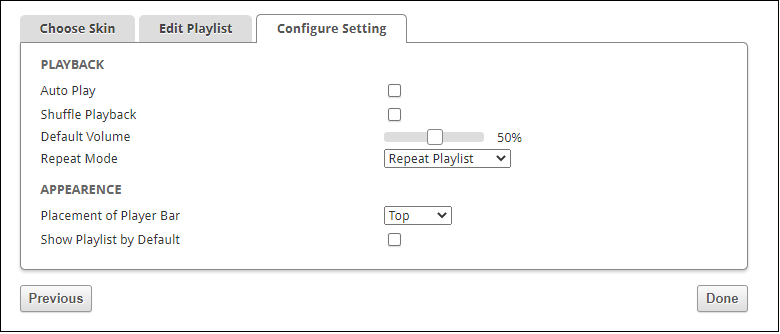
Step 5. Click on Done to generate the code.
How to Add Music Player to Tumblr
After getting the code, now you can embed the music player into Tumblr.
Below are the steps on how to add music player to Tumblr.
Step 1. Copy the code from SCM Music Player or WikPlayer.
Step 2. Log in to your Tumblr account and click on your profile icon or user name.
Step 3. Next, click the Setting icon to adjust the blog settings.
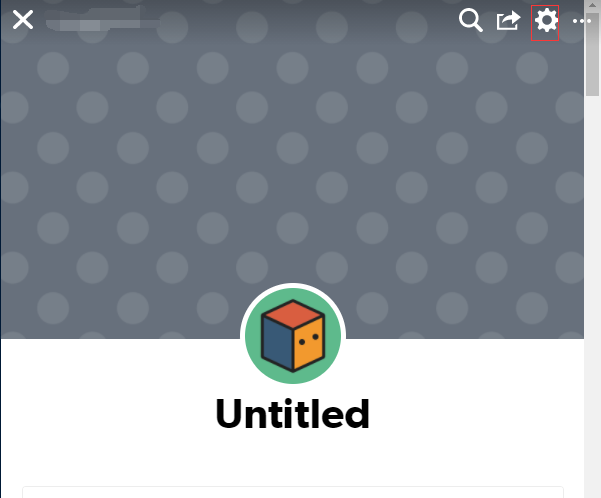
Step 4. Click on Edit theme > Edit HTML.
Step 5. Press “Ctrl + F” and enter <body in the search bar.
Step 6. Paste the copied codes right under the beginning of the <body and click on Update Preview > Save to save the changes.
Step 7. Reload the Tumblr page and access the homepage of your Tumblr blog. Then you can listen to music while browsing Tumblr posts.
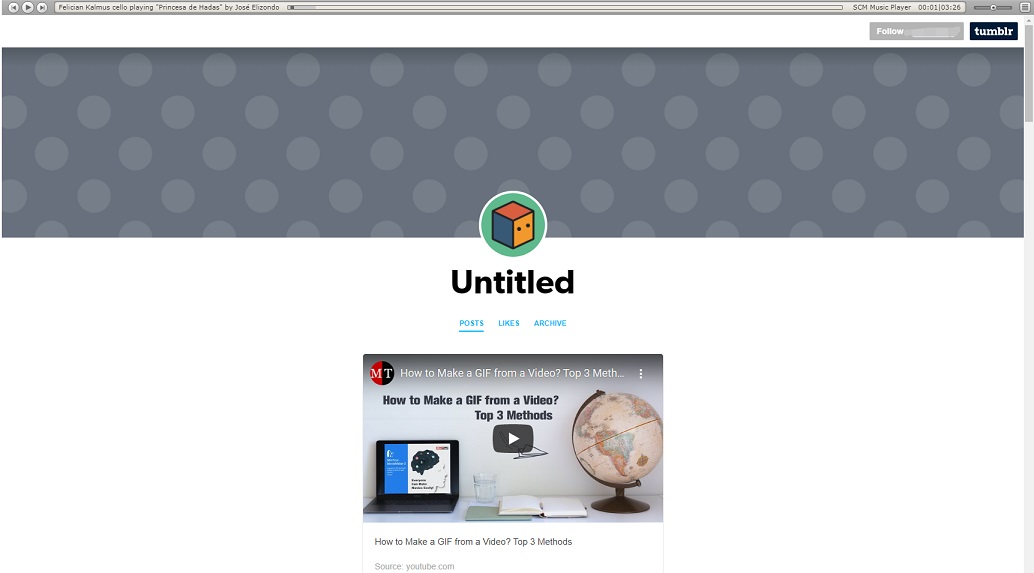
Conclusion
Adding a music player to Tumblr is so easy! Try the above Tumblr music players to add background music to your Tumblr blog!



User Comments :