You’ve heard a piece of music on Tumblr and want to save it for offline playback, but fail to download the song from Tumblr? In doing so, this post gives you three effective solutions to download Tumblr audio:
- Download Tumblr audio using Google Chrome
- Download Tumblr audio using Video DownloadHelper
- Download Tumblr audio using Timbloader for Tumblr
To make a Tumblr video or extract audio from a video, you can try MiniTool MovieMaker.
Download Tumblr Audio Using Google Chrome
This solution can help you download audio from Tumblr and download embedded videos from other video sites. Remember, it only works in the Chrome browser.
Here’s how to download Tumblr Audio using Google Chrome.
Step 1. Open Google Chrome, go to Tumblr, and find the audio file that you want to download.
Step 2. Click the three dots in the audio post and choose the Copy link. After getting the link, paste it in the address bar and hit the Enter key.
Step 3. Right-click on the audio file and select Inspect from the pop-up window. Switch to the Network tab.
Step 4. Press the F5 key and play the Tumblr audio file. Then you will see the audio file listed in the Media section. Right-click it and choose the Open in new tab option.
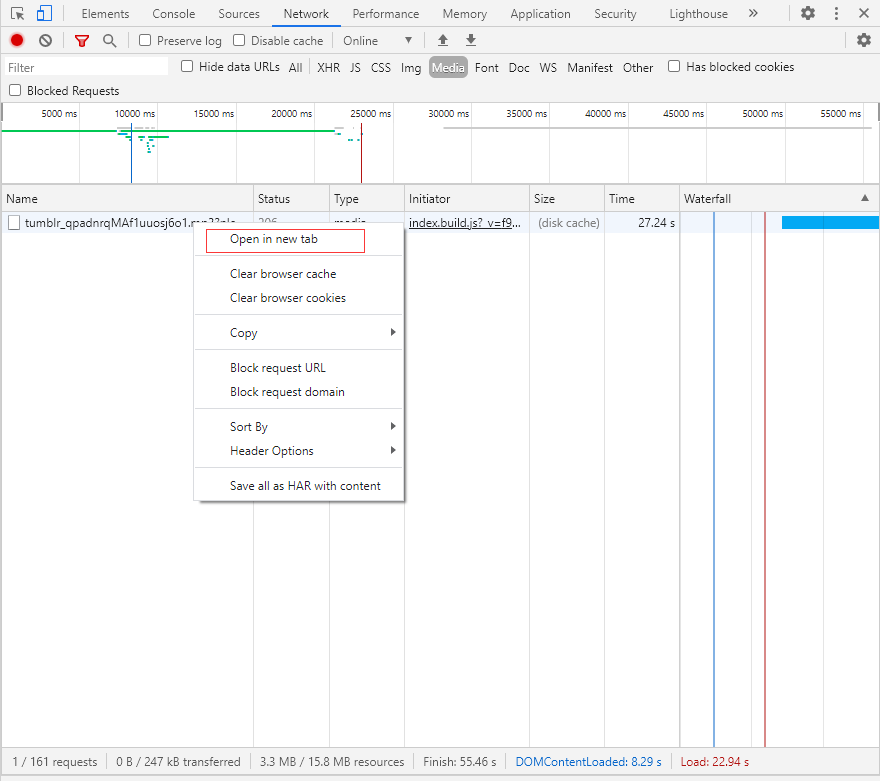
Step 5. Then click the three dots and choose Download to download the Tumblr audio file.
Download Tumblr Audio Using Video DownloadHelper
With Video DownloadHelper, you can download videos and audio files from Tumblr and other websites. The only drawback is that it doesn’t support download videos from YouTube.
Take the steps below to download Tumblr audio.
Step 1. Go to Chrome web store, find and install the Video DownloadHelper extension.
Step 2. Open the Tumblr website and find the audio post.
Step 3. Click the three dots and choose the Copy link. Then insert the link in the address bar and hit the Enter key.
Step 4. Play the music. Then click the Video DownloadHelper extension and tap on the three dots.
Step 5. From the drop-down menu, select Quick Download or Download to save the Tumblr audio file.
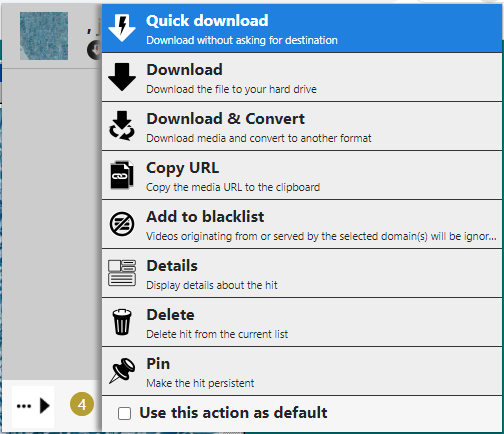
Download Tumblr Audio Using Timbloader for Tumblr
The last solution to download audio from Tumblr is using a Tumblr downloader – Timbloader for Tumblr. It can save photos, videos, and songs from Tumblr.
Here’s a guide on how to download Tumblr audio on Android phones.
Step 1. Go to Google Play and get this app installed on your phone.
Step 2. Open the Tumblr app, find the target post and click the Share button below the audio content.
Step 3. Select Timbloader in the list and it starts loading the audio file.
Step 4. Once done, tap on Download to save the file.
Related article: Top 3 Methods to Download Audio from Website
Conclusion
This post offers three easy solutions to download Tumblr audio. Now, try the above ways to download your favorite songs from Tumblr.


User Comments :