Tumblr is the best place for bloggers where they can create different types of posts like text posts, photo posts, GIF posts, audio posts and video posts (Try MiniTool MovieMaker to make a Tumblr GIF and video). What’s more, unlike other social platforms, contents on Tumblr are available for download without limitations.
However, there are some posting limits on Tumblr. In the next part, I will explain what the Tumblr GIF size limit and other post limits are in detail. Continue to read this post!
Tumblr GIF Size Limits and Dimensions
According to Tumblr Help Center, the recommended GIF size should be no more than 3 MB because GIFs under 3 MB won’t be compressed. And the maximum GIF size is 10 MB. If you upload a GIF that exceeds 5 MB, Tumblr will try the best to compress the file download for you.
As for Tumblr GIF dimensions, the maximum width is 540 pixels. The GIF also can be 268 pixels wide, 178 pixels wide, and 177 pixels wide.
You may also like: How to Upload Longer Videos on Twitter
That’s all about the Tumblr GIF size limit. Do you want to know more? Here’s a table of Tumblr image and video specs.
Type | Dimension | Format |
Avatar | 128 x 128 | GIF, JPG, PNG, BMP |
Shared Image | 540 x 810 (recommend) | GIF, JPG, PNG, BMP |
Image in a post | 2048 x 3072 (maximum) | GIF, JPG, PNG, BMP |
Banner | 3000 x 1055 | GIF, JPG, PNG, BMP |
Video | 500 x 700 (less than 100 MB) | MOV, MP4 |
Also read: Top 3 GIF Compressors to Compress GIF Online
Other Tumblr Post Limits You Don’t Know
Here are some other post limits on Tumblr you probably don’t know.
- You can only upload videos up to 5 minutes per day.
- You can only create up to 250 posts per day.
- You can only track no more than 20 tags at one time.
- You can only ask 10 questions per hour and half of them can be anonymous.
How to Download GIFs from Tumblr
Now, you must understand the Tumblr GIF size limit and Tumblr image dimensions. What if you want to save GIFs from other people’s Tumblr posts? Here’s the answer.
Step 1. Go to Tumblr and log in to your account.
Step 2. Find the GIF that you want to download from other people’s posts.
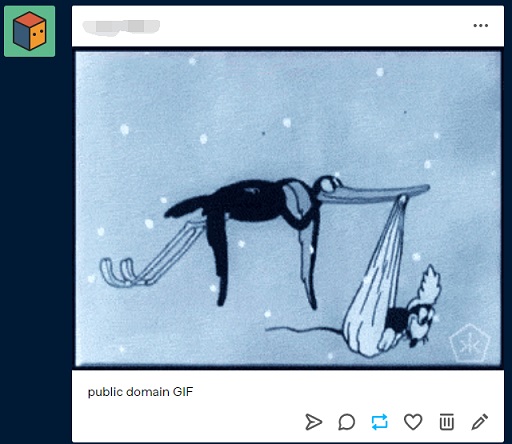
Step 3. Click on the desired GIF and right-click on it.
Step 4. Then choose the Save image as… option from the drop-down list and save the GIF on your drive. If the GIF you saved is in WebP format, don’t worry, you can use a WebP to GIF converter to turn WebP into GIF. You may need this post: WebP to GIF – Top 5 WebP to GIF Converters.
Conclusion
After reading this post, you may know of the Tumblr GIF size limit and other Tumblr limitations you don’t know. Hop this post can be helpful to you!



User Comments :