If you’re looking for the best free ways to convert TIFF to JPG, you’ve come to the right place. This post will give you clear instructions on how to convert TIFF to JPG with 3 online TIFF to JPG converters. Want to convert your JPG files to a video, try the best free photo video maker – MiniTool MovieMaker.
TIFF (Tag Image File Format) is larger than the JPG file, and it can be either compressed lossless or uncompressed. TIFF files are more suitable for high-quality printing. JPG files are a lossy compression for digital images and JPG is a popular image format for online photos. How to convert TIFF to JPG quickly and easily? Here’re 3 ways.
Convert TIFF to JPG with iLoveIMG
iLoveIMG is an online image tool. Firstly, it’s an image converter, supporting TIFF to JPG, RAW to JPG, SVG to JPG, JPG to PNG or GIF, etc. Second, it’s a photo editor, allowing you to add stickers and text to photos, apply filters or effects, add frames, rotate images, crop images, resize and compress pictures. Besides, it’s a meme generator.
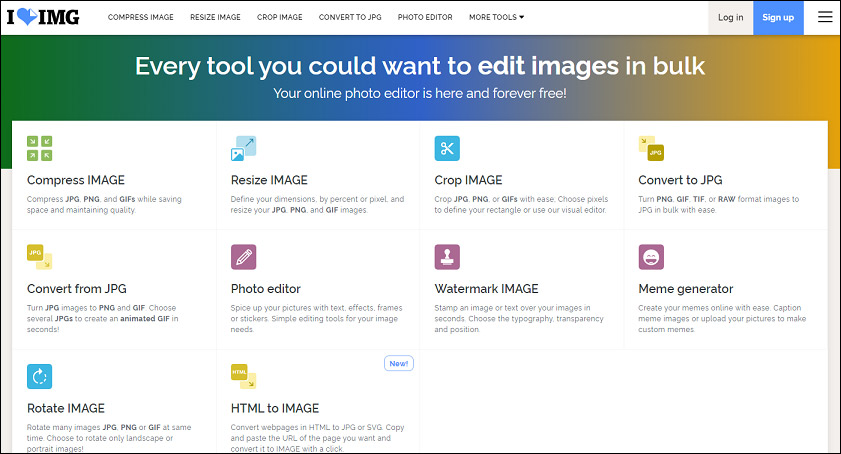
Here’s how to convert TIFF to JPG with iLoveIMG:
- Go to the iLoveIMG website and Select and click the Convert to JPG.
- Tap the Select images to upload your TIFF images from your computer or import images from Google Drive or Dropbox.
- Click the Convert to JPG, then you can download this image or save to Google Drive or Dropbox or copy the image link, etc.
Convert TIFF to JPG with PS2PDF
PS2PDF is an excellent online conversion tool. Except for working as a TIFF to JPG converter, it can convert JPG to TIFF, PNG to JPG, CR2 to JPG, PNG to WEBP, and more. Besides, it can transform videos, audio files, Word, Excel, E-book, supporting MKV to MP4, AVI to MP4, MOV to WEBM, M4A to MP3, Docx to PDF, etc. What’s more, it’s an image and video compressor, picture resizer, and a video cutter, etc.
Here’s how it works:
- Navigate to the PS2PDF website.
- Click the Convert > Image > Convert TIFF to JPG, or enter TIFF to JPG in the search bar.
- Choose the Select Files to open your TIFF image.
- Complete the conversion settings: output file size, dimension. (Optional)
- Click the Convert Now! and tap the Download to save it on your PC.
Convert TIFF to JPG with Convertio
Convertio is another good TIFF to JPG converter. Apart from this, it can convert JPG to TIFF, PNG to BMP, PNG to GIF, and any other image formats. It’s an excellent and must-try online image converter. What’s more, it’s a powerful tool to transform video, document, audio, E-book, archive, presentation, and font. Besides, it allows users to crop, resize, compress, rotate videos, cut MP3 files, etc.
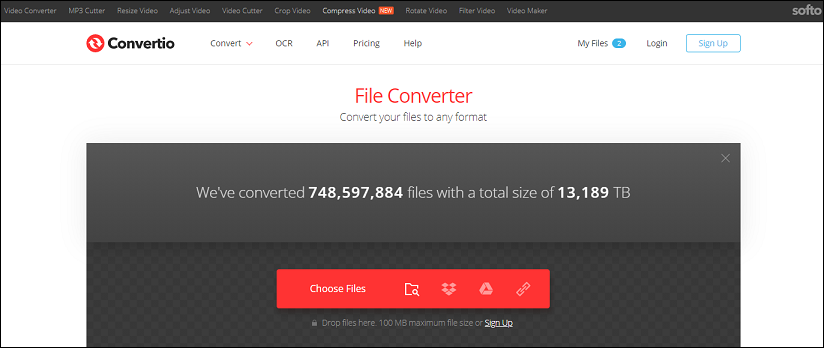
Here’s the how-to guide:
- Open the Convertio website, click the Choose Files to upload your TIFF images.
- Choose the output format as JPG, and then tap the Convert.
- Click the Download button to download the JPG file on the computer.
Conclusion
Now, you’ve learned 3 ways to convert TIFF to JPG. If you want to turn your large TIFF images into a small and lossy compressed JPG counterpart, just follow the above steps. And if you’d like to share other TIFF to JPG converters, please leave them below.



User Comments :