This post from MiniTool MovieMaker introduces what Snapchat charms are, and the meaning of each Snapchat Charm. You can also know how to see your Snapchat Charms after reading it.
What Are Snapchat Charms
Snapchat is a fast and interesting way to share the moment with your friends. Why it’s so popular among users is that it links users closely with Snaps, chats, and much more. People who use Snapchat must know Snapchat charms.
Snapchat Charms are icons with special designs. They show the relationship between you and your friends or group members in a group chat and the frequency you interact with your friends.
Charms are private, personalized, and only visible to mutual friends. If someone blocked you or hasn’t accepted your request, he can’t see your charms and vice versa.
The Meaning of Snapchat Charms
Snapchat Charms are personalized and different depending on your friendship with your contacts. Now, let us view some of the Snapchat charms list and Snapchat charms meanings.
New Friends Charm
You will get a New Friends charm when you add a new user to your friend list.
Keeping in Touch Charms
These charms represent how close you are to your friends. It’s easy to get the In Touch Charm when you are in touch with someone recently. If you have been friends with others but you never talked with each other, you’ll get the Shy Guys charm to encourage you to start a conversation.
It’s Been a Second charm which means you haven’t spoken to this friend in a short time. Snapchat will give you the It’s Been a Minute charm when you haven’t kept in touch with someone for quite a while. You will have the It’s Been a While charm if you’ve not spoken to this friend in a very long time.
When you haven’t had contact with someone for over a year, you’ll get the It’s Been Forever charm. If you snap a friend consistently every day you can get a Snapstreak charm, like a fire icon. Make sure you contact each other without a pause though if you forget to snap you’ll lose your Snapstreak.
Friendship Charms
You and your friend share a mutual best friend, and you two will see a Mutual BFs charm on your charm list. When his best friend is the same as yours, the Mutual Besties charm will appear on your list. Another one is the Super BFF charm, which means two friends stay on the top of each other best friend’s list consistently for two months.
Birthday Charms
Once you edit your date of birth on the Snapchat application, you will gain some charms about birthdays.
When it’s your friend’s birthday, you’ll see the It’s Their Birthday! charm. The Birthday Twins charm indicates you and your friend’s birthday are in the same week. If you two have birthdays around 6 months apart, you both are given the Half Birthday Twins charm.
Snapchat Score Charms
By using Snapchat every day to send snaps and stories, you can increase your Snapchat Score. When you two reach a certain level, you both gain score charms. Snapchat Score Charms reflect the average score between two users.
There are 5 different degrees with different numbers of stars: the Snap Newbies charm with one star, the Snap Sophomores charm with two stars, the Snap Masters charm with three stars, the Snap Heroes charm with four stars, and the Snap Legends charm with five stars.
Snap OGs charm
You and your friend both joined Snapchat in 2013 which is the same year Stories was released. You both can get the Snap OGs charm.
Snapchat Employees Only Charm
If you’re a Snapchat employee, when you are chatting with another Snapchat employee, you both get this Employees Only Charm.
How to See Your Snapchat Charms
If you’re curious about how to see your Snapchat Charms. You can find your Snapchat Charms with another Snapchat user. Here are the instructions:
Step 1. Open the Snapchat app on your phone.
Step 2. Go to the chat list or use the search bar to select a friend.
Step 3. Tap the avatar or Bitmoji of your friend to get into the profile.
Step 4. Scroll down to the Charms section where you can see all charms. Tap on a charm if you are interested in it to view its detailed description.
MiniTool MovieMakerClick to Download100%Clean & Safe
Conclusion
After reading this article, you have known what Snapchat Charms are. Most Snapchat Charms have been explained their meaning. Now you can check your Charms on Snapchat.



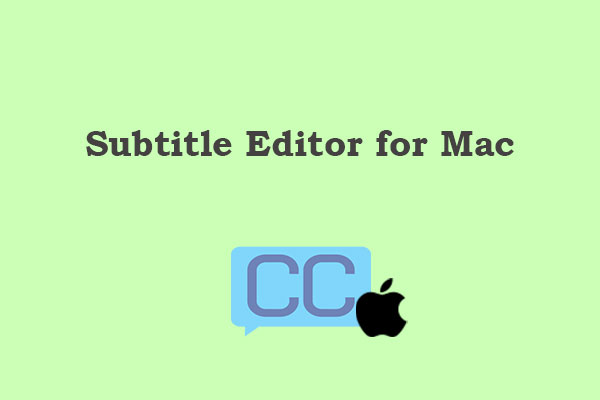
User Comments :