Among instant-message apps, Snapchat is special for the messages you send and receive will disappear automatically and quickly in 24 hours. Yet, sometimes you may need to see the conversation you participated in with a specific person. Unfortunately, you can’t do that if you haven’t stored the messages or taken a screenshot of them.
For the saved messages, there are several ways to view them.
#1 How to See Old Messages on Snapchat through Scrolling
First of all, you can watch old Snapchat messages by scrolling through them.
Step 1. Open Snapchat and log into your account.
Step 2. Swipe right to go to the Chat page. There, you can see the people you snapped with recently.
Step 3. Tap the person with whom you’d like to see conversation.
Step 4. Scroll to the top and check the saved messages, which have a gray outline around them.
#2 How to View Old Snapchat Messages by Downloading Snapchat Data?
Secondly, you can directly read old Snapchat messages within its data. Thus, you have to download Snapchat data.
- Launch Snapchat and sign in to your profile page.
- Go to Settings.
- Tap My Data under the Account Actions section.
- Confirm your account again by inputting your username, email, and password.
- Select Submit Request. If you can’t see this option, double check personal info you provided in the last step. Then, you will be directed to a new page saying “We Received Your Request”.
- Next, you will receive an email from Snapchat with a link to download your data. It may take several minutes for Snapchat to get your data ready. So, wait patiently for the e-mail.
- Download your Snapchat data relying on the link in the email and you may be required to provide your identification again.
- Open the downloaded data folder and find chat history.html where your old Snapchat messages are saved. It contains message content, the names of your friends or group chats, media type, as well as the date and time the Snap was sent. Only saved text messages and not saved media will be there.
#3 How to See Old Snapchat Messages relying on Professional Apps?
Thirdly, you can take advantage of a Snapchat history viewer program to see its old messages like the AirDroid Parental Control app, which enables you to easily sync notifications and text messages on another device to yours, MobiStealth, and Spyic.
Just install AirDroid Parental Control on your phone and pair your kid’s phone to yours, and you can see your kid’s incoming Snapchat conversation history from the app notification. Besides Snapchat, AirDroid Parental Control can also be applied to Facebook Messenger, WhatsApp, and Line.
Also read


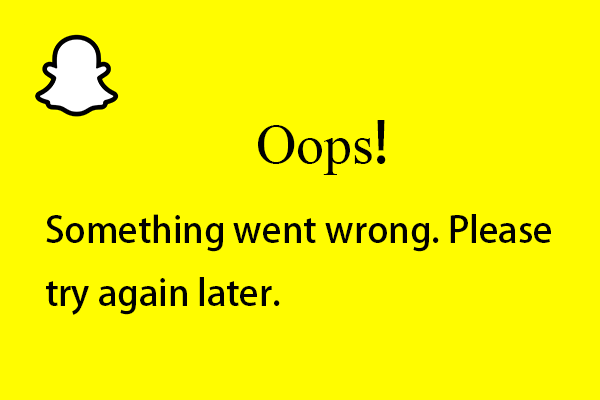

User Comments :