How do you reverse search an image? How to do a reverse image search on Google? In this case, I’ll introduce the 4 best free reverse image search engines and teach you how to use them to find an image’s source.
You found an interesting photo on the internet and want to post it on your social networks. But you don’t know if this photo is available for personal/commercial use or not. So how to find the source of the photo like the artist, location, etc.? Try the following reverse image search engines to find the source of an image. (MiniTool MovieMaker helps you make a wonderful video with photos and music)
Google Images
Google Images is a great image search engine that allows you to search for images. In 2011, Google Images added the feature reverse image search. This feature can find the source of an image and search for similar images across the internet.
Here are three methods of how to do a reverse image search on Google.
How to reverse image search on the computer
Step 1. Visit the Google Images website: https://www.google.com/imghp or https://images.google.com.
Step 2. Click the camera icon. Then you can search an image by pasting its URL or uploading it to Google Images.
Step 3. In a few seconds, you will get the matching results. Click the page the includes the matching image to identify its origin source.
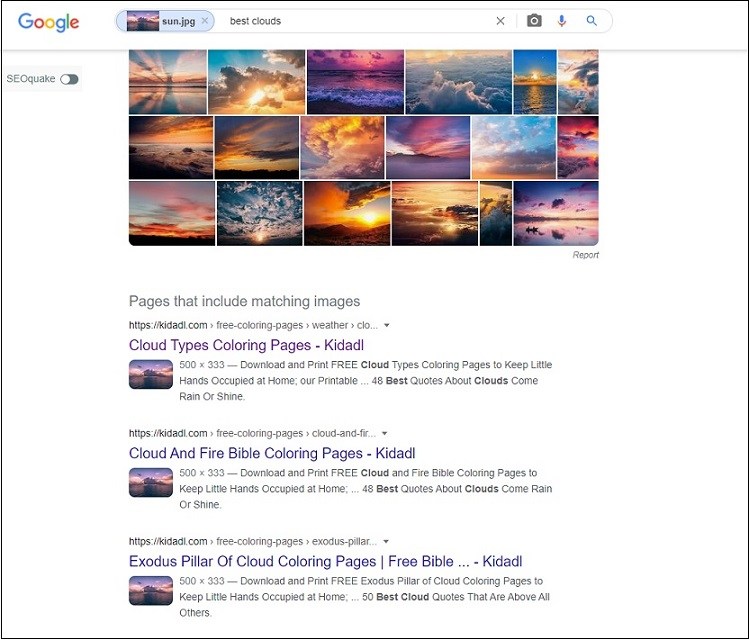
How to reverse image search on iPhone
- Open Safari and go to the Google Images website.
- Click the Share icon, find the Request Desktop Site option and tap it.
- Tap the camera icon and upload the image you want to reverse search on your iPhone.
How to reverse image search on Android device
- Open the Google images website in your browser.
- To do a reverse image search on Android, you need to load the desktop version.
- Tap the three dots and check the Desktop site option from the drop-down menu.
- Click the camera icon and import the desired image to reverse search it.
Also read: Top 3 Methods to Do Reverse Video Search
Google Lens
Google Lens is preinstalled on Android phones. For iOS, Google Lens is integrated into the Google app. It’s an image recognition service, which can identify an image on your phone or from a web page and show revenant search results.
- Open an image in your album.
- Click the Lens icon at the top of your screen to start doing the reverse image search.
TinEye
TinEye is a great image identification service allowing you to find where an image appears. It produces more accurate results than Google and delivers fast searching speed. You can use the website or browser extension to perform reverse image lookup without the need to register.
Besides that, this amazing image search engine comes with a color search tool. It can identify the dominant color in your image.
- Visit the website: https://tineye.com.
- Click Upload or paste the image URL to load the image.
- Then it will start reverse searching the image.
Related article: How to Reverse Search Audio? Here’s A Complete Guide
Dupli Checker
Dupli Checker is a place to check plagiarism and grammar. Also, it can be used to do a reverse image search. It will find matching images in different search engines including Google, Bing, Yandex, TinEye, Sogou, and Baidu.
- Visit the Dupli Checker website and click Reverse Image Search in the top menu bar.
- Upload the image you want to perform reverse image search and tap Search Similar Image.
- Choose the search engine you want to use and click Show Matches. Then you will get the matching results.
Conclusion
The above reverse image search tools are free to use. They can help you find the source of your image. Now, it’s your turn!


User Comments :