If you don’t have a Polaroid or film camera and still would like to make your photo with a cool old-fashioned or vintage look, this article from MiniTool MoiveMaker will give you a hand.
What Is a Polaroid Photo?
Generally speaking, a Polaroid photo was shot by a Polaroid camera, which is an instant camera with internal processing to create a chemically developed print shortly after taking the picture.
In other words, you simply need to press the shutter, and then, this camera will produce a visible picture with a Polaroid camera filter in minutes or seconds.
Polaroid cameras gained popularity in the 1970s. Although it was replaced by digital cameras for a while afterward, people’s interest in Polaroid photos has been rekindled in recent years.
Nowadays, photos with a Polaroid filter effect gradually become a fashionable trend, especially among the younger generation.
Furthermore, if you would like to get Polaroid-like images or photos now, you don’t have to invest money into an expensive camera and the pricey Polaroid film that goes with it. Next, let’s take a look at how to make your photo look like a Polaroid photo without a Polaroid camera.
How to Make Your Photo with Polaroid Filter on Windows?
#1. BeFunky
BeFunky is an all-in-one online photo editor with almost all the tools you need to easily edit photos, create graphic designs, and make photo collages. Its features include cropping and resizing photos, turning photos into art, retouching portraits, one-click collage maker, and more.
So, let’s see how to make a photo with a Polaroid filter by using BeFunky.
Step 1. Launch the photo editor and click Open to import a photo from your computer, BeFuncky, Google Drive, or Google Photos.
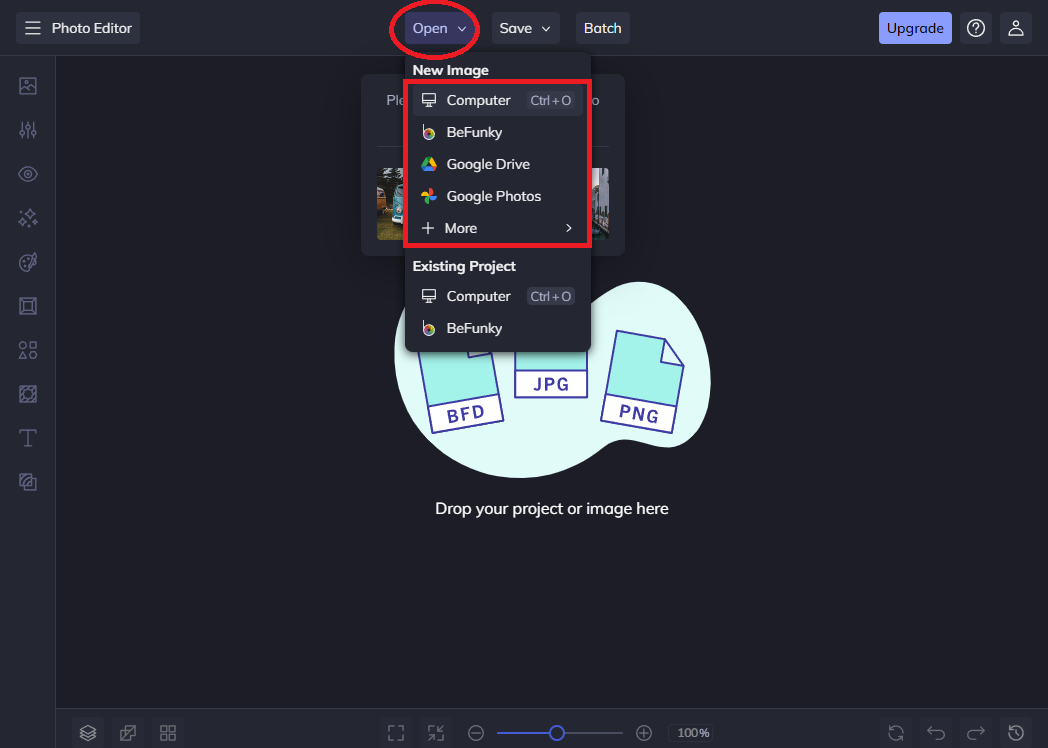
Step 2. Click on Effects in the main menu on the left side of the screen. Then, scroll down to select Instant.
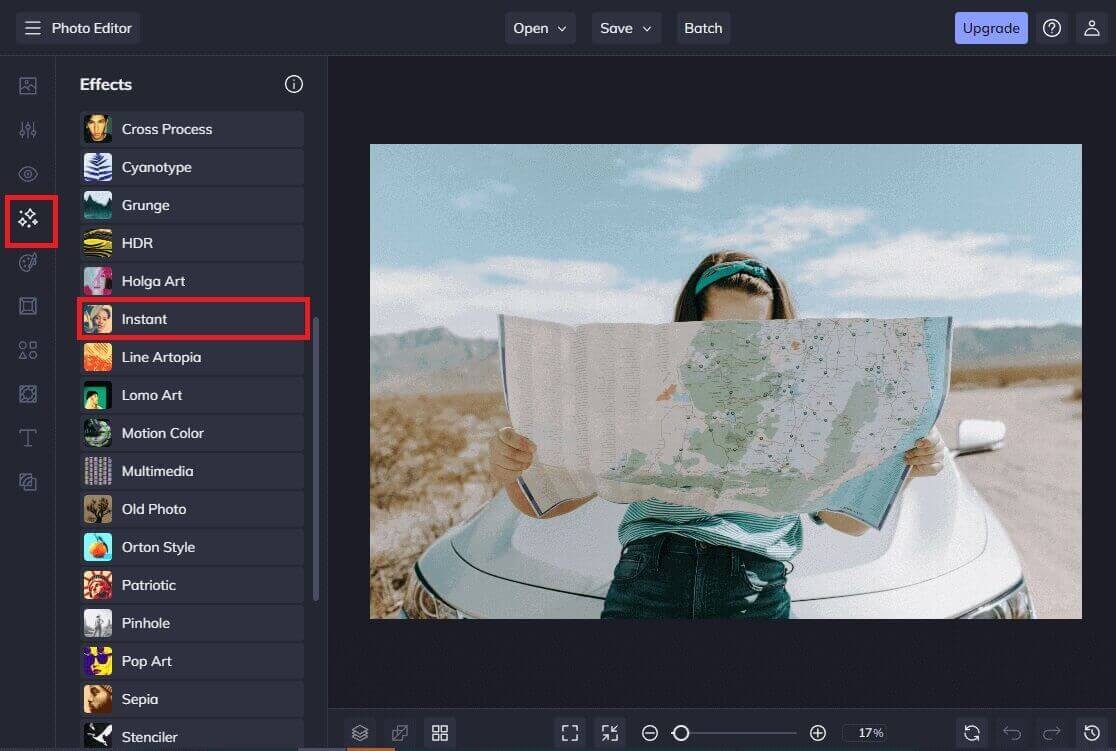
Step 3. A list of different Instant effects will be displayed. Click the desired effect and you can adjust the strength of the effect using the slider.
Step 4. Click Settings and you can further customize Amount, Highlights, and Shadows. Don’t forget to click Apply to save your changes.
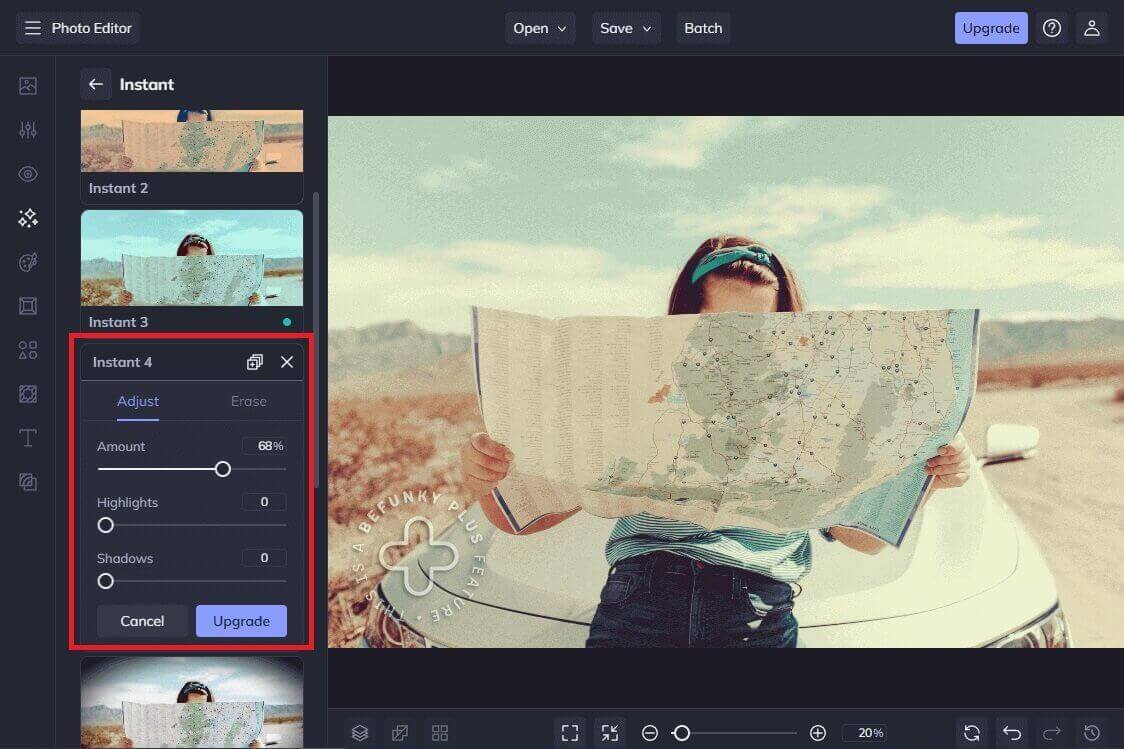
Step 5. Navigate to Frames in the main menu on the left. Then, select Instant. You can add a Polaroid frame to your photo.
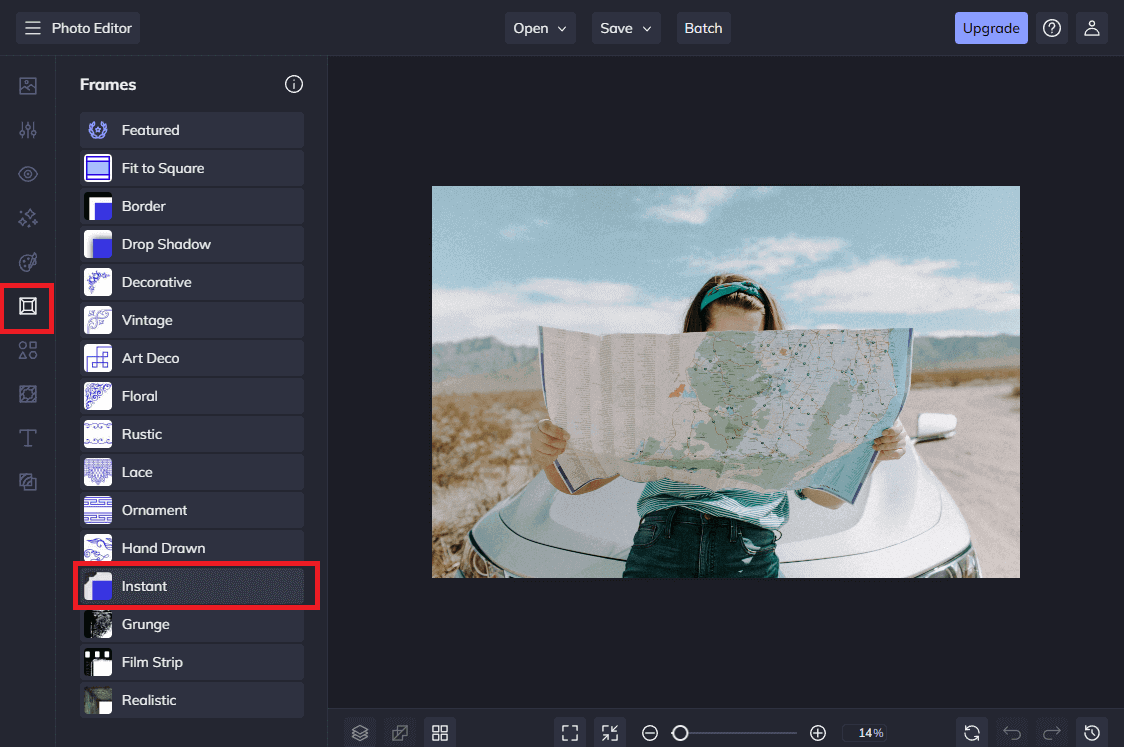
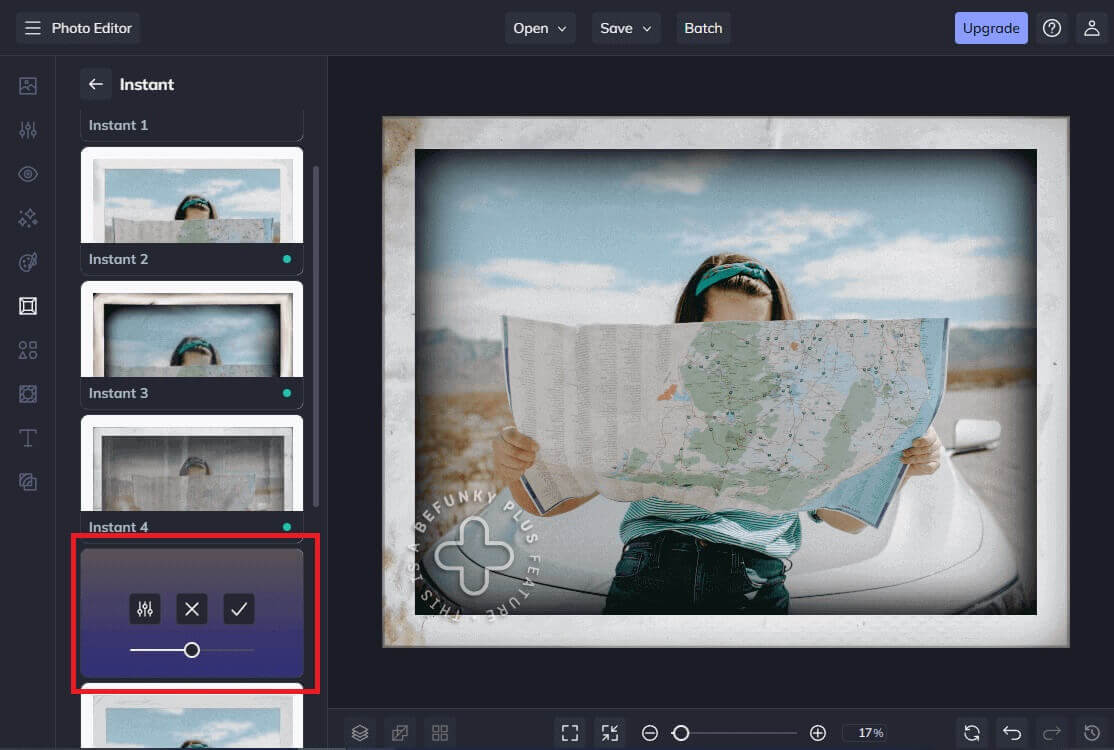
Step 6. At last, click Save at the top of the screen, then select the desired save location and format.
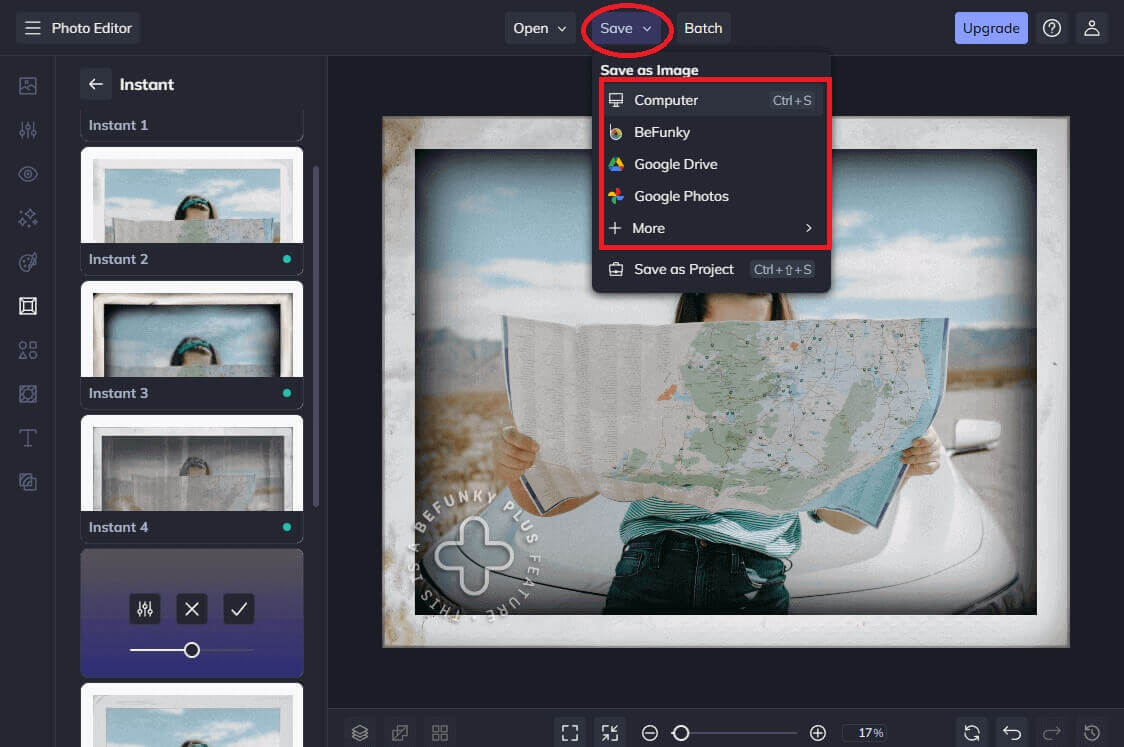
#2. Fotor
Fotor’s photo editor makes your edition easier. You can customize a perfect photo with a Polaroid filter in just a few clicks. It covers various free online photo editing tools, so you are allowed to crop images, resize images, add text to photos, make photo collages, and create graphic designs easily.
Next, let’s look at how to edit a photo to look like a Polaroid photo online.
Step 1. Click the Open image to import your photos or drag your photos into the area of Drag or upload your own images.
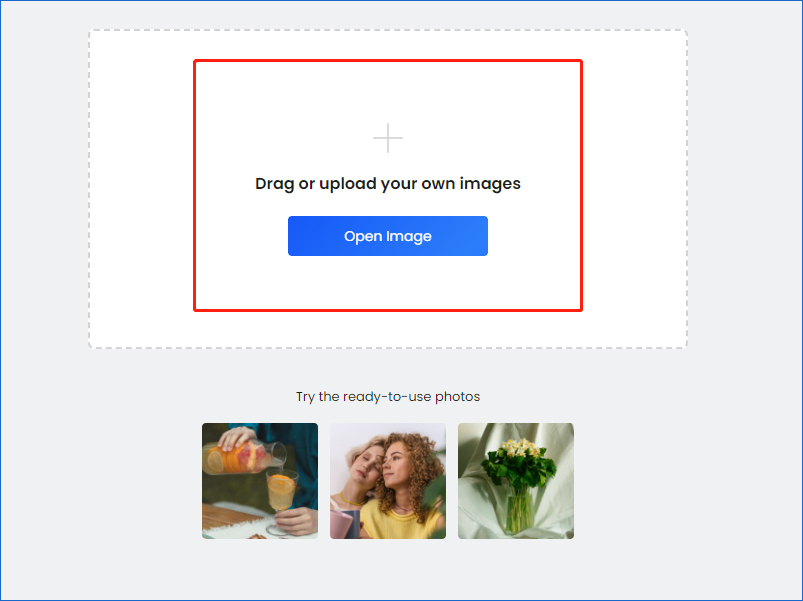
Step 2. Click Effects in the main menu on the left side of the screen and tap on Vintage to get a Polaroid filter.
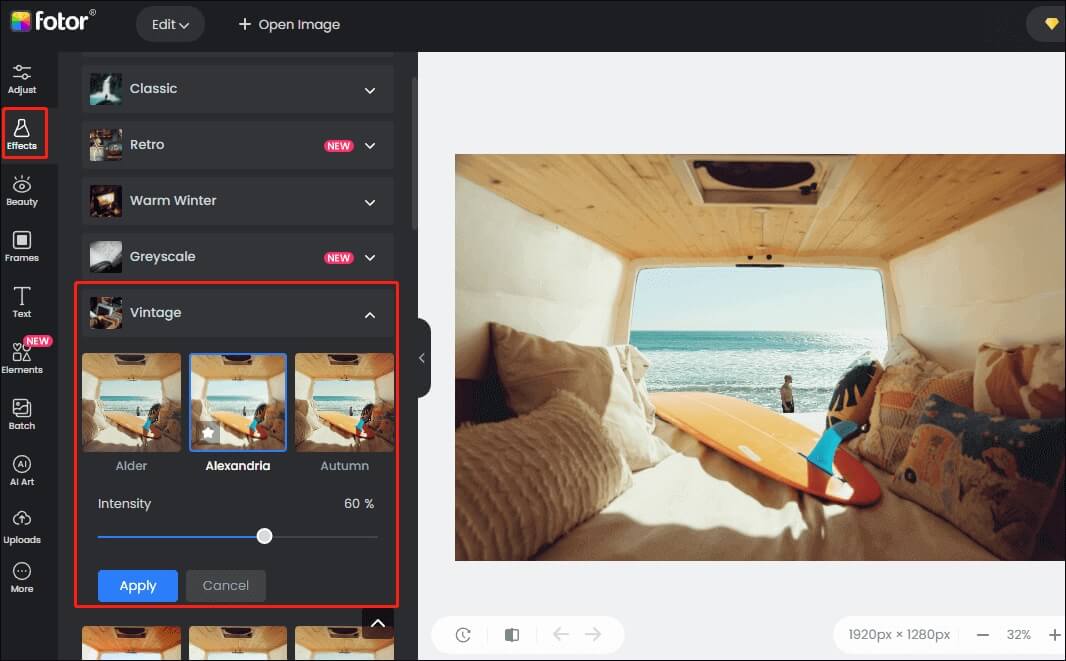
Step 3. Click Frames and select Polaroid.
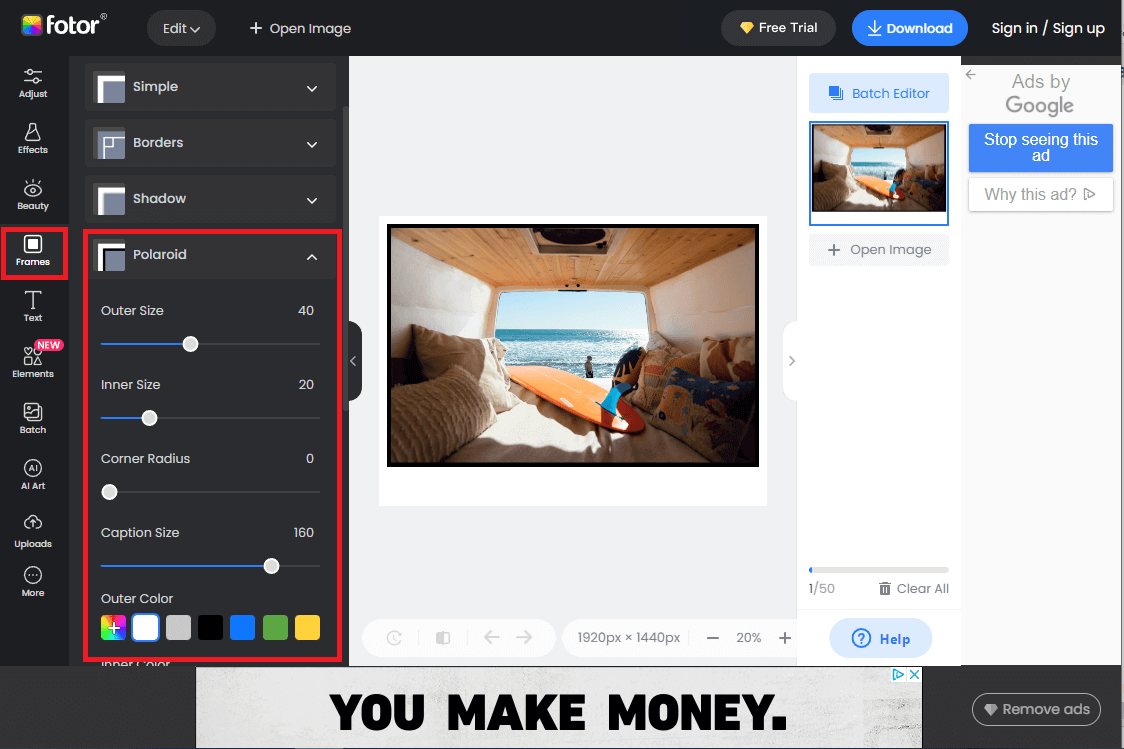
Step 4. Click Download to save your edition. Then in the popup, you are allowed to choose the photo’s format and rename the file.
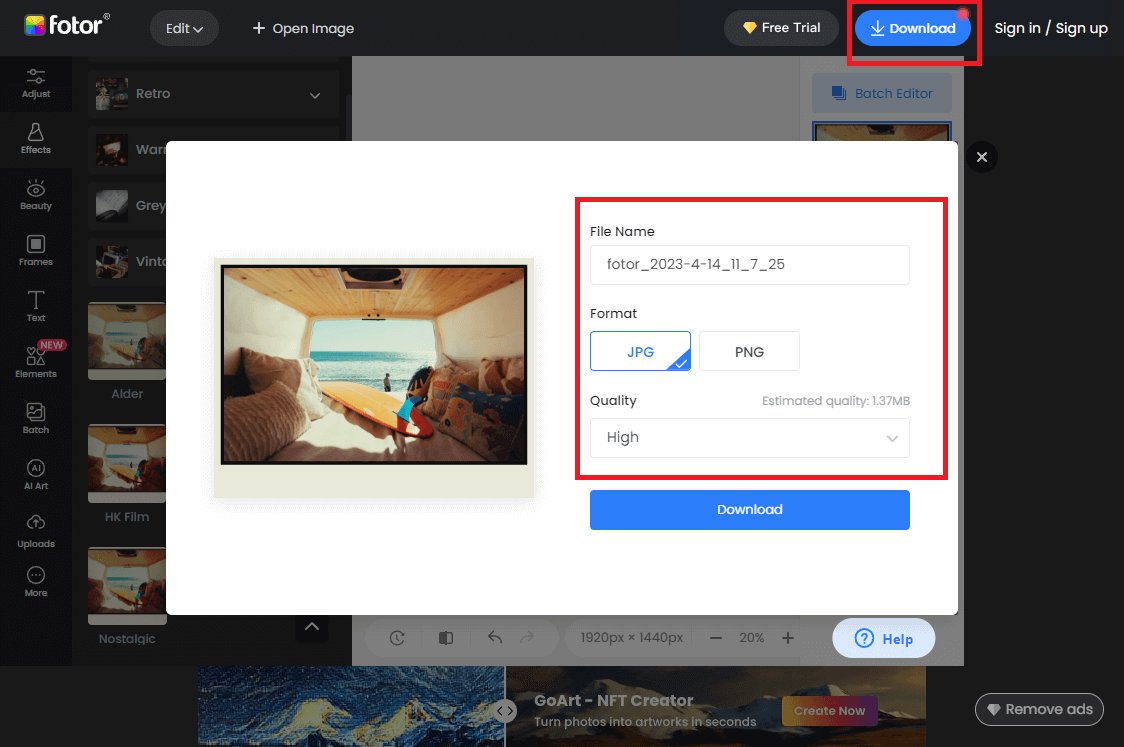
#3. Photoshop
Compared with the above two photo editors, Photoshop is more professional. You can’t directly get a Polaroid filter Photoshop.
Photoshop doesn’t offer you any vintage filter or Polaroid frame template, so you need to dull the image’s highlights and adjust the fade, colors, and curves to get a Polaroid filter.
What app supports the Polaroid filter on iPhone?
Here are some Polaroid filter apps:
- YouCam Perfect
- Polaroid Fx
- ShakeItPhoto
- Polax
- Folar
- Camera+ Legacy
- Instant
Best Software to Add Filters to the Photos in Your Video
If you would like to add Instagram-like filters or other filters to the photos in your video, MiniTool MovieMaker must be your first choice. As a free, no ads, watermark-free video editor, it includes loads of filters to help you make a cool video.
MiniTool MovieMakerClick to Download100%Clean & Safe
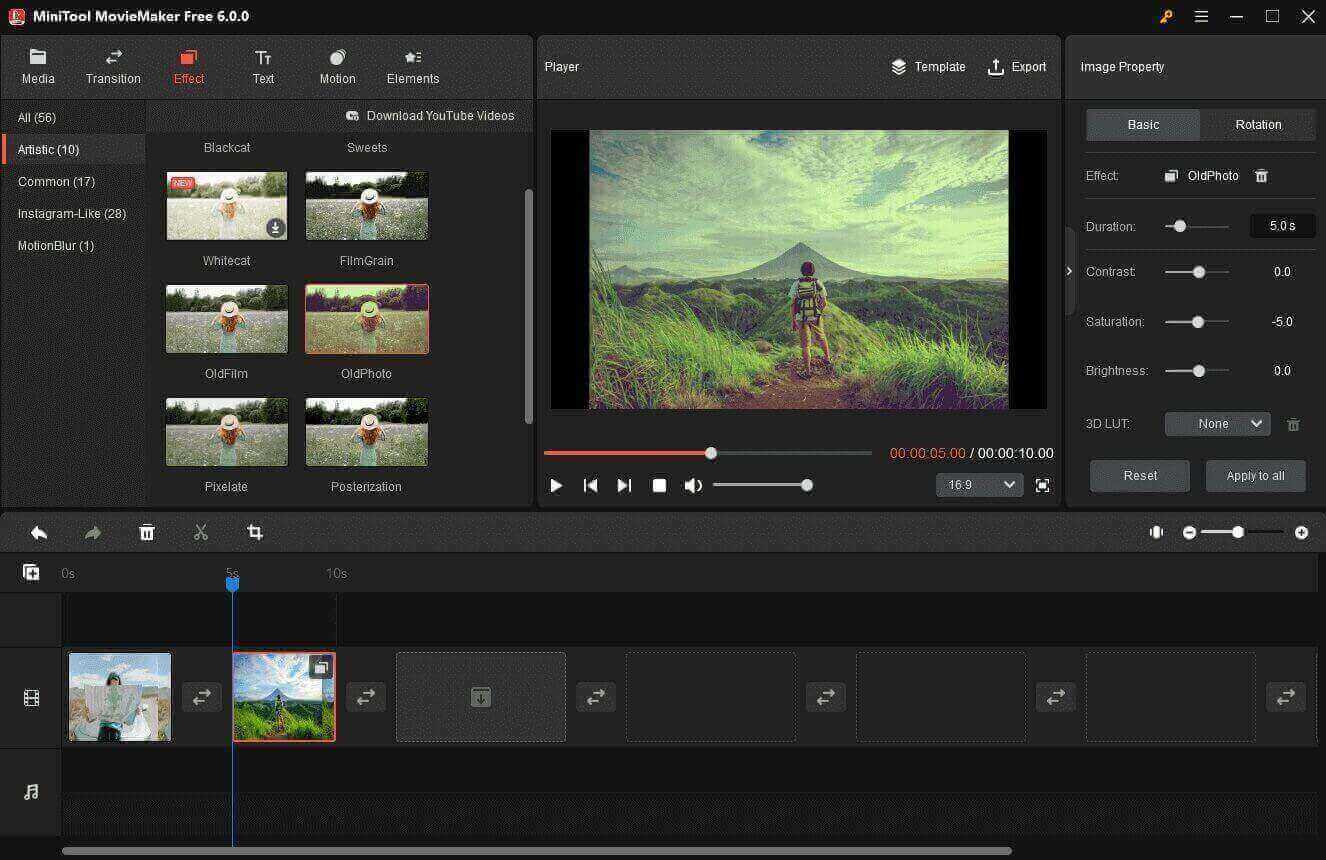
Conclusion
Polaroid photography is fun, but instant cameras are often expensive to run. The higher price of the film is also unaffordable. Save yourself the money and the hassle by using those photo editors! Within just a few clicks, you can make any photo look like a Polaroid photo.



User Comments :