Photo overlay is pretty effectless to realize today, thanks to the multitude of photo overlay editors designed specifically for this purpose. In this post, I will recommend the five best free photo overlay apps for iPhone. Want to make a video with photos? MiniTool MovieMaker is a great choice.
With the development of modern times, you may need to use photo overlay apps in your life or work. Let’s take a look at the following photo overlay apps.
Overlay Cut Out Photo Editor
As a beginner, you can easily use the photo overlay editor. You only need to add a background image and a foreground photo to the photo overlay app, and you can start making overlay photos.
You can easily remove unwanted parts of the foreground photo with the erase and replace brushes.
The most attractive part of Overlay Cut Out Photo Editor is that it has more than 18 blending modes to help you achieve the effect you want.
Of course, you can also share your masterpieces on Instagram, Facebook, Twitter, iMessage and other major social media.
Overlay Photo and Video Layer
Overlay Photo and Video Layer is a full-featured photo overlay editor. You can preview all available blending modes, adjust transparency and color. At the same time, it also provides you with a variety of mask effects in different shapes.
The most important thing is that the photo overlay editor has a color correction function, by changing the contrast, brightness and saturation, so that your superimposed photos are more perfect match.
You can also rotate, trim, flip or mirror photos or videos according to your preferences. The photo overlay app also has the function of removing the watermark. You can share your wonderful creations with your friends on social networks.
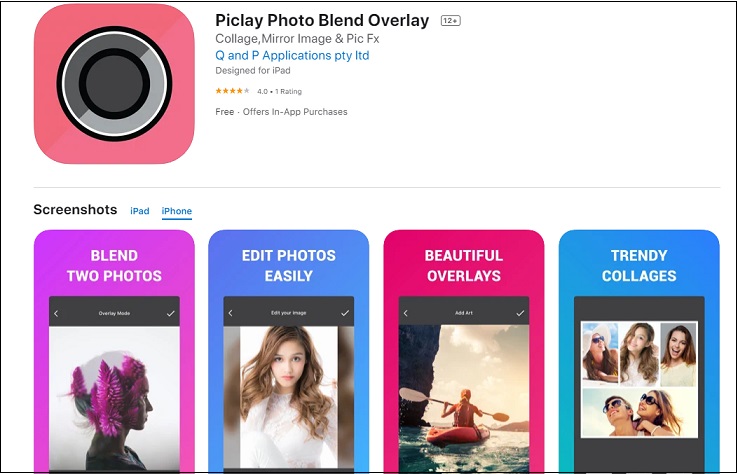
Piclay Photo Blend Overlay
Piclay Photo Blend Overlay is one of the best free photo overlay apps. Not only can you overlay photos by using the photo overlay editor, but also it provides you with all the best photo editing tools.
It has numerous overlay modes, double exposure, overlay images, collage modes, color mixing, frames, etc. for you to choose from.
However, the most special part about this photo overlay editor is its mirroring mode. You can choose from 4 different mirror effects: vertical, horizontal, square, and 4X vertical. You are able to mirror your photos perfectly by using simple editing ratios.
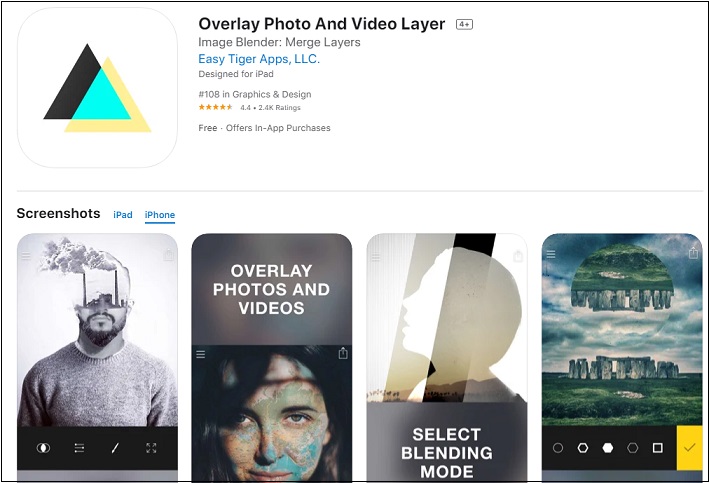
Photo Blender & Layers Overlay
The extraordinary part about Photo Blender & Layers Overlay is that it can create a good double exposure effect.
You can choose the corresponding ready-made themes according to your photos, including more than 20 themes such as city, nature, classics and so on. You can also add text and filters to your photos to make your work look better.
Ultimate Photo Mixer Blender
This easy-to-use photo overlay editor can help you to create amazing photos. All you need to do is select the background and the photo you want to overlay and edit it.
The great thing about Ultimate Photo Mixer Blender is that it uses smart photo overlay technology to bend photos to make them fit better.
Meanwhile, you can also customize your photos by changing the background images, using advanced tools like double or multiple exposures to satisfy your need.
Conclusion
Each of the five best free photo overlay apps has its strengths, so if you’re interested, download these photo overlay editors and explore them according to your specific needs.




User Comments :