If you want to convert ICO to PNG, the best way is to use some online conversion tools. How to convert ICO to PNG online for free? To help you out, this post will provide you with 4 ICO to PNG converters and clear instructions. Want to create a video with images and music? MiniTool MovieMaker is recommended here.
PNG is a common raster graphics file format supporting lossless data compression. According to Wikipedia, ICO is an image format designed for computer icons in Microsoft Windows. How to convert an ICO to PNG quickly and easily? Here’re 4 solutions.
Solution 1 – Convert ICO to PNG with Convertio
Convertio is another ICO to PNG converter. Except for working as an image convert, it’s an audio converter, video converter, document converter, presentation converter, etc. With it, you can convert TIFF to JPG, 3GP to WMA, FLAC to WAV, and more.
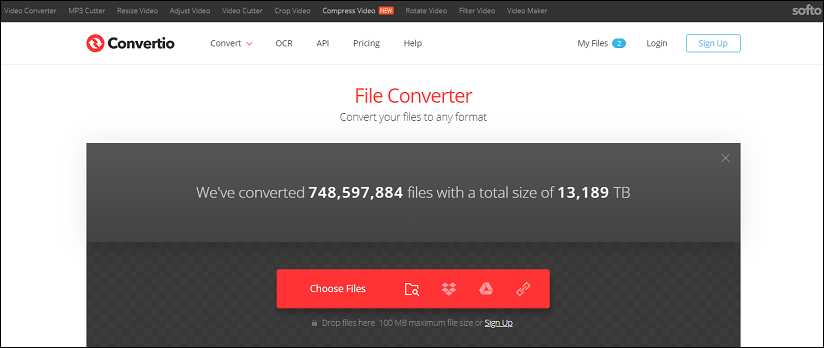
Here’s the tutorial of converting ICO to PNG using Convertio.
- Go to the Convertio website.
- Select the Choose Files to upload your ICO files.
- Set the target format as PNG and then click the Convert.
- Then click the Download the save the PNG file.
Solution 2 – Convert ICO to PNG with ConvertICO
ConvertICO is a free online image converter, allowing you to convert ICO to PNG, SVG to ICO, JPG to HEIF, PNG to ICO, and HEIF to JPG. This image converter enables you to upload up to 20 images, and the maximum size of each picture is 5MB. And this site can compress PNG images and can preserve full alpha transparency of them.
Here’s how to convert ICO to PNG with ConvertICO:
- Navigate to the ConvertICO
- Click the Convert and choose ICO to PNG.
- Drag your ICO files or click to choose them to upload the ICO files.
- When you open the ICO files, the conversion starts automatically.
- The PNG file appears in the upper right corner.
- Click the PNG to download it.
Solution 3 – Convert ICO to PNG with Aconvert
Aconvert is also a free online file converter to convert all kinds of image, icon, document, E-book, video, audio, and archive files. There’s no doubt that it can convert ICO to PNG, SVG to PNG, WebM to MP4, MP4 to GIF, OGG to MP3, Word to PDF, and more. What’s more, Aconvert can resize, crop, merge, rotate images, and apply image effects, and cut, rotate, merge, crop videos, etc.
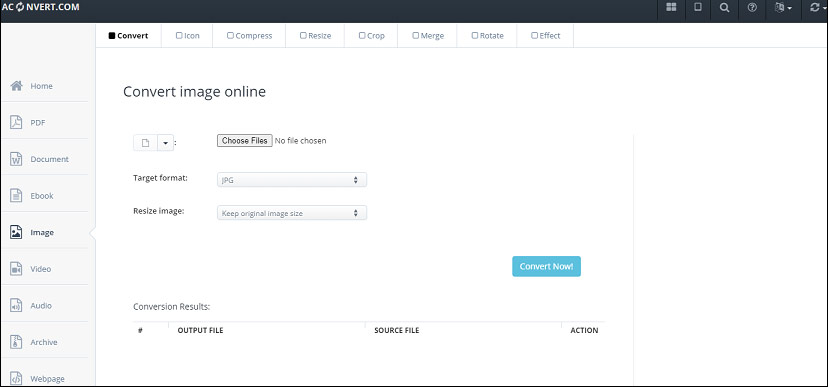
Here’s how to convert ICO to PNG:
- Open the Aconvert website and select the Image.
- Click the Choose Files to upload an ICO image or multiple ones. (The image file size can be up to 200M.)
- In the Target Format box, select and click the PNG.
- If necessary, you can resize images with 4 options.
- Tap on Convert Now! to start the conversion process.
- In the Conversion Results section, click the Save button to download the PNG file.
Solution 4 – Convert ICO to PNG with CloudConvert
CloudConvert comes as the first recommended ICO to PNG converter. This online file converter service supports more than 200 formats and makes it easy to do file conversion between videos, images, audio files, archives, presentations, documents, etc. For example, it supports EPS to PNG, MOV to AVI, SWF to AAC, and more. And it’s also a PNG and JPG compressor.
Here’s how to convert ICO to PNG:
- Go to the CloudConver website, select the Tools> Image Converter.
- Scroll down to the ICO Converter and click it.
- Click the Select File to upload the ICO image.
- In the Convert to box, enter the PNG, and tap on Convert.
- Hit the Download to save the PNG.
Conclusion
This post shows you how to convert ICO to PNG with 4 methods. Choose one way and have a try. And if you’d like to share other ICO to PNG converters, leave them below.



User Comments :