Is there any quick way to merge multiple MP3 files into one? The answer is positive. All you need is an MP3 merger online tool. Here are the 6 best online MP3 mergers. Just pick the one you prefer and then start merging MP3 files online right now.
Are you looking for a quick way to combine several MP3 files online? Then you’ve come to the right place. In this article, we are going to take you through the 6 best online platforms that enable you to merge MP3 files for free. If you need more control over your MP3 files, try MiniTool MovieMaker.
1. Audio Joiner
Audio Joiner is the best MP3 merger online tool offered by the 123Apps platform. With a simple interface, this tool enables you to merge as many MP3 files as you want, and it supports more than 300 audio file formats.
In addition, you can trim audio to cut unwanted parts, apply the crossfade effect to make the transitions between two audio clips smoother, and even select the output format for the final audio file.
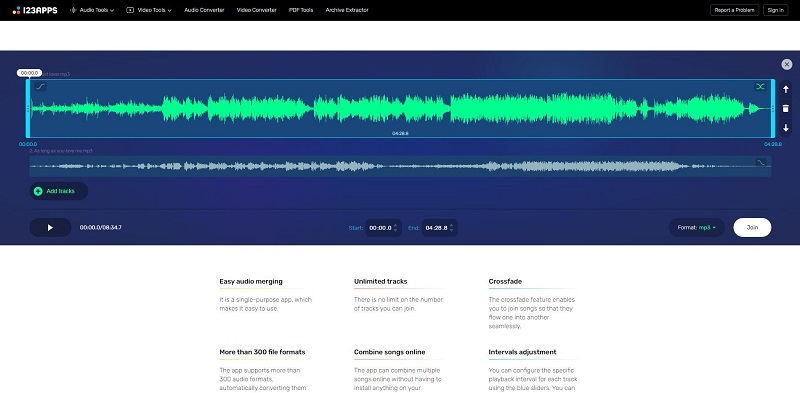
2. Filesmerge
Filesmerge is another lightweight online MP3 merger, which is capable of merging multiple MP3 files into one MP3 file. It enables you to add MP3 files by straightly dragging and dropping them onto the upload area, or entering specific URLs.
Besides, there is an option for you to select the output quality, encoder, sampling rate, and the number of channels. However, the site doesn’t allow you to upload MP3 files that are larger than 50MB and it only supports the MP3 file format.
Also read: 3 Free Sites to Download Uncopyrighted Music for Your Videos
3. Clideo Audio Joiner
Clideo is another popular MP3 merger online free tool that supports adding local, online, and cloud MP3 files for combining. You’re allowed to add multiple MP3 tracks, change their order, and add a crossfade effect.
In addition, this platform is compatible with nearly all popular audio formats like MP3, WMA, OGG, WAV, and others. That’s to say, once the process is complete, you can download the merged audio file in the same or selected format.
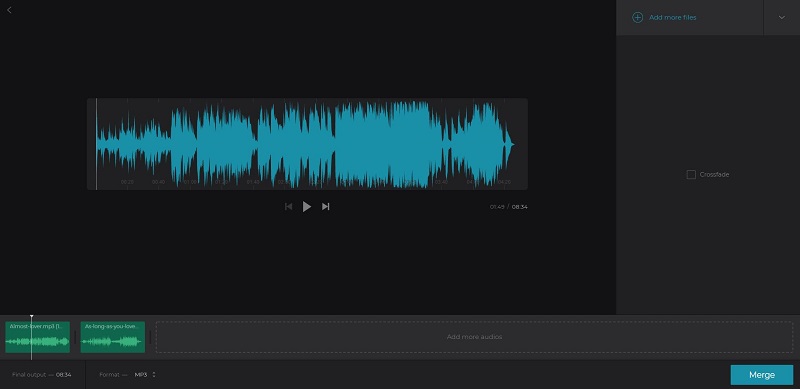
4. Aconvert
AConvert is widely used to convert all kinds of document, eBook, image, audio, video, and archive files online. Few people know it can be used to merge MP3 files online. The MP3 files from the system, URL, Google Drive, and Dropbox can be easily merged through this tool.
The sites support an array of audio formats like MP3, WAV, OGG, AAC, WMA, AU, FLAC, MKA, M4A, and much more. And the maximum supported file size of 200M. However, it doesn’t allow you to rearrange your MP3 files after you upload them.
5. Bear File Converter
Similar to AConvert, although Bear File Converter is named as a file converter, it also supports merging MP3 files online. You can add any MP3 files with a size of up to 50M to the program for merging online.
You can choose the audio quality, audio encoder, audio sampling rate, as well as audio channels depending on your requirements. Unfortunately, this MP3 merger online free tool only supports MP3 as the input and output format.
6. MP3Cutter
The last MP3 merger online program we’d like to introduce is MP3Cutter. This platform is designed to help users cut all types of audio files. Meanwhile, it is capable of merging audio files in MP3, WAV, AAC, FLAC, OGG, WMA, M4A, and many other formats.
Once you’ve uploaded all the MP3 files you’d like to merge, you can simply drag them to rearrange them, select the output format, apply the crossfade effect to achieve seamless merging, as well as rename the new audio file.
Bottom Line
The 6 most popular online MP3 merge tools are listed above. These tools are easy to use and available for free. However, some of them have certain restrictions on file size and the number of files that can be added. If you have any better online MP3 merger to recommend, please share them in the comments section below.



User Comments :