As a video-sharing website, Metacafe provided various short-form videos from movies, video games, sports, music, and TV shows. But when you type “metacafe.com” in the address bar and press Enter, then you’ll find it redirects to another site VideosHub (videoshub.com), a video archive for the closed Metacafe site.
Thus, if you want to download Metacafe videos, you should go to the VideosHub site and find the video you’d like to save.
How to download videos from this website? Try the following Metacafe downloader and learn how to use them to download Metacafe videos.
Way 1. Use 9xbuddy
9xbuddy is a free online video downloader, allowing you to download videos from various websites. And it’s also a Metacafe downloader to save videos from VideosHub. Now, let’s see how it works.
Step 1. Copy the video URL on the VideosHub site.
Step 2. Open the 9xbuddy website, paste the video link and click the DOWNLOAD button.
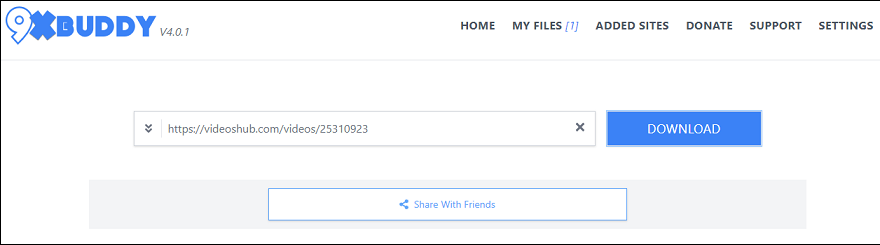
Step 3. After completing the process, you’ll see the available links.
Step 4. Choose the MP4 format, and tap the DOWNLOAD NOW button to save the video in MP4.
Want to download your favorite anime from 9Anime? Read this post: The Ultimate Guide – How to Download from 9Anime for Free
Way 2. Use Video DownloadHelper
Video DownloadHelper is a powerful and free web video downloader and it works on Windows, Mac, Linux. With this extension, you can easily download videos from Metacafe (VideosHub). Here’s how
Step 1. Install Video DownloadHelper extension from the Chrome Store by clicking the Add to Chrome > Add extension. Then pin it to the Extensions bar.
Step 2. Open the VideosHub site, find and play the video you want to download. Then you’ll find the color of the Video DownloadHelper icon becomes colorful.
Step 3. Click this icon and you’ll see a long list of available videos to download. And click the icon next to the first video title, then click the Quick Download > Use browser to quickly download this video.
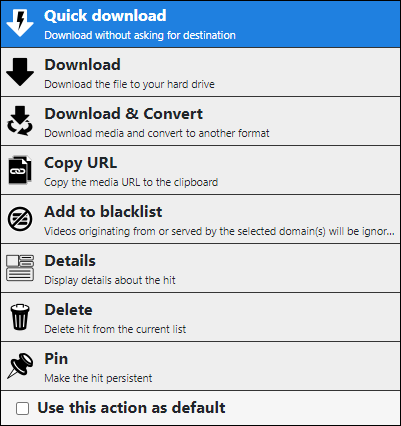
Also read: Top 5 Must-Try KeepVid Alternatives to Download Videos
Top 3 Metacafe Alternatives
Now, the Metacafe site has shifted to the VideosHub site, as a video archive of the disabled Metacafe website. This site provides many categories of videos, such as art animation, comedy, entertainment, sports, music, and more. And this part will introduce another 3 Metacafe alternatives to you for exploring and enjoying more videos.
1. Dailymotion
Dailymotion is one of the best video-sharing platforms in the world. You watch the current featured stories, and other videos about news, sports, entertainment, and music. And you can also share videos via Facebook or Twitter with your friends.
2. Dtube
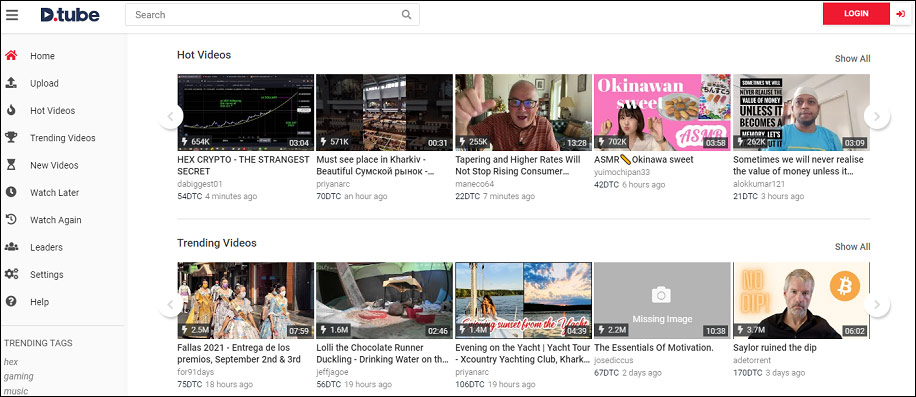
Dtube is also a good Metacafe alternative. This site has a YouTube-like interface. You can browse through the various hot videos, trending videos, and new videos. Also, you can upload videos to this site.
3. Utreon
Utreon is another Metacafe alternative, and this place offers 30+ topics like anime, art, beauty and fashion, comedy, education, movies, gaming, food, and more. You can easily navigate to the desired video collection based on the topics.
Conclusion
This post offers 2 free Metacafe downloaders to download videos from Metacafe (now VideosHub). And it also brings you to 3 Metacafe alternatives. Try these ways to download Metacafe videos or watch videos with the alternatives.


User Comments :