When you want to merge your short video clips into a complete vlog, an instant free video merger is essential for you at this time. Undoubtedly, the free online video merger is an ideal choice, without downloading other third-party software.
How to merge videos online? Check out this article to learn 4 web-based tools that would help you merge videos online easily. If you would like to seek more advanced video editing functions, you should turn to use MiniTool MovieMaker.
1.Clideo
Clideo, an online video-editing website, can help you merge videos online easily. It can combine different video clips into a seamless one that could string your life story. Besides, it also allows various output formats that can be compatible with your device perfectly.
How to merge videos online with Clideo? This is a simple guide.
Step 1. Click the Choose File button to upload your files that can be simultaneously added to.
Step 2. Rearrange them by dragging their position. Choose the aspect ratio in the Crop options and click the Merge button.
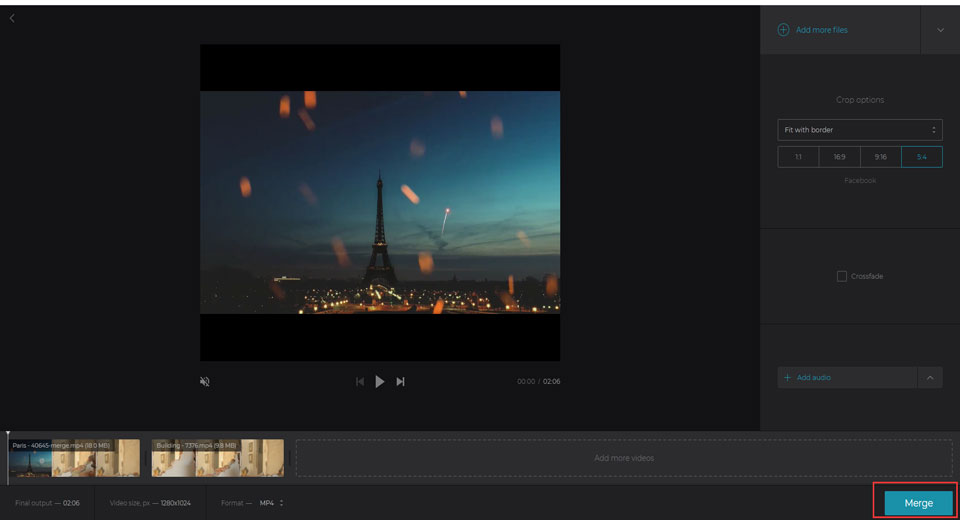
Step 3. When Clideo finishes, Click the Download button to save it.
Inevitably, your merged video would be exported with Clideo’s watermark. If you don’t want it, you may be interested in this: How to Remove Watermark from Video and Photo Efficiently.
2.Adobe Spark
Adobe Spark, a free online video merger, released by the well-known Adobe. Compared with other paid programs of Adobe, Adobe Spark is the good choice to merge videos online, considering its free and web-based character.
With its simple and intuitive interface, it makes merging-video easily. Besides, it offers various templates to help you stitch video clips smoothly. And there are many premade themes to prepare for you to create an impressive movie. In a word, it fits beginners very well.
Step 1. Upload the video contents to the timeline by pressing the + icon.
Step 2. Hold and drag the frame in your desired order to play.
Step 3. Select a theme to add the transition between two clips.
Step 4. Replay the video you have merged, and click the Download button to save it.
3.Lumen5
You can merge videos online in minutes with Lumen5 because it supports merging any number of video files into one perfect clip. Meanwhile, it can be compatible with any format of different social media to import and export. And it has a huge library of videos, pictures, and music for you.
Focusing on social media marketing, Lumen5 is a good online video merger for vloggers. Let’s see how to merge videos into an amazing one.
Step 1. Upload the videos and images into the Media window.
Step 2. Then set the layout of videos. Drag and drop the files until they are in your wanted order. You can add a caption and edit texts in the video, or add some music tracks.
Step 3. Choose the Style and the Format of your merged video.
Step 4. Click the PREVIEW button to check out, and tap the PUBLISH button to download or share with your social media.
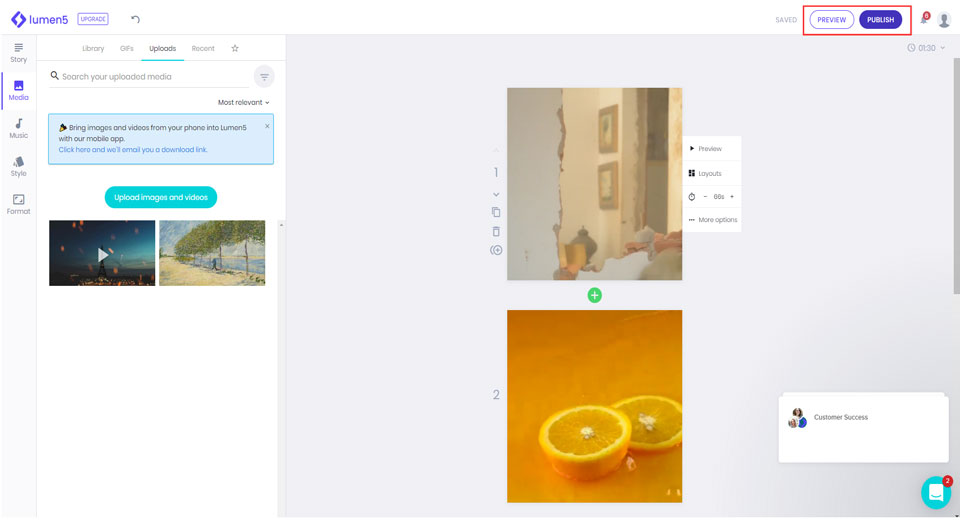
4.Pixiko
With the help of Pixiko video merger, it is easy and fast to combine video clips into one. Let’s see how to make good use of this tool to merge videos online.
Step 1. Entering into Pixiko’s website and click the Get started! button. Then drag video files into the blue frame.
Step 2. After finishing the editing of video, such as crop video or add text, click Merge to open the merging window.
Step 3. Hold and drag the frame to set the order, then click the red Merge button.
Step 4. Preview in the timeline, then tap on the RENDER button to save it.
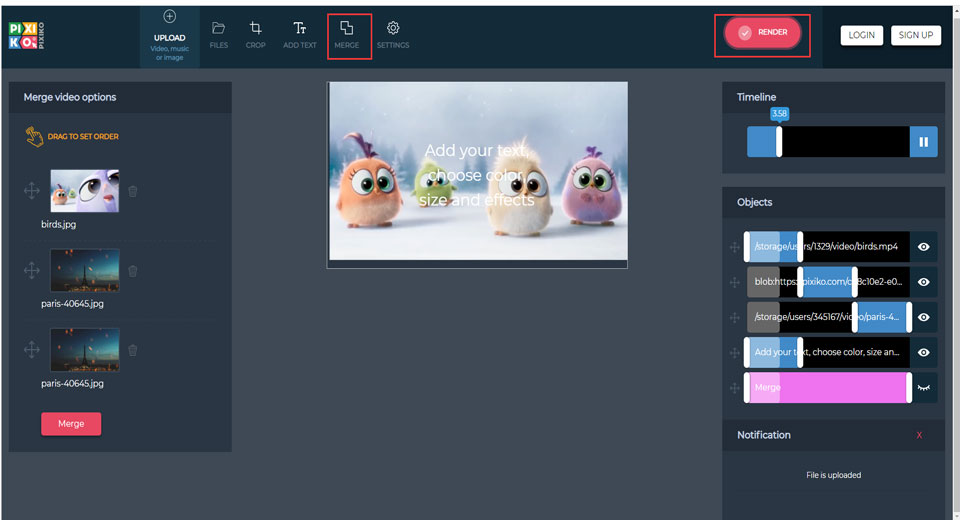
Bottom Line
Merging videos online is an easy and fast method to create movies on your own. The 4 web-based tools introduced above are all free, efficient and easy-to-use. Try it and find the most appropriate one for you.
If you have any questions about MiniTool MovieMaker or other recommended online video mergers, please contact us via [email protected] or share your ideas in the comments section.


User Comments :