For Mac users, iPhoto enabled them to import images from digital cameras and local storage devices, organize, edit, and these pictures. But then this application was replaced with Apple’s Photos. It comes with complex editing tools and many choices for professional photo printing, and it lets you keep pictures and videos in sync with other Apple devices and share them with others.
Sometimes, you may want an iPhoto for Windows version. At this moment, you can choose one of the following iPhoto equivalents for Windows.
If you want to create a photo slideshow with music, try MiniTool MovieMaker.
MiniTool MovieMakerClick to Download100%Clean & Safe
Top 6 iPhoto Alternatives for Windows
- Google Photos
- Picasa
- Adobe Lightroom
- PhotoScape X
- XnView
- gThumb
Google Photos
If you want a web-based iPhoto alternative for Windows, Google Photos comes as the best choice. It lets you upload images and videos from local computer storage and Google Drive and offers unlimited storage to keep your files. And it can be used to organize and search pictures.
It also lets you apply filters to a photo, adjust the light, color, and pop of an image, crop image, rotate image, change the aspect ratio. And you can share photos or an album with other Google Photos users.
You may also like: How to Download All Photos from Google Photos at Once?
Picasa
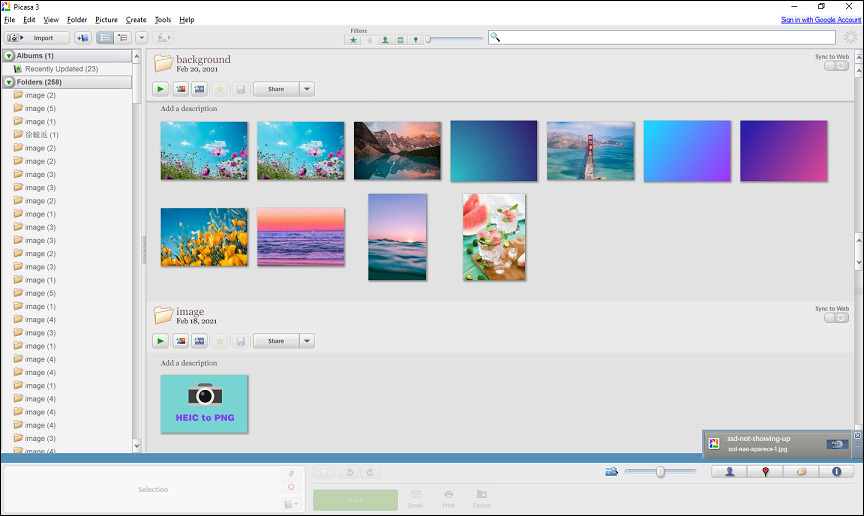
Picasa is the best free alternative to iPhoto for Windows desktop. For photo management, it allows you to upload and track images, add tags to image, and create collections for classification. And it also offers some basic editing features, such as add text to picture, crop image, straighten image, red-eye reduction, do color correction, rotate image, etc.
Also, it can print and share photos. Picasa is now discontinued by Google, but you download still download it from other websites.
Adobe Lightroom
Adobe Lightroom is a professional image organization and manipulation software and it’s also one of the best alternatives to iPhoto for PC. With this application, you can import, view, organize, tag, edit, and share pictures as you like. The main editing functions include color enhancement, sharpening, cropping, adding filters, rec eye removal, transformation, and more. Moreover, it enables users to create photo slideshows and print images and adjust layout and orientation.
PhotoScape X
PhotoScape X is an all-in-one photo manipulation application that can view, edit, share, and print photos. Thus, it’s another must-try iPhoto equivalent for Windows. In addition to the basic editing functions, this iPhoto alternative can create an animated GIF, make photo collage, capture screenshots, split an image, and more. Besides, it supports batch image format transformation, resizing, and renaming.
XnView
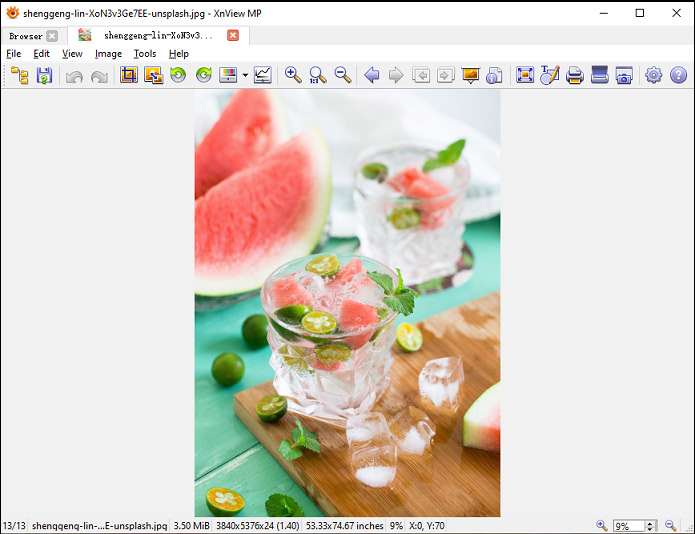
XnView is designed to view, organize, convert, print, and edit raster images, and thus it’s one of the best alternatives to iPhoto for Windows. It lets users view and manage images in several ways, including thumbnail view, full-screen view, filmstrip view, slideshow with FX, etc.
Except for basic editing features, XnView lets users draw on image, zoom in/out image, convert images in batch, etc. By the way, it supports 500+ image formats.
gThumb
gThumb is a free and open-source image viewer and organizer that classify images into catalogs, view them as a slideshow, add bookmarks and comments to image folders or catalogs. This software also lets users crop and rotate image, remove red-eye, adjust color and sharpness, etc. What’s more, it allows you upload and share images on the web, print photos, rename images in batch, zoom picture, etc.
Conclusion
Now, you can try any one of the alternatives to iPhoto for Windows to process your images. What is your favorite iPhoto equivalent for Windows? Just share it in the below comments area.


User Comments :