What Is Imo App?
Imo is a proprietary video/audio call and instant messaging software service. It enables its users to send video, music, PDFs, and other files together with various free stickers. Imo supports encrypted group voice and video calls with up to 20 participants.
What Is Imo App Used For?
Imo can send text or voice messages or video calls all around the world to your friends quickly and easily even when the signal is under a bad network. You can make high-quality video calls anywhere in the world for free, with no extra fee to send international messages.
- Encrypted HD video and audio calls.
- Encrypted group voice and video calls with maximum of 6 members.
- Free and unlimited encrypted messages, voice calls, and video calls over 5G, 4G, 3G, 2G, or Wi-Fi connection.
- Photo and video sharing.
- Hundreds of free stickers.
Imo App Download
Here in this section, it will introduce several downloading resources for different devices.
# Imo App Free Download for Android
First of all, if you want to make use of the imo live app on your Android mobile phone (Samsung, Lenovo, Huawei, Nokia, BlackBerry, etc.), you can get it from the following channel.
Download imo for Android from Google Play >>
# Imo App Download for iPhone
In the second place, if you are using Apple iPhone, you are able to gain the imo video calls app below.
Download imo application for iPhone from App Store >>
# Imo App for Windows Phone or PC
Thirdly, take advantage of this URL link to get the imo HD app for devices running Microsoft Windows operating systems (OSes) like Windows 11, 10, 8.1, 8, 7, Vista, and XP. These kinds of hardware devices include Windows phones, desktops, laptops, PCs, notebooks, etc.
Download imo program from Microsoft Store >>
Install Imo App for Android/iPhone/PC
After successfully downloading the imo video caller app, the next step you should do is to install it on your device. No matter which type of device you are relying on, a smartphone or computer, just follow the on-screen instructions to complete the installation. It is similar to the guide for installing other phone apps or computer software.
How to Use Imo App Video Call Software?
Finally, let’s have a look at how to use the imo video call customer service.
- Launch the imo program.
- Tap on your profile picture in the upper left corner and select Settings.
- In the imo app settings, you can manage its notifications, functions, privacy, storage & data, language, etc.
- After setting up your imo tool, you can start to use its features. Firstly, add your story by clicking on my story option and adding photos or videos.
- Hit on the contact list icon (human with 3 horizontal lines) to find the person you want to talk with.
- …
Imo is similar to many other chatting apps. So, if you are familiar with one of the common chatting programs, you will find it easy to get used to imo.



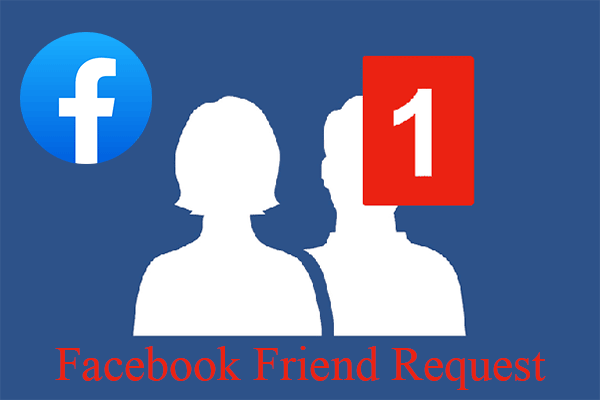
User Comments :