With the following Imgur album downloaders, you can download videos or images from Imgur. And if you want to make a photo slideshow for free? Try MiniTool MovieMaker.
Top 6 Imgur Album Downloaders
- Imgur Album Downloader
- Keep Save It
- ImageDownloader
- Imgur Album Downloader by Julian Fietkau
- Image Downloader
- PureDownloader
1. Imgur Album Downloader
Imgur Album Downloader is very simple to use. It enables you to download Imgur album using the album’s id and booklet. You can enter the ID, then click on Load, next choose the image you want to download or tap on the Select all button, and click the Download to start. Alternatively, you can drag the bookmarklet to the bookmark bar to start downloading the albums.

2. Keep Save It
It’s also an online Imgur downloader to save images and videos from Imgur. The supported formats include PNG, JPG, GIF, and MP4. Just with the URL, you can download videos or images from Imgur easily. Besides, this site allows you to download videos from sites like YouTube, TED, Liveleak, Pinterest, and more.
Also read: 4 Practical Methods to Help You Download Facebook Photos
3. ImageDownloader
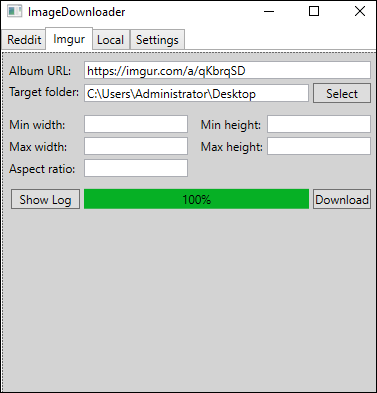
ImageDownloader is another Imgur album downloader to download pictures from Imgur or Reddit. And it can transfer files between local directories. And this application enables you to filter images based on width, height, and aspect ratio. To download Imgur album, first enter the album URL, then choose a destination folder, then tap on Download.
4. Imgur Album Downloader by Julian Fietkau
It’s an Imgur album downloader for the Firefox browser. After installing this addon, it will add a download button on the Imgur gallery or album page. When you click this icon, it will download all the images on the album automatically and save them in a ZIP file.
Also read: How to Download All Photos from Google Photos at Once?
5. Image Downloader
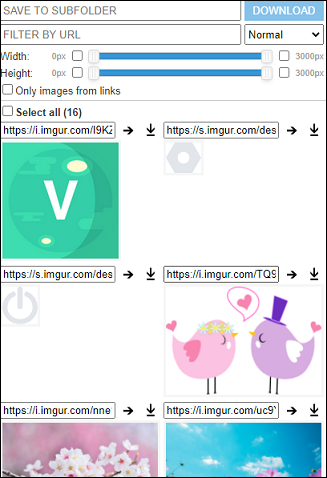
It’s a Google Chrome Extension to download images on a web page. This extension allows you to filter images by URL, width, and height, and it can customize the image display width, columns, border size, and more.
6. PureDownloader
PureDownloader is an online video downloader, and it’s also a good Imgur downloader that helps you download Imgur videos and GIFs for free. You just need to paste the link of the Imgur video in the search box, then press the Download button, next right-click the download link, and select the Save/Download to save the GIF or video.
Also read: Solved – How to Make a GIF with Imgur GIF Maker
How to Download Albums from Imgur Directly?
Here’s how to download albums from Imgur directly on the desktop.
Step 1. Go to the Imgur website and log in.
Step 2. Tap on the username, then select the Posts.
Step 3. Click the ALL, then find and open the target album.
Step 4. In the IMG TOOLS part, hit the Download post to download the entire album.
Conclusion
With the 6 Imgur album downloaders, you can download photos, videos, GIFs, or an entire album from Imgur. And some of them can download images or videos from other websites. You can choose one and try to download from Imgur.


User Comments :