What is iFunny?
Ifunny.co is a popular platform for people around the world to view, upload, and share interesting pictures, GIFs, videos, and memes. Its large library contains different catalogs, such as Animal & Nature, Art & Creative, etc. However, it is not allowed to download any content from this site.
So, how to download iFunny videos? Continue to read this post and you will find out the answer.
Here’re 4 Useful Online iFunny Video Downloader
- TUBEOFFLINE
- 9XBUDDY iFunny Downloader
- TUBENINJA.NET
- Experts PHP iFunny Video Downloader
Top 4 Best Online iFunny Video Downloaders
# TUBEOFFLINE
TUBEOFFLINE is a web-based tool that enable users to download their preferred iFunny videos without any registration required. The free online iFunny video downloader enables you to convert iFunny videos to MP4, FLV, AVI, MP3, and WMV, and download videos from Instagram, YouTube, BiliBili, Mgoon, YifyTV, and so on.

This post is demonstrated for personal fair-use only. It’s illegal to download copyrighted materials from distribution, and other commercial purposes.
# 9XBUDDY iFunny Downloader
9XBUDDY claims that it is the simplest way to download videos from YouTube, Twitter, Facebook, Dailymotion, Watchcartoononline, and many other video-sharing sites with ease. Meanwhile, it is the best way to download iFunny videos. Within several clicks, you can download your favorite iFunny videos right into your device without using any software or add-on.
Related article: 5 Best Open Source Video Editors [Free]
# TUBENINJA.NET
TUBENINJA.NET is another best iFunny video downloader that allows you to download iFunny videos, save iFunny playlists, and convert iFunny content to MP3. This online service is totally free and supports over 500 different streaming sites. Besides, it can work on your computer or smartphone without any hassle.
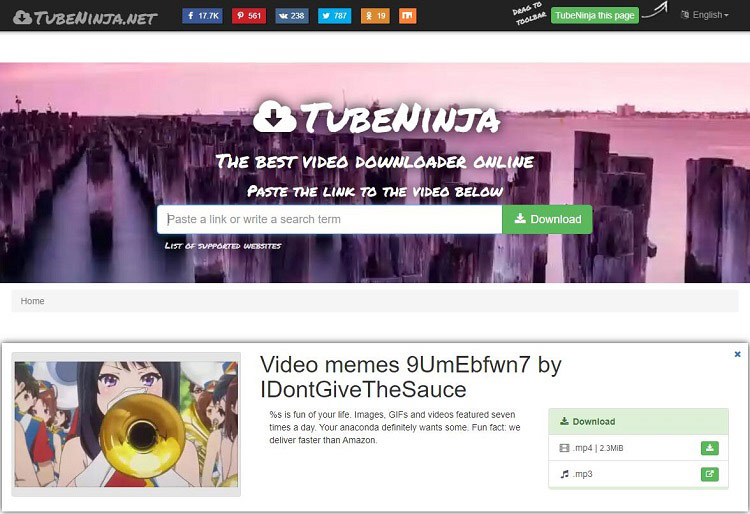
# Experts PHP iFunny Video Downloader
Experts PHP is an Online Tutorial Portal (OTP), where you can learn and teach in your language anytime, anywhere. Besides, it also offers many tools for downloading videos from iFunny, Facebook, Tiktok, LinkedIn, Twitter, Instagram, Likee, and so on. With it, you can quickly download iFunny videos as well as iFunny images, memes, and GIFs.
Recommend post: Best Free Online Video Editor No Watermark [Top 6]
How to Download iFunny Videos
Cisdem Video Converter is a powerful video downloader & converter tool, letting you download video from iFunny, Instagram, Vlive, Twitter, Reddit, Tumblr, YouTube, and other 1000+ websites.
It comes with many advanced functions, including video conversion, video editing, DVD ripping, etc. This best iFunny video downloader can handle a large number of video files at the same time.
First of all, please head to iFunny.co and copy the video URL you wish to download. Then follow the steps below to download your favorite iFunny video.
Step 1. Launch Cisdem Video Converter
First to download and install Cisdem Video Converter on your PC. Once the installation process is completed, launch the software by right-clicking on its desktop icon and select Open.
Step 2. Switch to the Download tab
Once you are taken to the Convert tab by default, just click the Download tab manually.
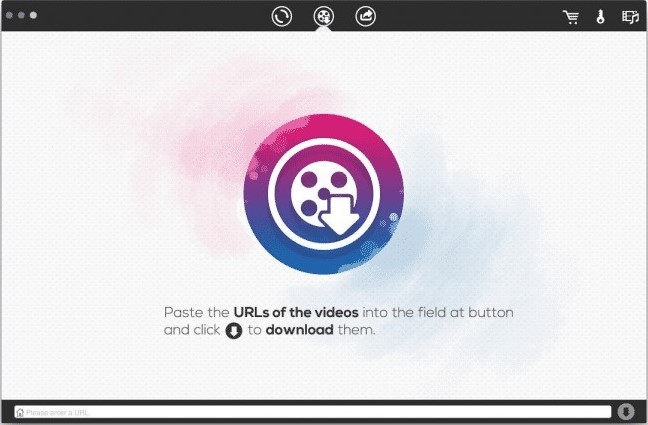
Step 3. Paste the URL and download it
Paste the copied URL into the blank box at the bottom and click the Download icon to save the iFunny video on your device. Generally, the iFunny video you downloaded will be saved in MP4 format.
Bottom Line
The above detailed 4 excellent online iFunny video downloaders and the specific steps on how to download iFunny videos. If you have any questions or suggestions about it, please let us know via [email protected] or share them in the comments section below.


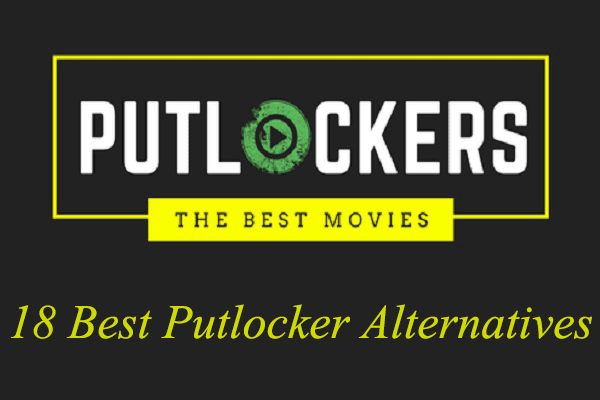
User Comments :