Sometimes, you may need to convert EPS to PNG. How to convert EPS to PNG? The best way is to use some online conversion tools. Luckily, this post will provide 4 free online EPS to PNG converters. If you want a free photo slideshow maker, MiniTool MovieMaker comes as the best choice.
What Is EPS File?
An EPS file refers to the Encapsulated PostScript file. It’s a graphics file format and it’s one of Abode Illustrator Artwork file formats. This kind of file is often used by graphics designers to save drawings or logos, etc. And EPS files can open with Photoshop, GIMP, Google Drive, EPS Viewer, Adobe Reader, IrfanView, and more. And an EPS file can be converted to another image format like PNG, JPG, etc.
The following part will introduce 4 free online EPS to PNG converters to you.
Top 4 EPS to PNG Converters
1. EPS Converter
EPS Converter is a free online conversion tool to transform the EPS or PS files, and it has no registration or email required. It allows you to convert EPS to PNG, GIF, SVG, JPEG, TIF, and PDF. You can upload files from your computer or paste a URL, and the maximum file size for input is 20 MB. And you can replace the transparent background in an EPS file with a white one. Here’s how to convert EPS to PNG with the EPS Converter.
- Go to the EPS Converter website, click the Choose File to upload your EPS file.
- Select the Target Format as PNG and choose a resolution.
- Tap the Start and then download the PNG file.
Also read: How to Convert SVG to PNG
2. FreeFileConvert
It’s also an excellent EPS to PNG converter and enables you to turn EPS to PNG with a few clicks. In fact, it’s a comprehensive online conversion tool. It can convert images, videos, audio files, documents, e-book, presentation, etc., supporting JPG to JPEG, MOV to MP4, JPG to TXT, PNG to BMP, and more. The following is the how-to guide.
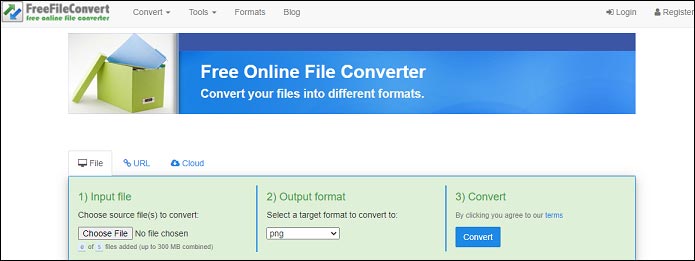
- Navigate to the FreeFileConvert website.
- Tap the Choose File to import your EPS file, and choose the output format as PNG.
- Click the Convert, and after the conversion process click the Download
3. CloudConvert
CloudConvet is another tool to convert EPS to PNG. Besides, it supports TIFF to PNG, GIF to EPS, CR2 to JPG, and much more. What’s more, it’s an audio, archive, e-book, font, document, presentation, video, vector converter. And it can compress PNG and JPG images. More importantly, this tool offers good date security for your files. Here’s the tutorial.
- Open the CloudConvert website and click the Select File to upload your EPS file.
- In the Convert to box, set the format to PNG, and tap the Convert.
- To save the PNG file, select the Download.
4. OnlineConvertFree
It’s also a free file conversion service and offers a fast conversion speed. It can convert images, documents, audio files, videos, books, and archives. For example, it’s available for GIF to JPG, DOC to JPEG, MP3 to AAC, SWF to AVI, and more.
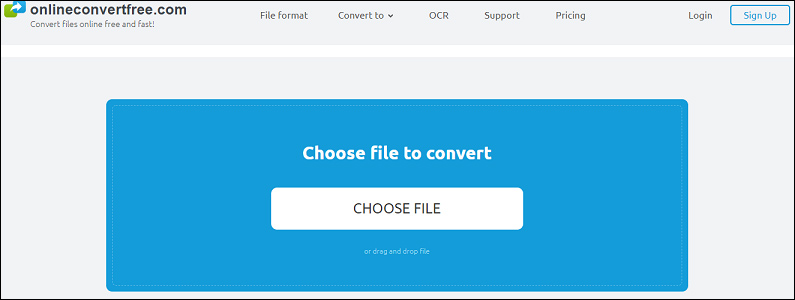
- Open the OnlineConvertFree website, select the CHOOSE FILE to upload your EPS image.
- Choose the output format as PNG and click the CONVERT.
- Scroll down to the Download to save this PNG image.
Conclusion
Now. you’ve learned 4 methods to convert EPS to PNG. Choose one way and have a try. If you’d like to share other EPS to PNG converters, you can leave your recommendations in the below comments area.


User Comments :