In order to attract more audience, some video creators tend to upload their TikTok videos and YouTube videos to Instagram. Want to upload your YouTube videos to Instagram? In this post, you will learn how to share a YouTube video on Instagram.
How to share a YouTube video on Instagram? Before that, you need to download a video from YouTube first. Then upload the video to Instagram (If you need to trim or cut a YouTube video on Windows, try MiniTool MovieMaker).
Download a Video from YouTube
This part will offer 2 online YouTube downloaders to download YouTube videos – Tube2Gram and Savefrom.net.
Tube2Gram
Tube2Gram is a free online YouTube downloader that allows you to customize video length for Instagram, Twitter, and TikTok. And you can also download YouTube videos in MP4, AIV, and MP3.
Here’s how to download a YouTube video with Tube2Gram.
Step 1. Open the Tube2Gram website and choose Post YouTube To Instagram.
Step 2. Copy the URL of your YouTube video or someone else’s video (with the creator’s permission) and paste the link in the box.
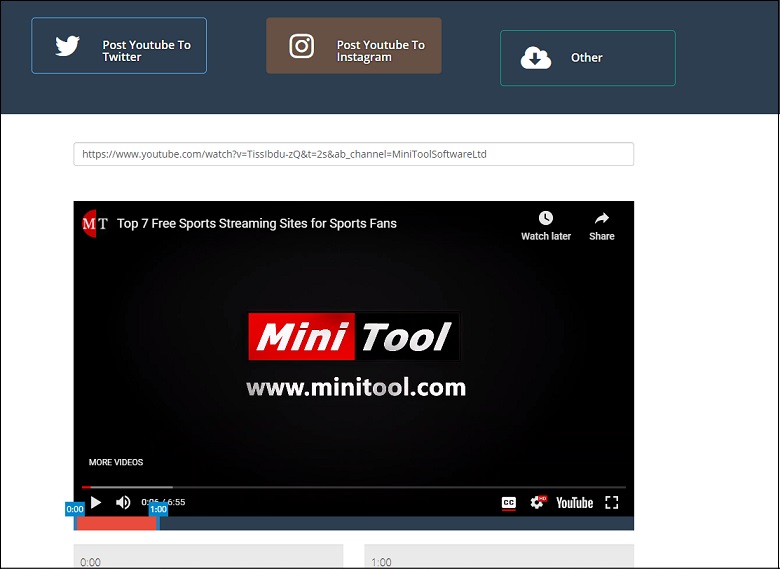
Step 3. Drag the slider to select the wanted section of the video or input the start and end time manually.
Step 4. Click the Start Download button to convert the YouTube video. After finishing the converting process, click on Download Video to save the video.
Savefrom.net
Besides downloading videos from YouTube, Savefrom.net also supports other video-sharing websites including Vimeo, Facebook, Twitter, Dailymotion, and Bilibili. You can save videos in different qualities such as 360p, 720p, 1080p, etc.
Take the steps to download a video from YouTube.
Step 1. Go to Savefrom.net.
Step 2. Paste the copied URL of the YouTube video in the search box.
Step 3. Select the desired video quality to open the download page.
Step 4. Click the three dots and choose the Download option to save the video.
You may also like: Solved – How to Cut a YouTube Video That’s Not Yours
Share a YouTube Video on Instagram
After saving the YouTube video, you can follow the steps to learn how to share a YouTube video on Instagram.
Step 1. Launch the Instagram app on your device.
Step 2. Click on the + icon at the bottom of the screen.
Step 3. Choose the downloaded YouTube video you want to share from GALLERY. Click on Next.
Step 4. Then you can edit the video by applying filters, and trimming. Tap Next to save changes.
Step 5. Add a caption and click on Share to post the YouTube video on Instagram.
Related article: Instagram Video Length: How Long Can Instagram Videos Be?
Tip: How to Edit a YouTube Video
If you need to edit a YouTube video before sharing it on Instagram, MiniTool MovieMaker is a good option for you. It’s a watermark-free video editor available on Windows. It can reverse videos, speed up videos, trim videos, cut videos, merge videos, and many more.
Step 1. Download, install, and open MiniTool MovieMaker.
MiniTool MovieMakerClick to Download100%Clean & Safe
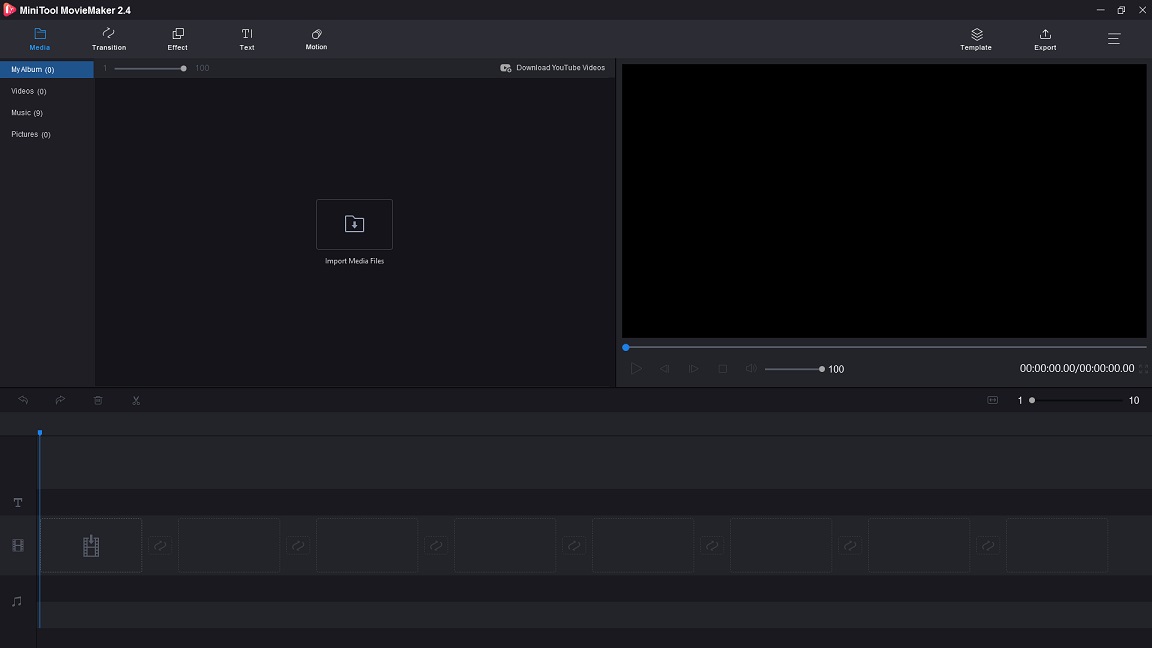
Step 2. Import the YouTube video and add it to the timeline.
Step 3. Move the playhead to where you need to cut and press the scissor icon to split the video into serval clips. Then delete the unwanted clips.
Step 4. You can make some changes as needed. After that, click on Export to adjust the output settings.
Step 5. Finally, hit the Export button to export the video.
Conclusion
This post tells you how to share a YouTube video on Instagram. Now, follow this guide to share your YouTube videos with others on Instagram.


User Comments :