A wedding slideshow, as the symbol of a romantic love story of a couple, has been widely used on many occasions, such as an engagement party, rehearsal dinner, wedding reception, wedding e-invitation, etc. This essay from MiniTool MovieMaker will show you exactly how to make a wedding slideshow.
Select a Suitable Wedding Slideshow Maker
Before starting your creation, you’ll need a slideshow-building tool. There is a dizzying array of wedding slideshow makers on the market, so sometimes choosing a suitable one will cost lots of time.
Hence, in order to save you from endless searching, this article lists the leading wedding slideshow makers in the industry. Let’s take a look!
Best Wedding Slideshow Makers Online
#1. FlexClip
FlexClip is an online wedding slideshow maker with loads of romantic wedding slideshow templates for users to customize. Nearly all users have access to FlexClip’s media library for free. And its media library includes lots of music, GIFs, and widgets.
However, you must notice that the tool does not support iOS and Android devices. And if you would like to try more editing features, you have to upgrade to the premium plans.
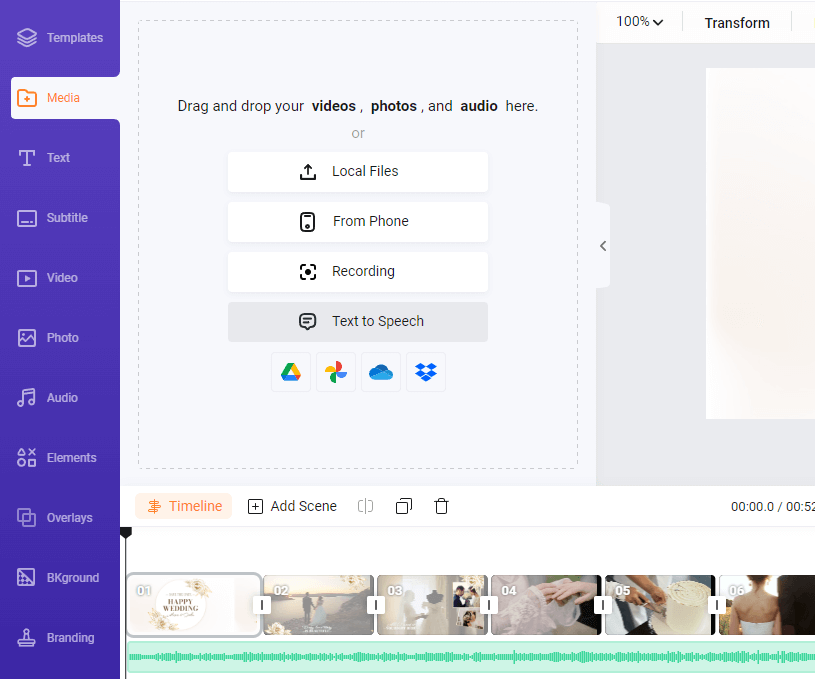
#2. Kizoa
Kizoa is also a useful tool to solve the trouble of how to make a wedding slideshow. It allows you to customize scene duration, transitions, and audio volume. And the templates supported by Kizoa are available in landscape, square, or portrait mode.
However, there is one thing you need to be aware of. Try to avoid uploading a large number of photos at once, because this tool sometimes can’t react instantly. Additionally, if you would like to export Full HD or 4K videos, you need to pay.

#3. Renderforest
Renderforest, as an online wedding slideshow, is quite similar to FlexClip. It provides tons of beautiful wedding slideshow templates for users to edit and personalize. Some are even with 3D frames and overlays.
However, the downside of Renderforest is that many editing tools are limited to use. You are only allowed to replace the resources or change the text.
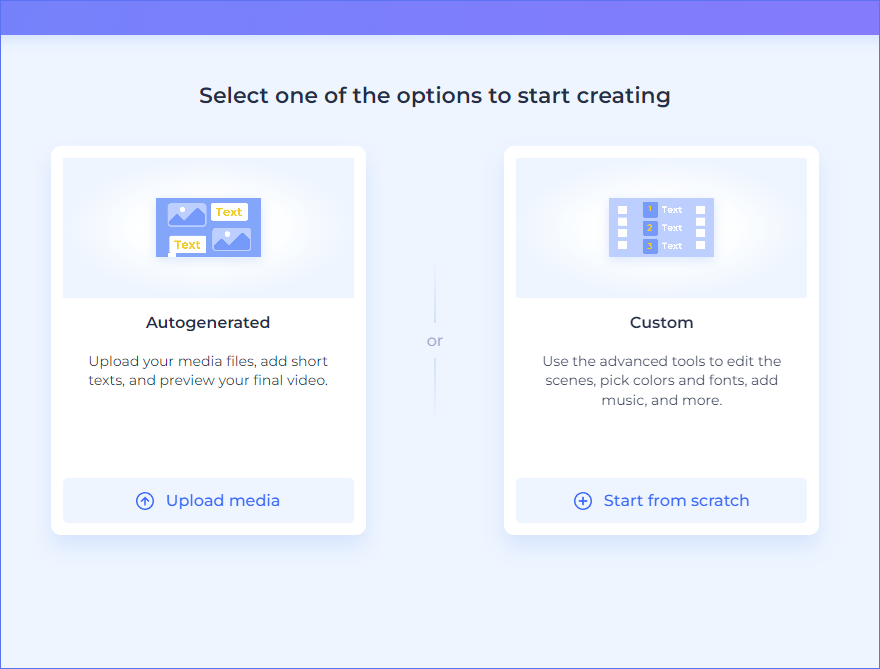
Best Wedding Slideshow Makers Offline
#1. Movavi Slideshow Maker
Movavi Slideshow Maker is one of the best wedding slideshow makers. Both Windows and Mac are compatible. It equips you with almost all the tools and elements you need to decorate your slideshows, such as transition effects, chic photo filters, stickers, captions, and more.
However, Movavi is not so friendly to beginners for owning so many professional features, which easily makes them frustrated.
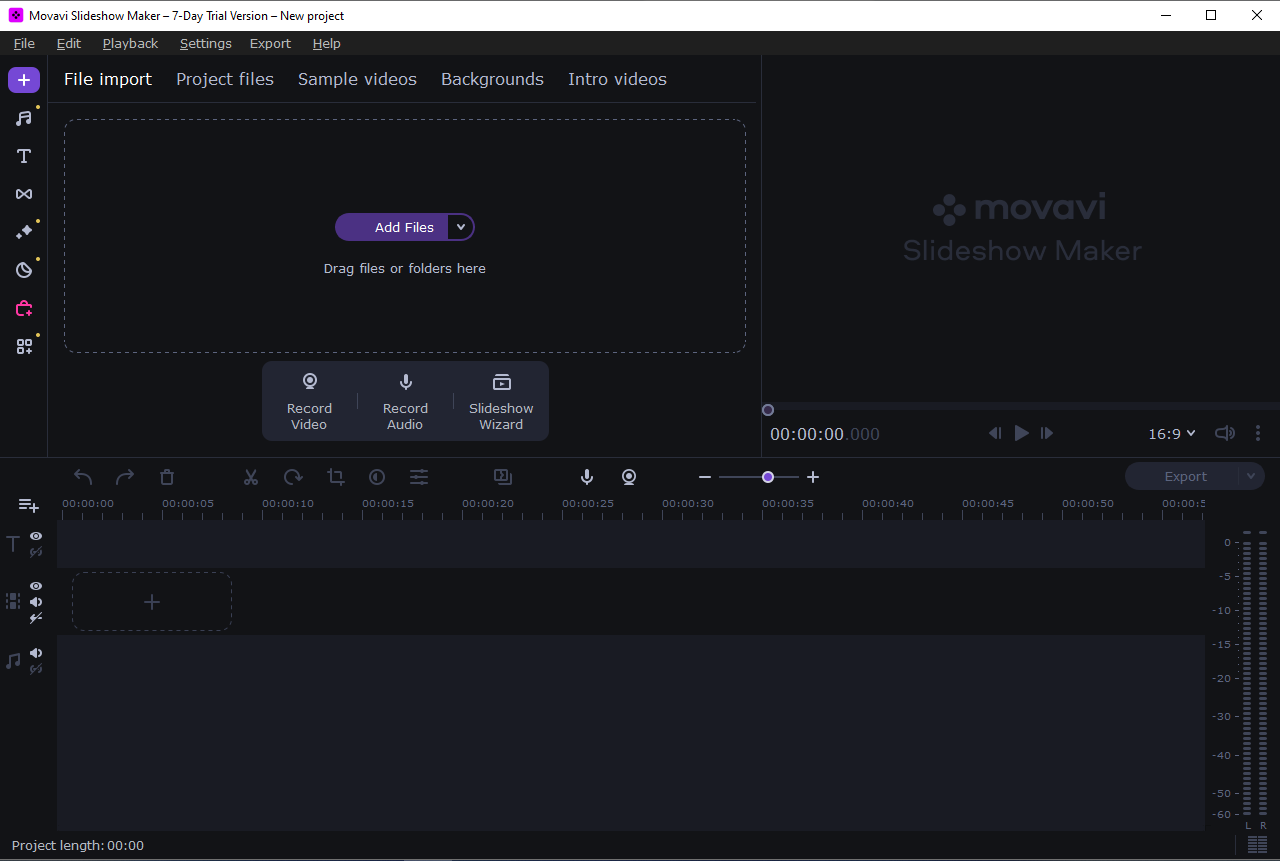
#2. Muvee Wedding Studio
As its name indicated, Muvee Wedding Studio is another excellent wedding slideshow maker. It can offer an intuitive workflow to help beginners make the wedding slideshows like professionals. Moreover, you can add your photos, music files, and videos to your slides.
However, some templates are limited and cannot download add-ons.
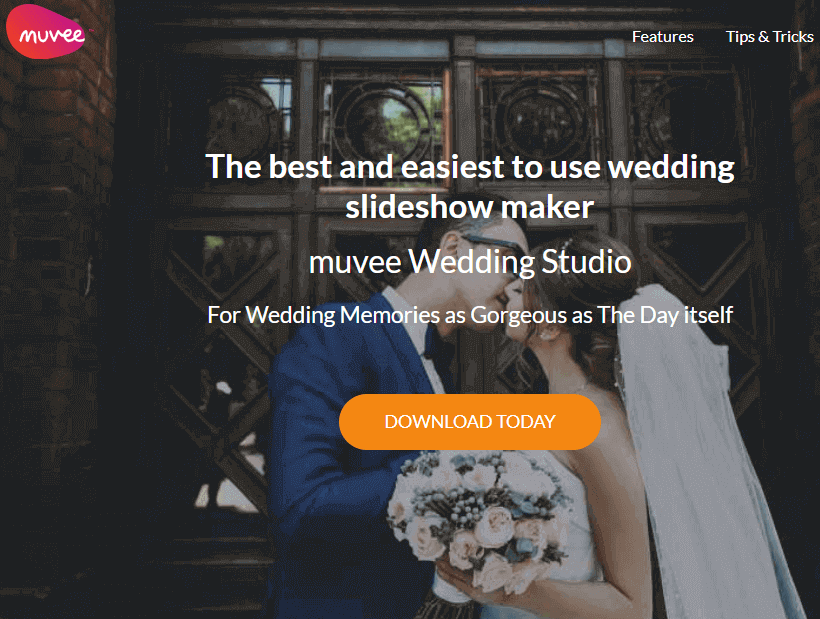
Choose Your Photos and Upload
A wedding photo slideshow could help a couple share their love story. So, make sure the photos you select include milestone moments of your love story when you upload them into a wedding slideshow maker.
For example, you can choose photos showing your first date, anniversaries, trips you’ve loved, and the proposal. In addition, you can choose to show the different stages of your life, such as your childhood, single life, and life as a couple. Be sure not to choose the photos that guests may view as inappropriate.
Pick Wedding Slideshow Songs
Adding appropriate music will make your slideshow more engaging as you’re presenting it to your guests. Try to choose music that is significant to you as a couple, like songs you both enjoy.
Keep the tone of your slideshow in mind as you choose your wedding slideshow songs. If you want a bright and fun slideshow, try pairing it well with happy and upbeat music. If you focus mostly on the romance between the two of you, then slower and more romantic songs might make sense.
Ideas for a Unique Wedding Slideshow
No wedding slideshow is the same because every love story is unique. But how do make your slideshow outstanding and memorable? Here are some popular ideas from the web:
- Interview your friends and family to learn about yourselves and your story as a couple.
- Create a documentary-style slideshow that covers the wedding planning process.
- Create a slideshow that mimics a movie you both enjoy.
- Let a friend or family member narrate in a voiceover as if telling a fairytale.
If you have no idea about how to make your wedding slideshow, you can choose a wedding slideshow idea from above.
Using Templates to Quickly Create a Cinematic Wedding Video
If you prefer to create a cinematic wedding video, MiniTool video editing software, as one of the best video editors, will suit you. It provides lots of animated stickers related to weddings for free and cinematic filters, so you can maximize your creativity.
MiniTool MovieMakerClick to Download100%Clean & Safe
Additionally, it includes beautiful wedding video templates that enable you to create a wedding video in minutes. You are allowed to replace the resources or change the text.
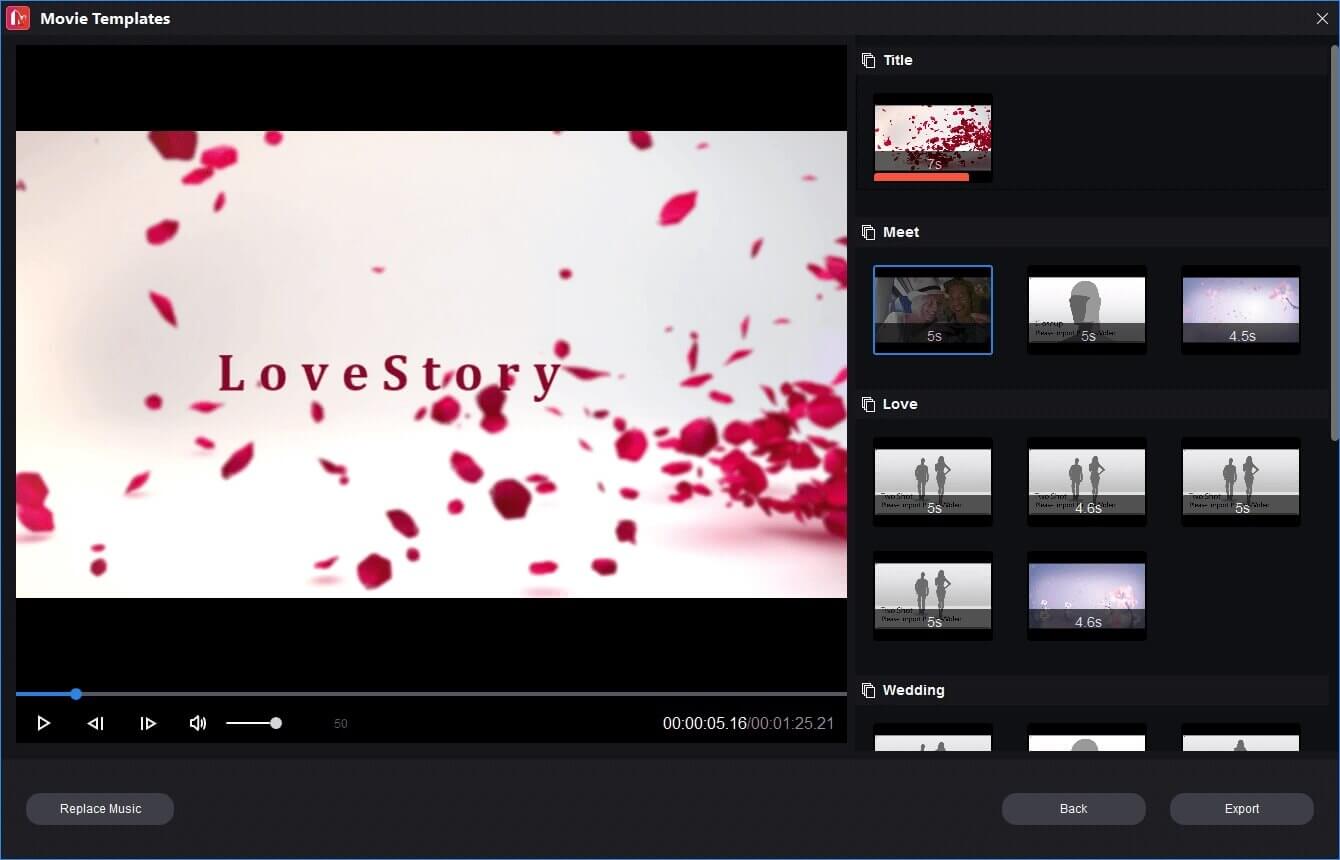
Conclusion
With those tips, you’re all set to create a fun and engaging wedding slideshow to wow your guests. Just try it now and explore more!


User Comments :