Tagging is one of the Instagram features and it allows you to tag people on Instagram in your post. Conversely, you can be tagged by anyone who hasn’t followed you or who has followed on Instagram in their photos and videos. How to hide tagged photos on Instagram? Look through this post.
Instagram is a popular photo and video sharing platform and has many features, such as tagging, reels, live, stories, and more. The tagging feature lets users tag someone in their photos and videos. When you’re tagged in on Instagram, this app will send a notification to you. And then you can see tagged photos on your profile page on the Instagram app and Instagram.com from a web browser.
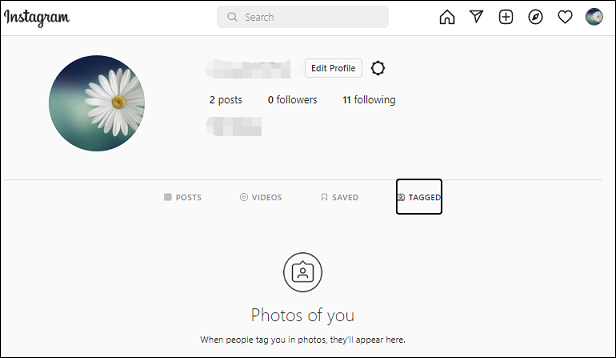
How to remove tagged photos on Instagram from your profile page? How to hide tagged photos on Instagram? Here’s a step-by-step guide.
If you want to edit the video before uploading it to Instagram from your Windows PC, just try MiniTool MovieMaker.
MiniTool MovieMakerClick to Download100%Clean & Safe
How to Hide Tagged Photos on Instagram
On Instagram, you can hide a tagged photo or video or hide multiple tagged photos and videos. Then other users cannot see the tagged posts from your Instagram profile page.
Here’s how to hide a tagged photo or video on Instagram.
Step 1. Open the Instagram app on your Android or iPhone device, and sign in with your account.
Step 2. Go to your profile page to find the tagged photos and videos.
Step 3. Click and open the tagged photo or video you want to hide, click the three-dot icon, and tap on the Tag Options.
Step 4. Select the Hide From My Profile option
If you want to unhide a tagged photo or video, just repeat steps 1 – 3, and then choose the Show In My Profile (Android) or Show On My Profile (iPhone).
Also read: Solved – How to Change Profile Picture on Instagram
How to hide multiple photos and videos you’re tagged in on Instagram?
Step 1. Open the Instagram app for Android and iPhone, tap the profile icon or your profile picture in the bottom right.
Step 2. Tap the three horizontal lines icon and then click the Settings button.
Step 3. Tap on Privacy and then tap Tags, then click on Tagged photos and videos.
Step 4. Choose photos and videos you’d like to hide and click the Hide option, and tap Hide From Profile.
After you hide a photo or video, it won’t appear on your Instagram profile and it does not remove you from the post itself. If you want to remove yourself from a post that someone tags you in, just follow steps 1-3 in the first section, and then tap the Remove Me from Post.
Also read: Instagram Music Not Working? – 7 Quick Tips to Fix It
Who Can See the Tagged Photos and Videos on Your Instagram Profile
Who can view the tagged photos and videos on your profile? It depends on your visibility settings. If your posts are public, then anyone can the tagged photos and videos on your Instagram profile. If private, only confirmed followers can see the photos and videos you’re tagged in on your profile.
Also, you can manage tags and decide who can tag you.
- Open Instagram and go to your profile.
- Tap the three horizontal lines, and click the Settings icon, then tap Privacy.
- Click the Post, below the Allow tags from, tap the circle to the right of the users and choose who can tag you.
- Tap Mentions, then tick the circle to select who can mention you.
Conclusion
This post offers two solutions on how to hide tag photos on Instagram. If you want to remove tagged photos or videos from your Instagram profile, follow our steps and have a try.



User Comments :