Zoom provides virtual backgrounds and video filters for your meeting. The blur background option helps you maintain some privacy by blurring who or what is behind you. How do you blur the background in Zoom? This post offers clear guides on how to blur background in Zoom.
Zoom is a video conference application and. And it also offers video filters to make your meeting more interesting and virtual backgrounds enable you to display an image or video as the background of your Zoom meeting. When you want to maintain privacy or just keep things professional during a Zoom meeting, the blurred background is a great choice.
And if you want a free video editor to edit your Zoom recording, MiniTool MovieMaker is recommended here.
MiniTool MovieMakerClick to Download100%Clean & Safe
How to Blur Background in Zoom on Windows and Mac
If you want to blur background on Zoom before starting a meeting, just follow the steps below.
Step 1. Launch Zoom and sign in to your account.
Step 2. Tap the Settings button under your profile or click your profile and then select the Settings option.
Step 3. Click the Background & Filters options on the left panel, and click the Blur option from Virtual Backgrounds and download this package. Then you can join a meeting by obscuring your surroundings.
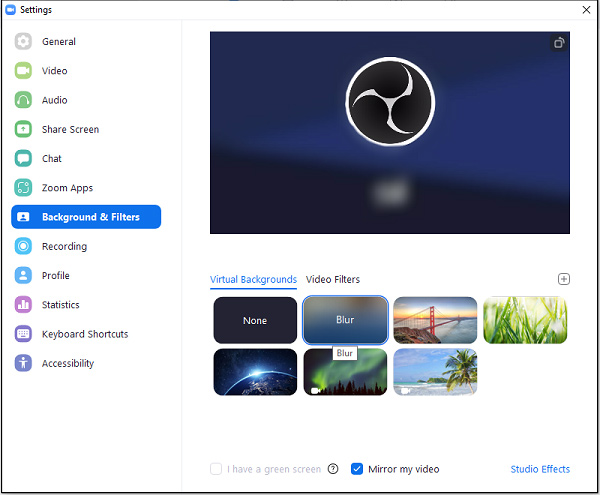
And you can also blur background on Zoom during a meeting.
Step 1. While in a meeting, click the arrow next to the Stop Video, and then click the Choose Virtual Background… option from the pop-up menu to open the Zoom Settings.
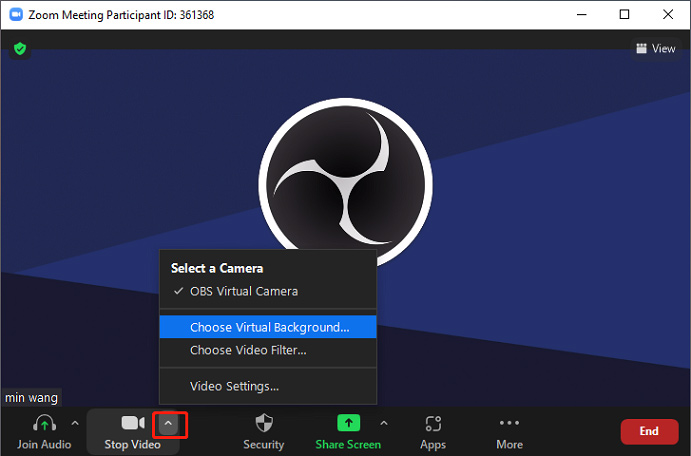
Step 2. Then choose the Blur option. The background blur effect will be automatically applied to your video.
To enable the blurred background on the Zoom desktop client, Windows and macOS should be 5.5.0 or higher.
Related article: Where Do Zoom Recordings Go & How to Access Zoom Recordings
How to Blur Background in Zoom on Android and iOS
Zoom is also available on Android and iOS devices. And you can also blur background on Zoom mobile apps. Unlike the Zoom desktop client, the Zoom mobile app only allows you to apply the blurred background during the meeting.
How do you blur the background in Zoom mobile apps? This part will show you how to blur background on Zoom on your Android and iOS devices.
Step 1. Open the Zoom app on your Android or iOS device, and sign in to your account.
Step 2. Create a new meeting or just join a meeting. While in the meeting, click the … More at the bottom right corner.
Step 3. Tap the Virtual Background on Android or click the Background and Filters on iOS, and then tap the Blur option. And then the background behind you will be blurred.
If you want to use blurred background on Zoom mobile app, your Android or iOS version must be 5.6.6. or higher.
Also read: Zoom Failed Conversion: How to Convert Zoom Recording to MP4
Alternative Method to Blur Background on Zoom
Sometimes, you may want to replace the background of your Zoom meeting in real-time and still maintain some privacy. The best way is to use a blurred background. How to blur Zoom background with your image?
Firstly, you should have a picture of your desired background. Then, blur this picture as you like, then upload it to Zoom as follows.
Open Zoom on your PC, click the Settings icon, then choose the Background & Filters, click the Add image or video button, and click the Add Image to upload your blurred background picture, and it will automatically replace your actual background.
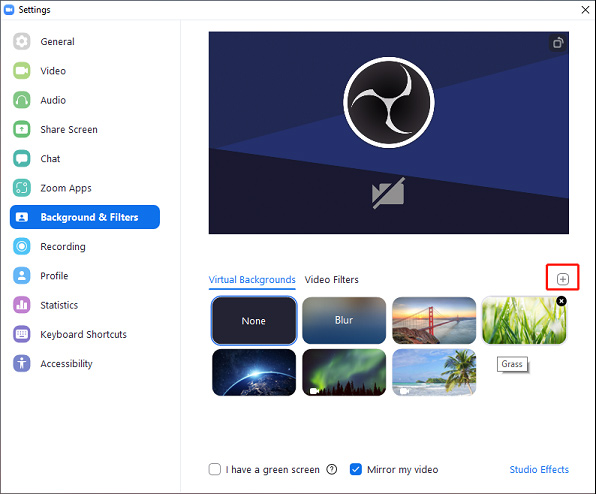
There’s no size limitation when uploading your own virtual background image, but you’d better crop the image to make it fit the aspect ratio of your camera before uploading it. If you want to add a background video to Zoom, it must be an MP4 or MOV file, and the resolution should be not lower than 360p and does not exceed 1080p.
Conclusion
This post describes how to blur background in Zoom on Windows, macOS, Android, and iOS. You can follow our steps to blur the background during a Zoom meeting or just add your own blurred background image to replace the current background.


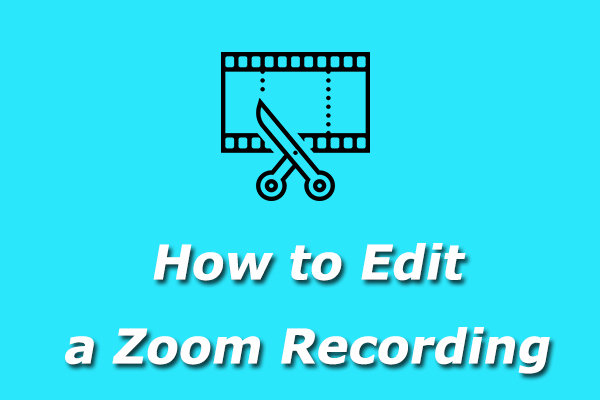
User Comments :