Using trending songs for Instagram Reels can help you get more views. This post covers how to add music to Instagram Reels and how to find trending music on Instagram Reels. (MiniTool MovieMaker is an awesome video editor that helps you add music to any popular video.)
Instagram Reels allow you to create short-form videos like TikTok. To make your video go viral, background music is of great importance. Later, you will know how to add music to Instagram Reels, and how to find trending Reels songs.
How to Add Music to Instagram Reels
Here are serval methods to add music to Instagram Reels.
1. Add Music to Instagram Reels
Here’s how to add music to Reels on Instagram.
Step 1. Open Instagram and click the + icon.
Step 2. Swipe left to Reels and record a Reel.
Step 3. Click on Audio and add the song you like.
Step 4. Move the slider to select the part of the song you want to use in the Reel.
Step 5. Click Done and share the video to Reels.
Related article: How to Download Instagram Reels
2. Add Trending Music to Instagram Reels
Do you want to use the viral video’s background music for your Reel video? Here’s how:
Step 1. Find the Reel that contains the music you want to use.
Step 2. Tap on the song name at the bottom of the Reel.
Step 3. Then you can browse Reels with the same song or directly click the Use Audio and make a Reel.
Step 4. Now, you can record your Reel with the trending song.
3. Add Your Voice to Instagram Reels
Take the steps to add voice to your Reel.
Step 1. Record an Instagram Reel and click Next.
Step 2. At the top of the screen, click the microphone icon to get the Voiceover screen.
Step 3. Tap the Record button to record your voice. Once finished, click Done.
Step 4. Tap the edit icon and you are able to adjust the volume of your voice and the music in the Reel.
4. Add Original Audio to Instagram Reels
Instagram Reels’ music library is limited. If you can’t find the song you want, there are two methods of how to use original audio on Instagram Reels.
- Play music in the background via a music app while recording a Reel.
- Add the audio to the video using an Instagram video editor and upload it to Instagram Reels.
If you want to add music to Instagram, YouTube or Facebook video, try MiniTool MovieMaker. It’s simple to use with various editing features.
MiniTool MovieMakerClick to Download100%Clean & Safe
How to Find Trending Songs on Instagram Reels
To discover trending Reel music, just go to the Explore page and type a keyword in the search bar. Then click Tags and select the hashtag you want to browse. Switch to the Reels tab and you can find the Instagram Reel trends.
Conclusion
After reading this post, you’ve learned 4 different ways to add music to Instagram Reels. You can add your voice, other Reels’ background music, songs from the built-in music collection, and original audio to Instagram Reels.
Now, choose the method you prefer and add music to your Reel!


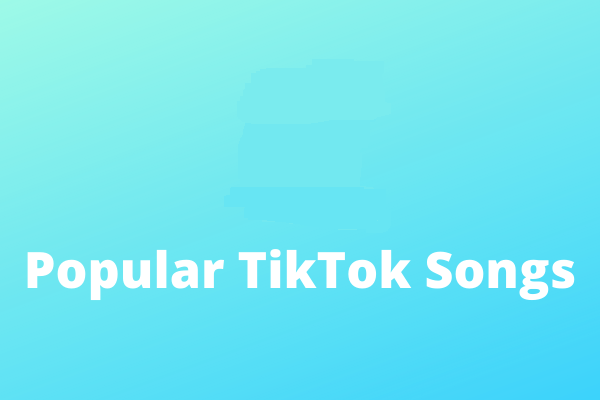
User Comments :