What Are GIF and APNG?
GIF is a bitmap image format, supporting up to 8 bits per pixel. While APNG (Animated Portable Network Graphics) is an animated image format, supporting 24 bits per pixel and 8 bits transparency.
Is APNG better than GIF? APNG has a smaller file size and offers better quality than GIF. But GIF has better compatibility than APNG. APNG is supported by Firefox, Safari, Google Chrome, and Opera, while GIF runs on almost all web browsers. (If you want to make a GIF from a video, you can try MiniTool MovieMaker.)
Now, let’s take a look at the top 5 free GIF to APNG converters.
5 Best Free GIF to APNG Converters
- EZgif
- FreeConvert
- Aconvert
- Gif2apng
- GifToApng
1. EZgif
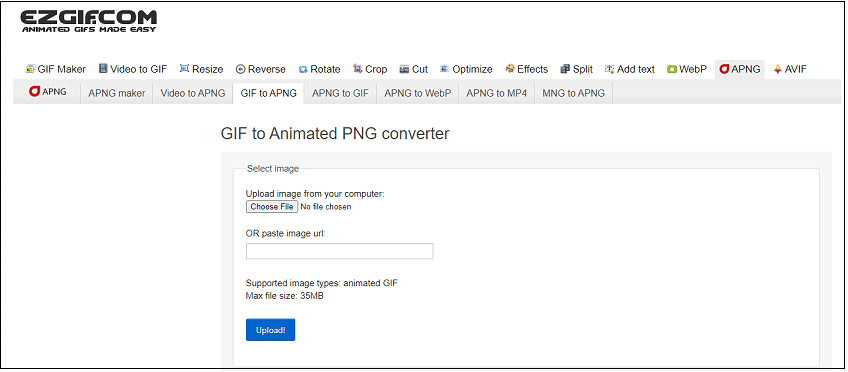
EZgif is an online GIF to APNG converter. You can use it to convert a GIF to an animated PNG. Besides GIF to APNG conversion, other conversions like video to APNG, APNG to GIF, GIF to PNG, APNG to WebP, APNG to MP4, and MNG to APNG also can be performed online on this website.
More than that, EZgif allows you to edit GIFs before converting GIF to APNG.
2. FreeConvert
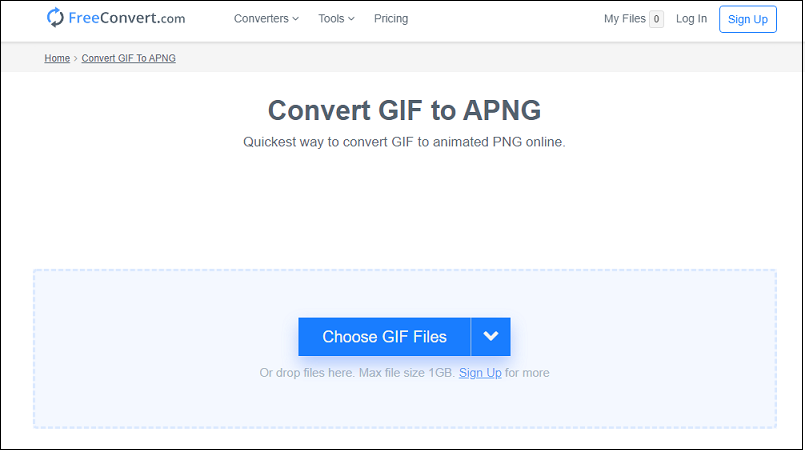
FreeConvert is a file converter that supports converting images, videos, audio files, documents, eBooks, and units. It lets you upload GIFs from the device, Google Drive, Dropbox, or URL and can convert multiple GIFs to animated PNG files at once without losing any quality. FreeConvert is safe to use, which will delete converted files after 2 hours.
3. Aconvert
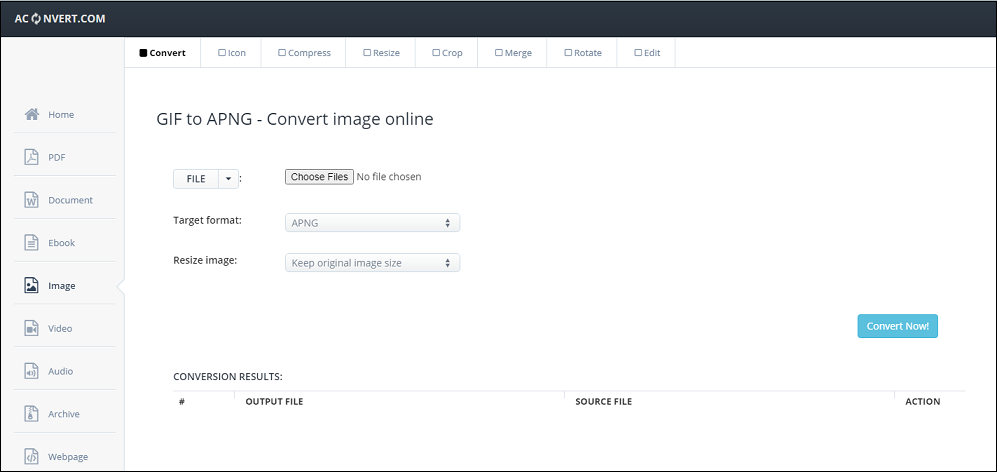
Another online free GIF to APNG converter is Aconvert. It not only converts GIF to APNG, but also modifies GIFs by compressing, resizing, merging, cropping, and rotate. GIFs can be uploaded from local, online storage services or URL and can be saved to your device, or online storage services.
The upload image file size is up to 200 MB.
4. Gif2apng
Gif2apng is a free GIF to APNG converter software available for Windows. It’s simple to use and provides a command-line version to you. The command-line version of gif2apng compatible with all major operating systems. Download gif2apng converter and convert your GIFs to animated PNGs in minutes!
5. GifToApng
It’s portable software for GIF to APNG conversion. With its simple interface, you can easily understand how to convert GIF to APNG. To convert GIF to APNG, just load GIFs by clicking on Select Source File and start the conversion. Then you will get the converted file after a few seconds.
How to Open an APNG File?
After converting GIF to animated PNG, you find that the APNG file is displayed as a still image when you open it with the Photos app. How to open an APNG file? The only way is to open the APNG file with web browsers.
Here’s how:
- Open your web browser that supports APNG.
- Drag and drop the APNG file to the address bar.
- Then the APNG file will show as an animated image.
Conclusion
Using a GIF to APNG converter is the quickest way to convert GIF to animated PNG, especially when you have tons of GIFs to convert. Choose one of them and try it now!


User Comments :