Watching TV shows is an indispensable entertainment for most people, especially on weekends. How to watch TV shows without the Internet? Please follow the guide below to download TV shows or TV series to your device for offline viewing.
We do not advocate for copyright infringement. This post is only used for instructional purpose. Users should responsible for their behaviors.
Sites to Download TV Shows Free Online
- Grabthebeast
- Online TV Series
1. Grabthebeast
Grabthebeast is one of the best sites to watch and download movies and TV shows for free. It has a huge database over 30,000 TV shows episodes arranged according to the latest to oldest releases.
Here, you can find most of the popular series and even request any special TV shows that are not available on the site. The best part of the site is that you can access its service without signing up.
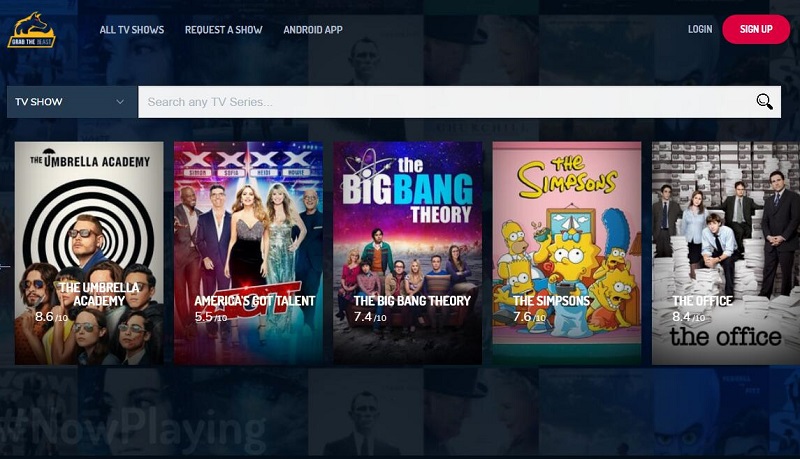
How to download TV shows from Grabthebeast?
- Search for your favorite tv shows in the search bar.
- If the series is available, it will display the thumbnail of that series with some details and whether it is downloadable or not.
- If it shows “YES” right next to downloadable, just click the thumbnail of the series.
- Once the new window pops up, scroll down and you will see all the downloadable episodes.
- Choose which episode you want to download, select the video quality, and then click the Download and Watch button.
- On the next window, click Download This Episode and follow the further instructions to get the link.
- Once you get the link, click it and your download will start in no time.
Related article: Solved – Can You Download Shows on Hulu?
2. Online TV Series
Online TV Series is another reliable site that lets you download your favorite TV shows. It brings most of the popular tv series that are arranged across multiple genres.
The site has a clean and intuitive user-interface which helps you to find your favorite show easily. Besides, it is free to use and doesn’t ask for signing up.
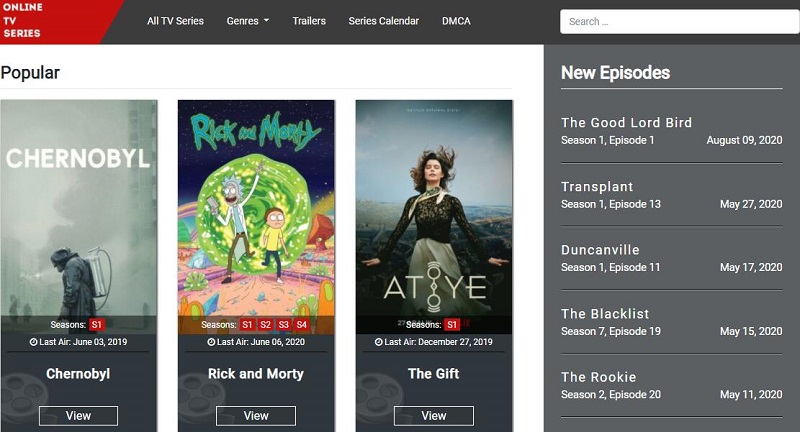
How to download TV shows from Online TV Series?
- Use the search box or filter to find the TV show you want to download.
- When you find it, click it, and it will take you to the next page where you need to select the season you want to download.
- Then the season summary and the Download and Watch Online options will be provided.
- Simply click the Download button, and you will see download links for every episode of the season.
- Select the episode you want to download and click the given link.
- Check the “I am not a robot box” and click Download File.
- Click Slow Download and wait a few seconds to get the download link.
- After the link appears, click it to start the download.
Bottom Line
The above are 2 effective solutions to download TV shows free. why not visit the websites and download your favorite TV shows? If you have any questions or suggestions about it, please let us know via [email protected] or share them in the comments section below.



User Comments :