ClipConverter.cc
ClipConverter.cc is a free online media conversion and download tool that is capable of grabbing and converting videos and audio tracks from various websites. With it, you can easily download your favorite Soundgasm audio tracks, convert the Soundgasm audio tracks to other audio formats, and change audio volume, audio channels, as well as audio bitrate.
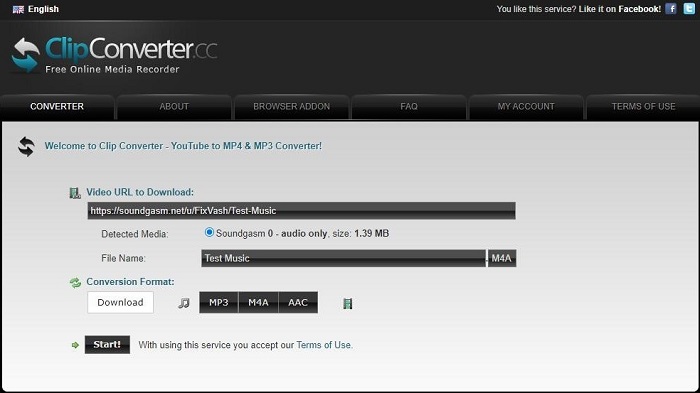
How to:
- Copy the link to your desired Soundgasm audio track.
- Visit the ClipConvert site.
- Paste the URL into the grey box by pressing Ctrl + V and then click Continue.
- Wait patiently until it fetches the audio track for you.
- Hit the Download button to save the Soundgasm audio track. Or, you can convert it to other audio formats if needed.
9XBUDDY
The next method to download audio from Soundgasm is to use 9XBUDDY. It is the fastest and easiest way to download videos from YouTube, Facebook, VK, Brightcove, and many other sites. 9XBUDDY is free to use and it enables you to download unlimited Soundgasm audio tracks without user registration.
How to:
- Copy the Soundgasm link first.
- Visit 9xbuddy.org.
- Paste the URL into the search box and click Download.
- Once it fetches the audio track, just hit DOWNLOAD NOW.
TubeNinja
TUBENINJA.NET is another online downloader that can be used to download Soundgasm audio. This online service is totally free and lets you save streaming audio or video from over 80 streaming sites. Besides, it can work on your computer or smartphone without any hassle.
How to:
- Copy the link to the Soundgasm audio track you want to download.
- Navigate to the TubeNinja site.
- Paste the URL in the search box and wait a moment.
- Click the green Download button.
Audio Downloader Prime
Audio Downloader Prime is a Chrome extension that helps you quickly download audio from your browser’s toolbar popup. It can quickly identify Soundgasm audio tracks and help you save them. However, it doesn’t support downloading audio from YouTube because of the policies and restrictions of YouTube.
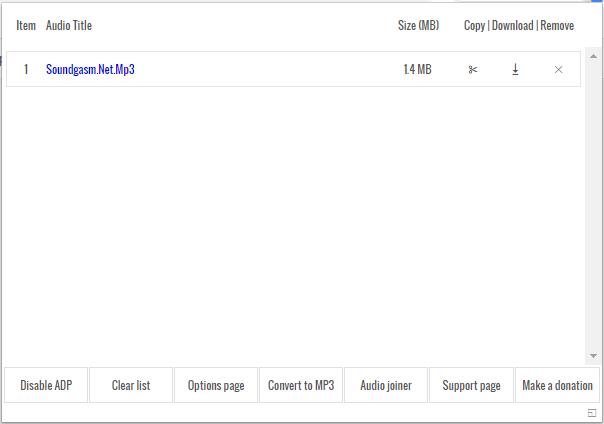
How to:
- Search for Audio Downloader Prime in Chrome Web Store.
- Click it to select Add to Chrome > Add extension.
- Once installed, a music icon will appear in the top right of your Chrome browser.
- Open the Soundgasm audio that you want to download.
- Click the Audio Downloader Prime icon.
- Hit the Download button.
Soundgasm download button
Offered by SamVK, Soundgasm download button is also a Chrome extension. It is a relatively new tool with 5000+ users. If you only desire to download Soundgasm audio without choosing quality or format, Soundgasm download button is a great option. Once you activate it, it will add a download button to Soundgasm audio files.
How to:
- Enter Soundgasm download button in the search box of Chrome Web Store.
- Click it to select Add to Chrome > Add extension.
- Once installed, a new icon will appear in the top right of your Chrome browser.
- Play the Soundgasm audio track you’d like to download.
- Hit the Soundgasm download button icon.
- Tap on the Download button.
Bottom Line
This is all I want to share with you about downloading Soundgasm audio. Which method do you prefer? If you have any questions or suggestions about it, please let us know via [email protected] or share them in the comments section below.


![Top 4 Sites to Download Albums [Free]](https://images.minitool.com/moviemaker.minitool.com/images/uploads/2021/01/download-albums-thumbnail.png)

User Comments :