Are you wondering why your subtitles are not showing on 9Anime? Do you know how to fix subtitles not working on 9Anime? The answers are covered in this post. Let’s dive in.
You finally make it home after work and are eager to watch a show on 9Anime to relax, only to realize the show doesn’t have subtitles. That can be really frustrating! Why does that happen? How to fix it? Here are your answers.
Why Are Subtitles Not Working on 9Anime
Why are my subtitles not working on 9Anime? Here are some reasons.
Reason 1. Internet Connection Is Unstable
If your internet connection is slow or unstable, that will cause the subtitles not working on 9Anime issue.
Reason 2. There Is Something Wrong with Your Browser
Incorrect settings of your browser can lead to the subtitles issue. Additionally, if your browser is outdated or incompatible with 9Anime, it will also have problems showing the subtitles on 9Anime properly.
Reason 3. Website Has Technical Issues
Sometimes, when you can’t see the subtitles on 9Anime, that’s because the 9Anime website is going through some technical issues.
Reason 4. Subtitles Are Unavailable or Incompatible
Sometimes, the show you watch on 9Anime doesn’t have subtitles added. Or the subtitles are not compatible with the 9Anime website. Either of them will cause the subtitles not working issue.
How to Fix the Subtitles Not Working on 9Anime Issue
Here are 4 easy and quick fixes.
Solution 1. Check Your Internet Connection
9Anime requires a stable and high-speed internet connection for a smooth viewing experience. Make sure your internet connection is fast and stable.
Solution 2. Refresh the 9Anime Website
Sometimes, website glitches can cause the subtitles not to appear. To fix this, all you need to do is refresh the 9Anime website page.
Solution 3. Clear Cookies and Browser Cache
Cleaning the cache and cookies on your browser is also a good idea.
Step 1. Open your browser and click the More menu icon and select Settings from the dropdown.
Step 2. Under the Privacy and security tab, select the Clear browsing data option.
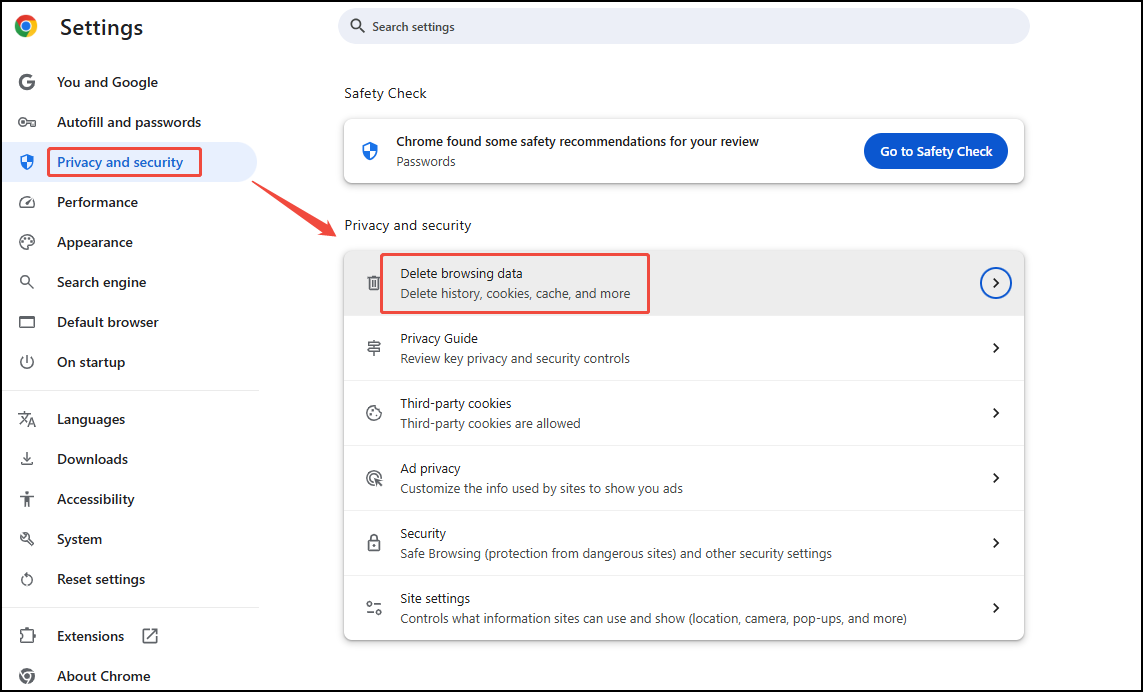
Step 3. In the popup, check the Cookies and other site data and Cached images and files checkboxes. Select the Clear data button to clear the cache and cookies.
Solution 4. Update Your Browser
Go check if your browser is the latest version. If not, update it, and that may fix the subtitles not showing issue.
Solution 5. Try Another Browser
If the subtitles issue is still there, you can try another browser to see if it can fix the issue. Use a popular and widely compatible browser like Google Chrome, Firefox, or Microsoft Edge.
Solution 6. Change Device
If trying a new browser still doesn’t fix the issue, you can consider trying another device to see if the subtitles appear.
How to Add Subtitles to 9Anime Video
If you are looking for a free tool to add subtitles to your video, you can give MiniTool MovieMaker a try. It’s totally free and easy to use. Even if you are a beginner, you can add subtitles to your video with ease and without spending a cent. Moreover, MiniTool MovieMaker gives you full control over the subtitles. You can change its style, font, size, and color. Additionally, it offers several output formats to meet your different needs.
Step 1. Click the button below to download and install MiniTool MovieMaker. Open it and close the Project Library window to enter it main user interface.
MiniTool MovieMakerClick to Download100%Clean & Safe
Step 2. Click Import Media Files to add the video you want to add subtitles to. Then, click the + icon to add it to the timeline.
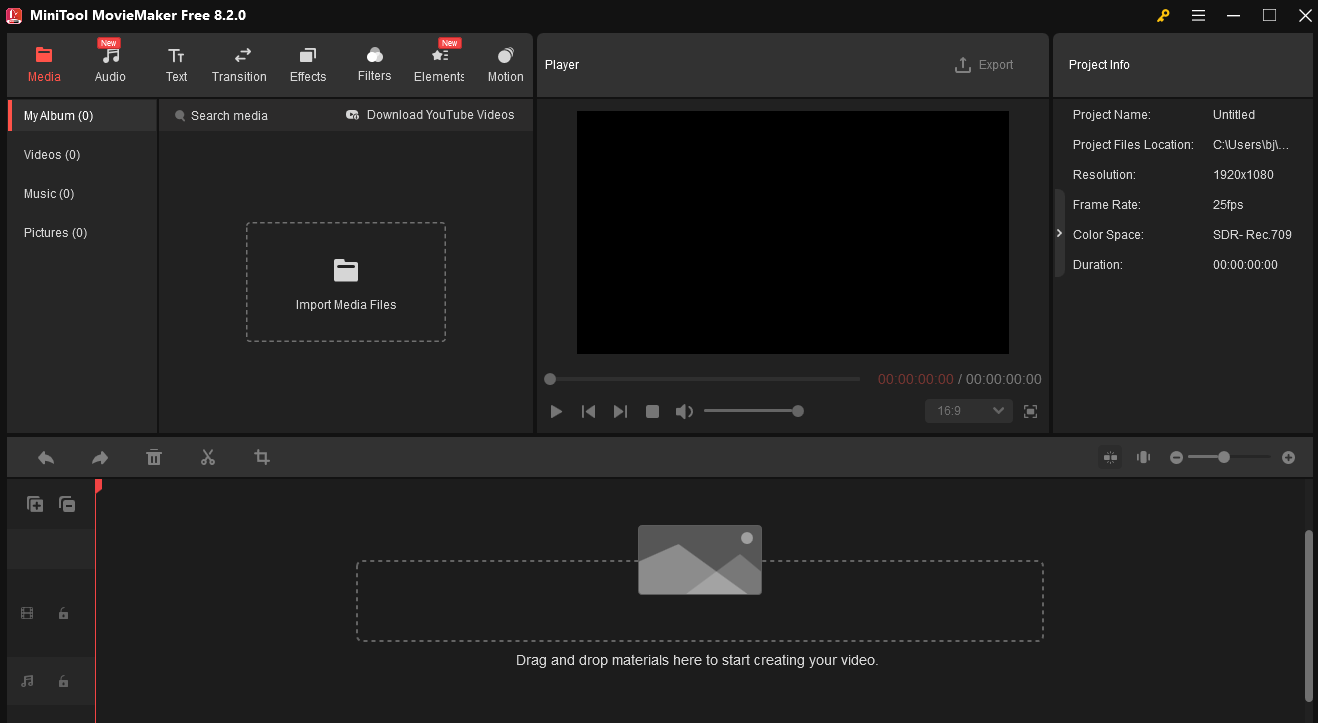
Step 3. Under Text, click Caoption, choose a caption mode on the right, and click the + icon to add it to the timeline. Drag the Caption box on the timeline to where you want to add subtitles.
Step 4. Go to the Text Property section to type the subtitles in the Text Editor box.
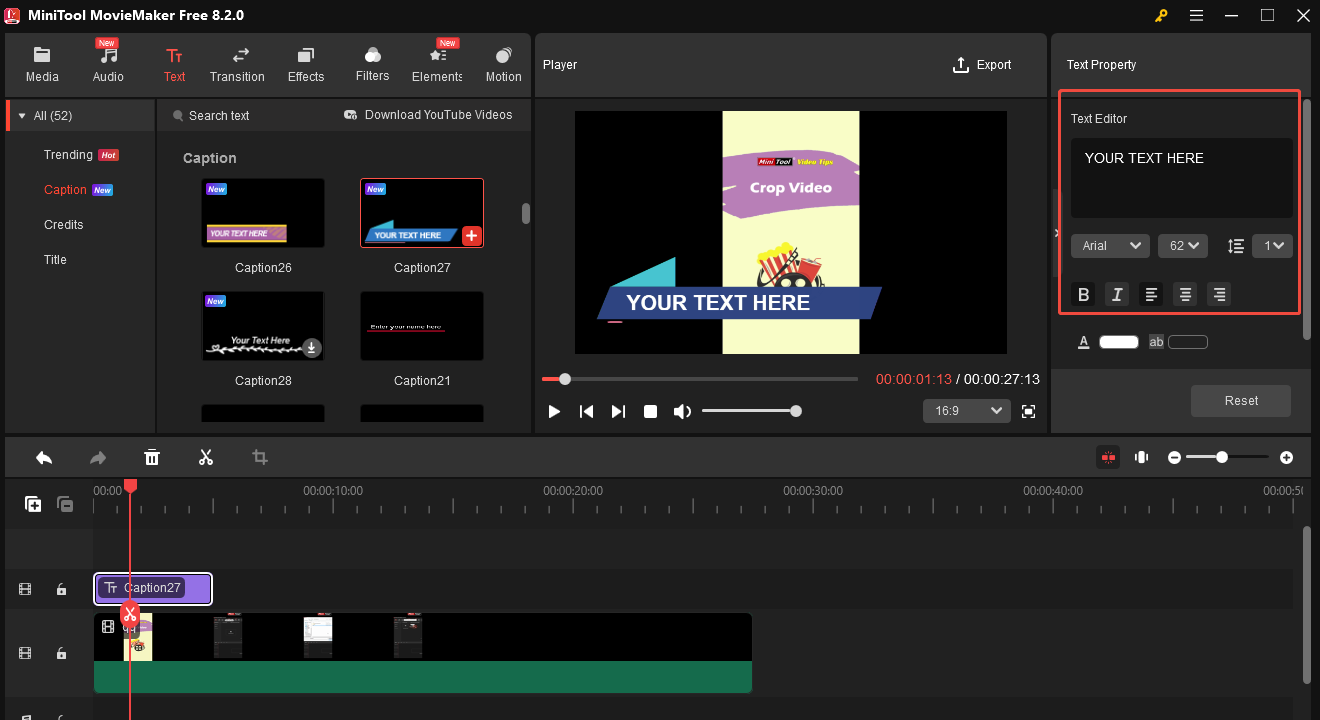
Step 5. Click Export. In the Export window, click Export.
Conclusion
Subtitles are important when you watch a video that doesn’t use your language. Sometimes, the subtitles may not appear when you enjoy a 9Anime episode. This post offers you 6 methods to fix it. I hope you find it useful.


![How to Get Closed Caption on 9Now [Web/App]](https://images.minitool.com/moviemaker.minitool.com/images/uploads/2025/06/closed-caption-on-9now-thumbnail.jpg)
User Comments :