If your kids are curious and record a lot of videos, you can expose them to video editing. When it comes to simple camera movements and editing, you can also teach your kids how to utilize their action figures and create a stop motion. So, if you’re looking for a handy stop motion app for kids, check out this post from MiniTool MovieMaker to find the right one.
1. Stop Motion Cartoon Maker
Stop Motion Cartoon Maker is an easy stop motion app for kids for Android that offers the right tools for your kids to get started. The homepage will instantly let them go through the camera preview screen.
The user can see the shots in the photo timeline at the bottom as well as preview them at any moment. Besides that, there is an option to adjust the opacity, and frame rate, and utilize the constant automatic self-timer to combat camera shake. The pro version of Stop Motion Cartoon Maker costs $2.5 once that removes the 30-second video limitation.
2. Stop Motion Animation (Guide)
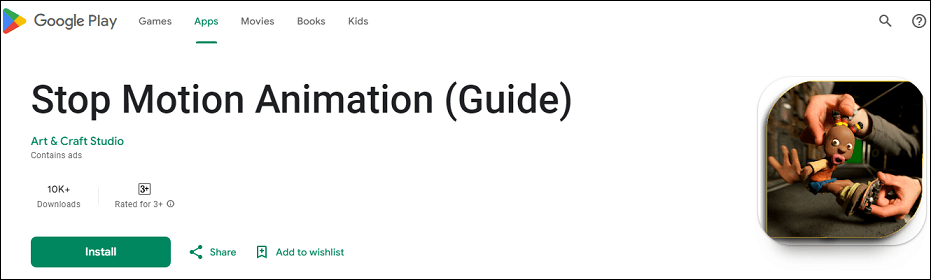
If you and your kids are not familiar with stop motion, it is better to learn before making one. Stop Motion Animation (Guide) is a stop motion tutorial app for Android that will assist you in getting started. The app includes lessons, tips, and tricks section in text format. If your kids are not interested in reading, the video tutorial section may interest them.
While the video redirects the user to YouTube, having both video lessons and text in an app makes it simple to browse. It does not have the best user interface and includes ads, however, having easy access to everything in one place will save you time.
3. Stop Motion Studio
Stop Motion Studio is the best stop motion app for kids for iOS and Android. The user interface is straightforward and contains a sample project. This will help the user to get an idea of what a final stop motion movie will look like. Apart from that, you can add film filters, a voice-over, and play with a variety of foreground overlay effects.
The pro version of the app is available for a one-time cost of $6. It is a good deal since it enables you to import images and add movie effects or sound and pain on images in a stop motion video. If you are using an Apple Watch, you can just tap on your watch remotely to trigger the recording.
Also read: How to Make a Stop Motion Video – Ultimate Guide
MiniTool MovieMakerClick to Download100%Clean & Safe
4. Screen to GIF
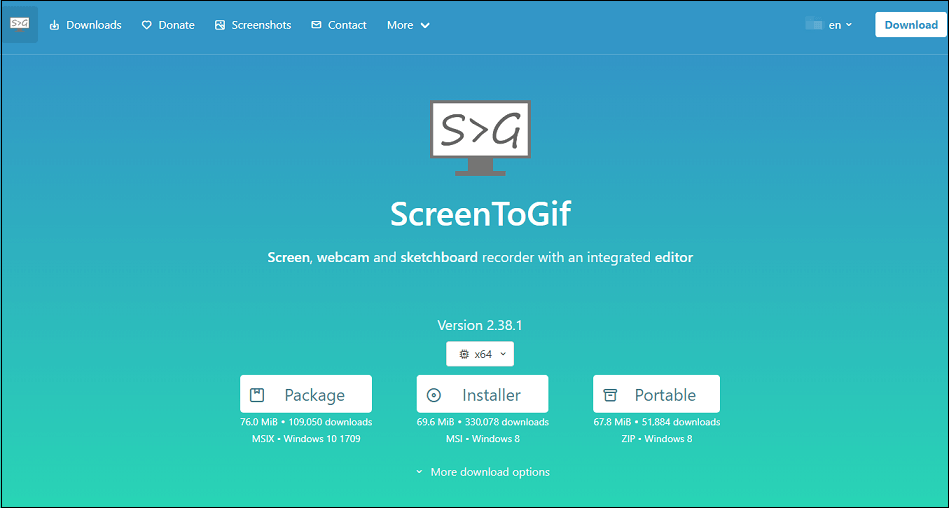
Screen to GIF is a stop motion app for kids for Windows that is simple to use but needs parental guidance to take full advantage of it. It is most appropriate for when you’ve already captured frames for stop motion. Then, you only need to drag and drop them into the app and begin editing.
There are versatile editing tools available to you. You can add text, title frames, watermarks, borders, and a lot more. Screen to GIF is totally free but only available for Windows.
5. Play Doh Stop Motion Videos
Play Doh Stop Motion Videos is the best stop motion video app for kids for Android. If your kids still are not convinced, a gallery full of stop motion videos could help. It comes with dozens of stop motion videos whether your kids want princesses or superheroes. Different from other apps, all high-quality video content can be downloaded for offline viewing.
Furthermore, your kids can add videos they prefer to the favorites section. The free version of Play Doh Stop Motion Videos has ads, so you can try the $3.5/month pro version.
Closing Thoughts
If your kids need to make a stunning stop motion video, choosing the right app is crucial. Each stop motion app for kids mentioned above has its unique features and is worth trying. Let your kids start creating now!



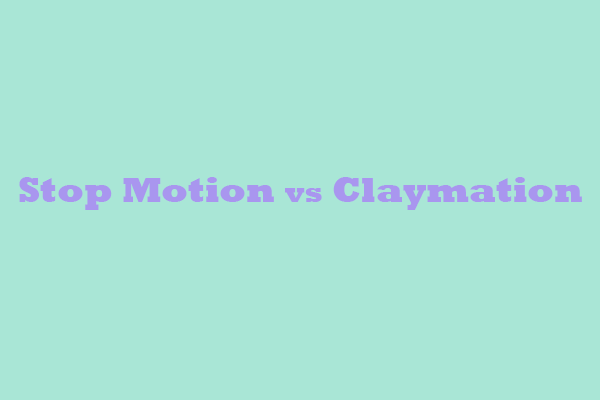
User Comments :