Do you have many ASF files? Maybe you want to merge them into one file. How to join ASF files? Don’t worry. This article from MiniTool MovieMaker (one of the best free video editing software) will tell you different ways.
ASF files (Advanced Systems Format) are commonly used to store multimedia content such as audio and video. You may find the need to combine multiple ASF files into a single file for easier access or playback. In this article, I will introduce various methods to join ASF files into one.
How to Join ASF Files into One File
In the following, I will show you several easy ways to merge ASF files into one file, including using VLC Media Player, Bandicut, Clideo, and ASPOSE. Let’s explore these options in detail.
#1 VLC Media Player
VLC Media Player is one of the most popular media players worldwide. It is free, open-source, and supports a wide range of multimedia formats, including ASF. VLC has a hidden feature that allows you to merge multiple video or audio files, including ASF files. It’s an easy and reliable option for most users.
How to join ASF using VLC:
- Download and install the latest version of VLC from the official website.
- Open VLC and click on the Media menu at the top of the window.
- Select Open Multiple Files from the dropdown menu.
- In the new window, click the +Add button to select the ASF files you want to combine.
- Once you’ve added all the files, click Convert / Save to continue.
- In the Convert window, click Browse to choose a destination folder for the merged file.
- Click Start to begin the merging process.
#2 Bandicut
Bandicut is a video editing tool that specializes in cutting and joining video files. It is a user-friendly tool that supports a wide range of formats, including ASF. If you are looking for a simple and efficient tool to merge ASF files, Bandicut is an excellent choice.
How to join ASF using Bandicut:
- Download and install Bandicut from the official website.
- Open Bandicut and select the Join option on the main interface.
- Click the plus icon and choose the ASF files you want to merge.
- Arrange the files in the desired order.
- Click the Start button to begin the merging process.
MiniTool MovieMakerClick to Download100%Clean & Safe
#3 Clideo
Clideo is an online tool that allows you to merge video files quickly and easily. If you prefer not to install software on your computer, Clideo is a convenient option. It supports various file formats, including ASF, and works directly in your web browser.
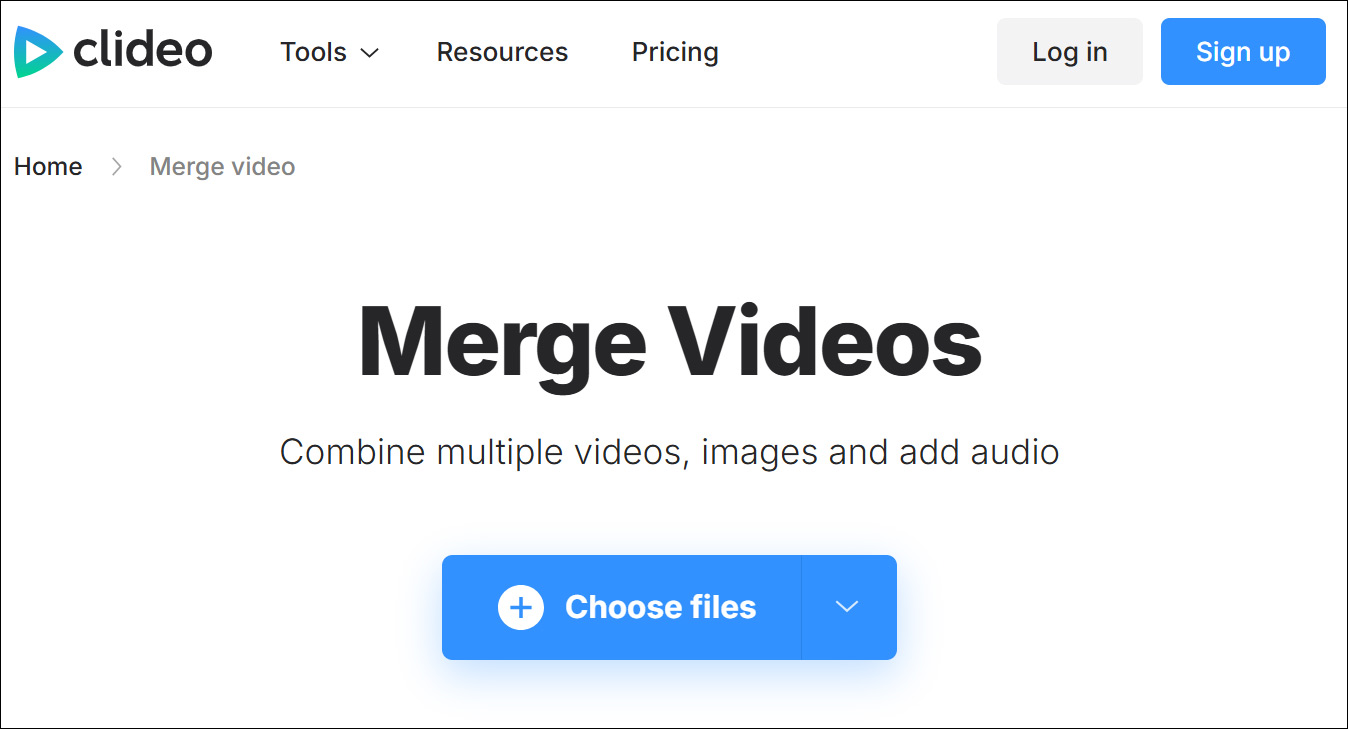
How to join ASF online using Clideo:
- Go to the Clideo website.
- Select the Merge Videos tool from the homepage.
- Click the Choose files button and upload the ASF files you want to combine.
- You can also click on Add more files to import more other ASF files.
- Arrange the files in the correct order by dragging them.
- Click Export to start the merge process and save the merged video on your PC.
#4 ASPOSE
ASPOSE is an online service that allows you to merge ASF files and other video formats. It is a great option for users who don’t want to deal with any software installations. ASPOSE supports multiple video formats and ensures that the merged file is high-quality.
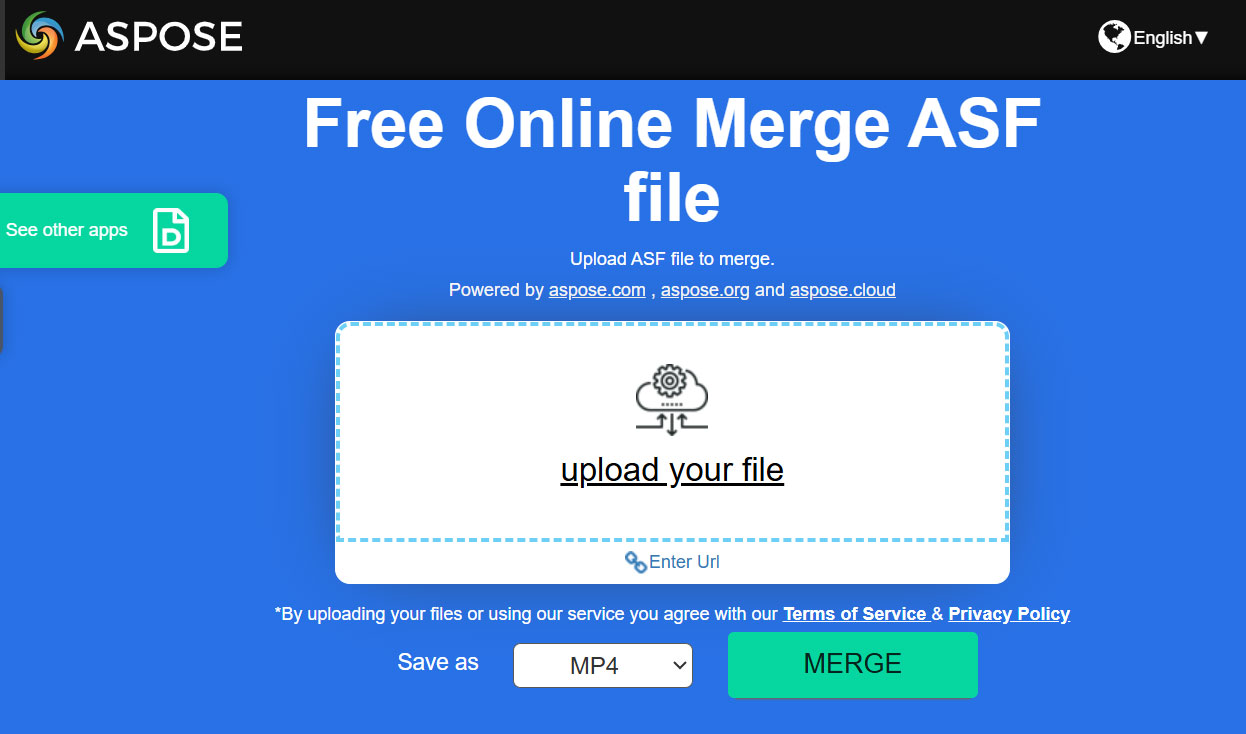
How to join ASF online using ASPOSE:
- Go to the ASPOSE Video Merger tool website.
- Upload your ASF files by clicking the upload your file button.
- Click the Merge button to start the process.
- Once the merging is complete, click DOWNLOAD NOW to get your merged ASF file.
Bottom Line
Merging ASF files into a single file can make your multimedia content easier to manage and enjoy. Whether you use VLC media player, Bandicut, Clideo, or ASPOSE, they can all meet your needs.


User Comments :