Want to turn photos into Simpsons style, but don’t know how? This post offers 5 user-friendly and reliable image generators (Fotor, EaseMate AI, FlexClip, Media.io, and OpenArt) to help you convert photos to Simpsons style.
Looking for methods to convert photos to Simpsons style? The Simpsons is an American animated sitcom that has been airing continuously since its premiere in 1989. As the longest-running sitcom and television program in American primetime, the show has garnered multiple accolades.
Super fan? Want to become part of The Simpsons family? Lucky you! I’ve explored and tested numerous image generators, handpicking the top five tools to help you fulfill your dream of joining The Simpsons family. Check them out!
Simpsons Photo Maker 1. Fotor
Fotor is a professional online photo processor that can convert photos to Simpsons style in a flash. Whether you want to create unique photos for yourself or your beloved pet, Fotor can meet all of your needs. With its AI filter, you can create a personalized Simpsons-style picture based on your preference.
Furthermore, Fotor allows you to creatively blend Simpsons characters using other styles like clay, 3D, and more. You can also use this AI image generator to create Simpsons character images from text, enabling unlimited experimentation with different character combinations and artistic styles.
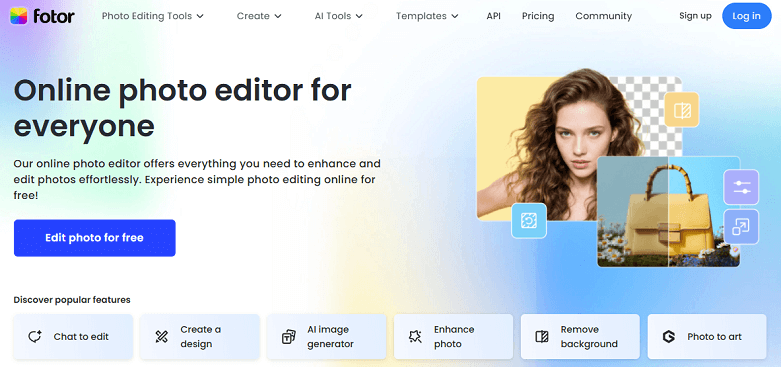
Pros:
- Ease of use.
- AI-powered tools.
- Feature-rich.
- Web-based.
Cons:
- Restricted advanced functions.
Simpsons Photo Maker 2. EaseMate AI
EaseMate AI is also a browser-based Simpsons photo maker that helps you create unique Simpsons pictures effortlessly. It is AI-powered, boosting your efficiency while unleashing your imagination. Plus, EaseMate AI is 100% free to use. All of its functions are available to everyone without charge or subscription burden.
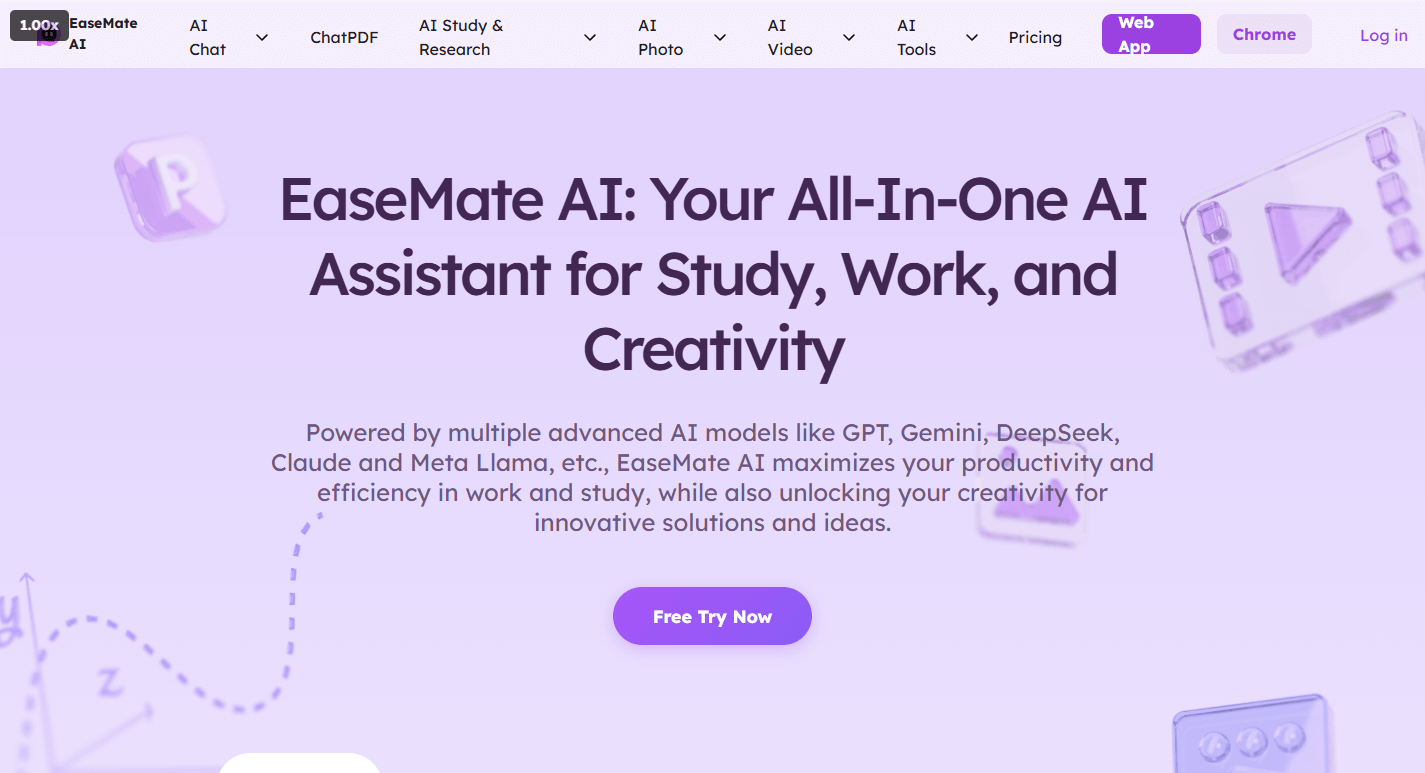
Pros:
- Free to use.
- User-friendly.
- All-in-one tool.
- AI-powered.
Cons:
- Possible privacy issues.
Simpsons Photo Maker 3. FlexClip
FlexClip’s AI-powered Simpsons photo maker lets you transform photos into Simpsons characters in seconds. It can effectively recognize your face, body, expressions, and other information, allowing you to easily convert photos to Simpsons style while maintaining the original details.
More than that, you can remove unwanted backgrounds from Simpson-style portraits and add custom backgrounds. FlexClip even enables you to use Simpsons-style images to make memes or GIFs.
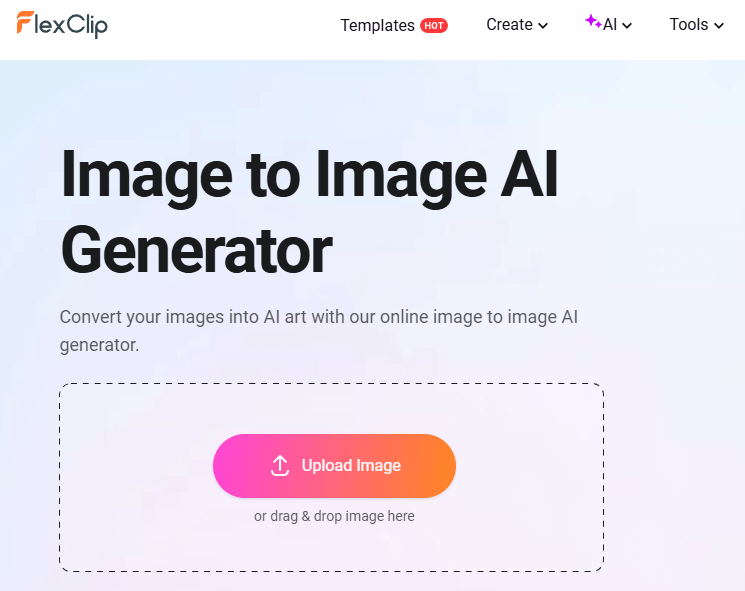
Pros:
- Easy to use.
- Rich resource library.
- No need to install.
- Fully functional.
Cons:
- Free plan leaves watermarks.
Simpsons Photo Maker 4. Media.io
Media.io is a great choice for turning photos into a Simpsons-style look. This AI-powered Simpsons photo generator requires no professional skills and can quickly convert photos into stunning Simpsons-style portraits in just 10 seconds.
Additionally, Meida.io offers even more cartoon filters, including Disney, Barbie, Naruto, and more. It supports high-resolution outputs. With Meida.io, you can easily obtain high-quality Simpsons-style pictures.
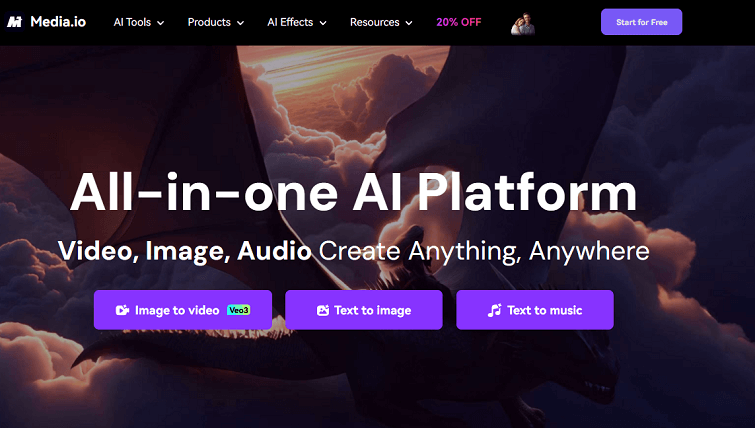
Pros:
- All-in-one online tool.
- AI-powered tools.
- Output with great quality.
- Straightforward layout and easy to navigate.
Cons:
- Limited free plan.
Simpsons Photo Maker 5. OpenArt
Last but not least, the recommended tool for generating Simpsons-style photos is OpenArt. This free online image generator creates pictures in various styles simply by adding a prompt. Additionally, OpenArt offers over 100 preset styles, unlocking endless possibilities.
Furthermore, not only can OpenArt turn photos into Simpsons style, but it is also capable of generating stories and videos from text with AI-powered tools. Its simple layout is suitable for both beginners and professionals.
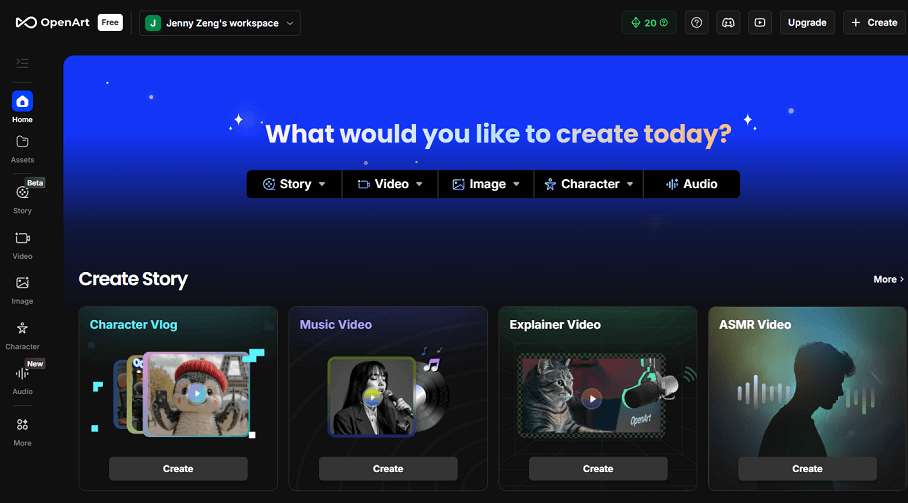
Pros:
- User-friendly.
- Style diversities.
- AI-powered.
- High-quality outputs.
Cons:
- Stable internet connection dependency.
MiniTool MovieMakerClick to Download100%Clean & Safe
In Summary
To convert photos to Simpsons style, this post provides 5 creative and professional image makers: Fotor, EaseMate AI, FlexClip, Media.io, and OpenArt. With them, you can create perfect Simpsons-style pictures. Feel free to choose the one you prefer. Hope this article can help you a lot!




User Comments :