Chances are that the video or photo can’t be posted on Instagram. This usually happens when there is an issue within the Instagram app. This post will present the reasons why can’t I post on Instagram and the fixes to this issue. Read this post to find the solution to this error!
If you need a video editor to create or edit a video for your Instagram Story, MiniTool MovieMaker is highly recommended here.
MiniTool MovieMakerClick to Download100%Clean & Safe
Instagram is one of the most popular social platforms to share photos and videos. Sometimes you may encounter the issue that the photo can’t be posted on Instagram. This post will answer the question of why can’t I post on Instagram and provide the fix solutions.
Why Can’t I Post on Instagram? – Reasons
There are several reasons why you cannot post photos or videos on Instagram. The following covers the most common reasons:
1. Your post goes against Instagram’s community guidelines.
To protect users, Instagram has implemented stringent policies that govern the content of the photos or videos posted and shared on its platform. The prohibited content like nudity, or violence in photos or videos will disable the user from uploading them.
2. Your Instagram account might get temporarily blocked, disabled, or banned from posting activity.
Spamming other users with promotions, engaging in non-authentic behaviors, or over posting photos at once in quick succession will make Instagram block the account, especially if the account is still new.
3. You have a poor Internet connection.
The internet issues will also prevent you from posting on Instagram. You would need to check your internet connection before you proceed.
4. You are not using the latest version of Instagram.
The update issue also has an impact on failing to post.
5. The Instagram cache is full.
This is another reason why you can’t post photos on Instagram might be because the app’s cache files on your device are full. Note that cache files are the temporary files that are stored by an app on your device, to speed up the page load timings for a smoother experience.
6. You are engaging in repetitive behaviors.
The behavior includes posting, following, commenting, or liking too many times in a short space of time will make Instagram think you’re a bot. These behaviors should be avoided.
Also read: Solved – How to Fix Instagram Couldn’t Refresh Feed
What to Do If I Can’t Post on Instagram? – Fixes
Now you know the reasons and might have figured out which one is causing trouble from posting photos/videos on Instagram. Next, to solve the issue these are the fixes you can try with the given solutions.
#1. Restart your device.
The first and easiest solution would be restarting your device. A simple restart can solve temporary software issues and could fix Instagram’s posting issue.
#2. Check your network connection.
Make sure your data or Wi-Fi network is working properly. Tap on the data icon to disconnect from the Internet. Then tap it again to go back online.
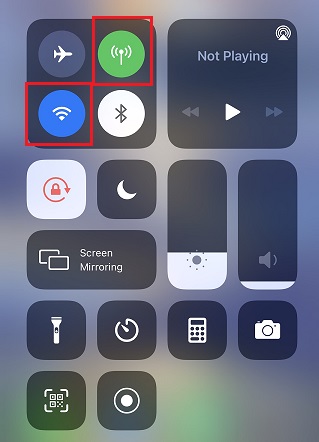
#3. Clear Instagram’s cache on your device.
Go to your device’s settings menu, tap on Apps and select Instagram. Next, find the Clear Cache option, and select it. After you’ve cleared Instagram’s cache, open the app, log in, and check if you can post photos again.
#4.Reduce the image/video size.
Instagram only supports the uploading of photos if they are under 1936 x 1936 pixels, and for videos, under 1920 x 1080 pixels and within 3 to 60 seconds in length. To fix it, you need to reduce the size on your phone, or via a third-party application.
#5. Update or reinstall the Instagram app.
Go to the Play Store (if you use an Android phone) or the App Store (iPhones) and search for Instagram. Make sure the app is up-to-date. If it isn’t, click on Update to download and install the latest version. You can also try reinstalling the Instagram app on your phone.
#7.Check Instagram photo/video policy.
As we mentioned before, Instagram has bots in place that recognize if your photo contains sensitive material, like nudity or violence. Hence, make sure you aren’t posting photos related to these topics, or even bare resemblance to them.
Recommend post: How to Edit Instagram Video after Uploading It – 3 Tips
Conclusion
Now, you must have answered the question why can’t I post on Instagram. Just try these solutions and happy posting!


User Comments :