Twitter introduced a feature called Spaces in December 2020. What is Twitter Spaces? How to start a Space on Twitter? How to join Twitter Spaces? This post will tell you everything about Twitter Spaces. (To convert a video to GIF, try MiniTool MovieMaker.)
What Is Twitter Spaces?
Twitter Spaces allows you to host and join live audio conversations. Spaces are public, so anyone with a Twitter account can listen to Twitter Spaces. When you join a Twitter Space, you are able to send emojis, turn on captions, etc. Only people invited to this Space can speak. If you want to speak, you need to request to be a speaker.
Currently, Twitter Spaces only allows up to 13 people to speak in a Space at the same time. And there is no time limit for Twitter Spaces.
How Do You Start a Twitter Space
You can only listen in a Twitter Space on the Web. To create a Twitter Space, you must download the Twitter app for Android or iOS. Now, let’s see how to start a Space on Twitter.
Step 1. Open the Twitter app and log into your account.
Step 2. Long press the Compose button and tap the Spaces icon.
Step 3. Next, toggle the Allow mic access on to make sure that you can be heard by listeners. If you want to allow your captions to be seen in this space, you can toggle on Share captions. Click Next to proceed to the next step.
Step 4. Enter the title and description of your Twitter Space and click the Start your space button. Now, you can speak in the Space.
To schedule your Space, you can tap Schedule for later, and choose a date and time. Click Share and select a way you like to share the scheduled Space.
Here are 3 sharing options for you:
- Send an invite link via Direct Message
- Tweet the link out to the timeline
- Copy the link and share it on social platforms
Step 5. Once you’ve started a Space, click the Share icon at the bottom right to choose a sharing option to inform your audience.
If you want to record your live audio conversation on Android, you can record your Space with the native screen recorder. See this post: How to Record Internal Audio on Android? Top 3 Ways
How to Join Spaces on Twitter
So, how to find Twitter Spaces? How to join Spaces on Twitter? Take the following steps!
On Computer
Step 1. Launch your web browser and open the Twitter web app. Log into your account.
Step 2. Enter “filter:spaces” in the search bar and hit the Enter key.
Step 3. Find the Space that you are interested in and click Start listening.
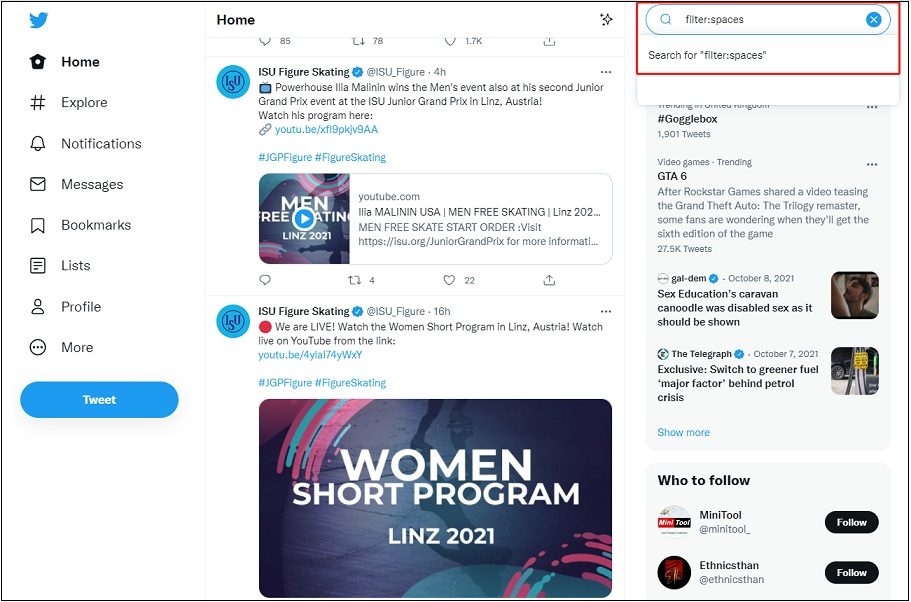
Step 4. Click the Join this space button.
Related article: 7 Best Free Ways to Record a Live Stream
On Phone
Step 1. Open the Twitter app.
Step 2. In the Fleets section, find the Space you want to listen to and click it. If the host sends an invite link to you, go to the Inbox and click the link. Then select “Listener” or “Speaker” and click the Start listening button.
Step 3. Tap on Join this space.
Conclusion
What is Twitter Spaces? How to use it? After reading this post, you must have a good understanding of Twitter Spaces.


User Comments :