At first, the voice changer for Discord was designed for gamers to talk with each other in-game sessions. Later, more people use it to alter their voice for fun.
What tools can help you talk with someone in a fake voice? A Discord voice changer can allow you to do it easily. In this post, you will be given 7 voice changers for Discord.
Top 7 Voice Changers for Discord
- Discord Voice Changer
- Clownfish Voice Changer
- AV Voice Changer Software
- Morphvox Jr
- Voice Changer with Effects
- RoboVox Voice Changer Pro
- Super Voice Changer
1. Discord Voice Changer (Android)
It should be considered first if you desire to find a Discord voice changer with a simple and intuitive interface. With it, you can sound like a lion, helium, monster, child, etc. It’s available to apply sound effects in real-time to an audio input, save the modified voice, and set the changed voice as a ringtone or a notification sound.
2. Clownfish Voice Changer (Windows)
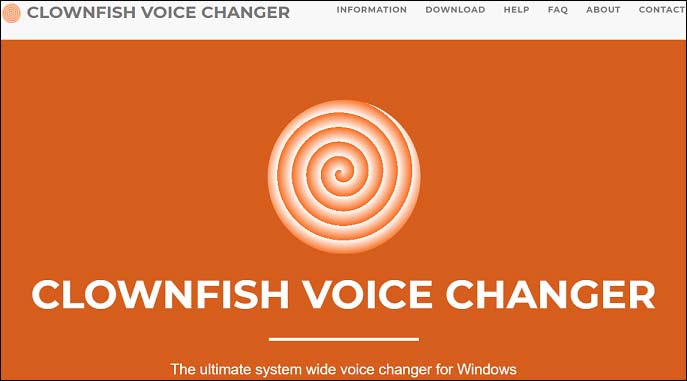
This is a free Discord voice changer. With it, users can make many changes to their voices. For example, they can change their voice in Discord, Steam, Viber, Skype, and more. In addition to being a voice modifier for Discord, it is also a music player that supports the most common formats and a sound player with built-in sounds and voices. In addition, it provides 14 voice effects.
3. AV Voice Changer Software (Windows)
It’s recognized as the best voice changer for Discord. It can modify the voice as you like, such as making the voice sound higher, deeper, older, more feminine, etc. It’s not only a discord voice changer but also a voice recorder.
4. Morphvox Jr (Windows)
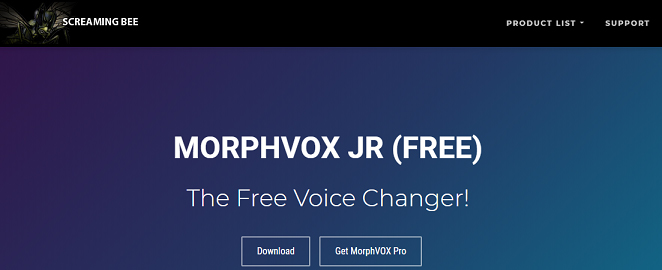
If you try to change the voice to match your personality, Morphvoc Jr should be a nice choice. This discord voice changer can make you sound like a girl, woman, robot, man, etc. And it has lots of built-in sounds and effects. Besides, it’s a free voice changer for Discord.
5. Voice Changer with Effects (Android)
It’s another best voice changer for Discord to change or modify your voice. It allows you to record your voice and save the recordings. And it enables you to set your voice as a ringtone or create an image with sound. Furthermore, it can apply 40+ voice effects, including robot, zombie, alien, giant, etc.
Also read: How to Record Discord Audio – Solved
6. RoboVox Voice Changer Pro (Android)
This voice modifier for Discord can change your voice with vocoder technology. It offers 32 voice models, such as pitch shift, singing robot, exorcist, etc., and it provides 3 modes: real-time, parrot, and recording.
Also read: 3 Best Text to Speech Apps to Turn Text to Voice for Free
7. Super Voice Changer (Windows)
It’s another free voice changer for Discord that can change your voice with ease because it doesn’t need other settings. And it can work on Skype, WhatsApp, Recorder, Line App, etc.
Bottom Line
Now, you’ve learned 7 voice changers for Discord. You can choose one and try to change your voice. And if you want to share other discord voice changers, please leave them in the below comments area.


User Comments :