What Is Viki
What is Viki? Viki is a video streaming website with a large collection of Asian dramas and movies. If you don’t understand their languages, don’t worry, Viki dramas come in different language subtitles. You can watch dramas on Viki for free, but can’t download them for offline viewing.
So how to watch Viki dramas offline? Here are 4 best Viki downloaders (To cut downloaded videos, try MiniTool MovieMaker).
4 Best Viki Downloaders to Watch Viki Dramas Offline
- Video DownloadHelper
- Pastedownload.com
- Downloadvideosfrom.com
- TubeOffline
This post is demonstrated for personal fair-use only. It’s illegal to download copyrighted videos from distribution, and other commercial purposes.
#1. Video DownloadHelper
Video DownloadHelper is a browser extension that can download videos from video streaming websites like Viki, FMovies, Vimeo, and Dailymotion. Besides that, it also has the ability to download pictures from the web and convert videos into another format.
This Viki video downloader is available on Chrome and Firefox.
Below are the steps on how to download Viki videos with Video DownloadHelper.
Step 1. Go to Chrome web store.
Step 2. Type “Video DownloadHelper” in the search box and hit the Enter key.
Step 3. Open the Video DownloadHelper and add it to your Chrome browser.
Step 4. Then play the video you want to download on Viki and click the extension icon.
Step 5. From the popup window, choose the wanted resolution and click the three dots. Then choose the Download option to save the Viki video on your computer.
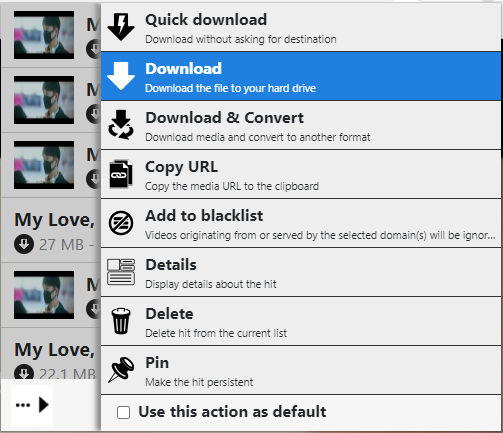
Related article: 7 Best Korean Drama Websites That You Should Know
#2. Pastedownload.com
Pastedownload.com is an online video downloader for Viki, YouTube, Facebook, Twitter and other 500 video sharing websites. With this Viki video downloader, you can download Viki videos in MP4 or M4A format.
Here’s how:
Step 1. Copy the URL of the Viki video you want to download.
Step 2. Open the Pastedownload.com website and paste the video link in the search bar. Then this tool will automatically analyze the URL and convert the URL to video.
Step 3. Then click the DOWNLOAD button, tap on the three dots and choose Download. If the video is muted, you’ll need to download the audio track as well.
#3. Downloadvideosfrom.com
This is a free online Viki downloader. With it, you can download HD videos from Viki in just a few clicks.
Take the following steps to download Viki videos online.
Step 1. After copying the URL of the target Viki video, visit dowonloadvideosfrom.com.
Step 2. Enter the video link in the box and click Download MP4 or Download MP4 HD.
Step 3. When the analyzing process is over, right-click the green button and select Save link as… from the popup window.
Step 4. Then choose a destination folder to save the Viki video.
#4. TubeOffline
TubeOffline, a video downloader, can be used to download videos from any popular video site including Viki. This tool also can convert videos to MP4, WMV, FLV, AVI, and MP3.
Here’s how to download Viki videos with TubeOffline.
Step 1. Get the desired Viki video link and enter the TubeOffline website. Then paste the URL in the video URL box. Click GET video to go on.
Step 2. Then save the Viki video from this website.
Also read: The Top 4 Ways to Download Embedded Videos
Conclusion
This post shares 4 Viki downloaders with you. If you have other recommended Viki downloaders, please leave comments below!



User Comments :