1. What Is an SWF File
Standing for Small Web Format, SWF is an Adobe Flash file format that contains videos and vector based animations. This file format was created by Macromedia and now is owned by Adobe. It is generally used for multimedia, vector graphics and ActionScript.
2. How to Open SWF Files
As mentioned above, most SWF files are created by Adobe, so there is no doubt that Adobe Flash Player is the most popular option for opening and playing SWF files. However, the following will introduce the other two excellent SWF players.
Related article: Top 12 Best Video Players
#Elmedia Player – Mac
Elmedia Player is a fully-package media player for Mac with advanced streaming capabilities, supporting multiple audio and video formats, including SWF, FLV, WMV, AVI, MOV, MP4, MP3, DAT, FLAC, M4V, MPG, MKV and Blu-ray unencrypted discs.
Besides, it provides a perfect HD experience with hardware-accelerated decoding and uses the processor to help avoid common problems like video slowdowns and unsynchronized sound.
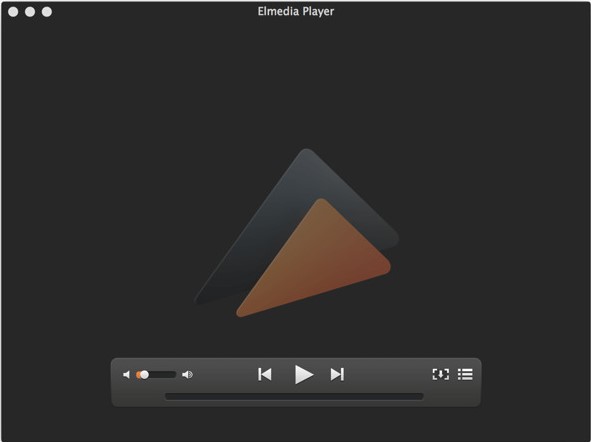
- Open the Elmedia Player site and click Download Now.
- Run Elmedia Player on your PC.
- Click File > Open in the top-left corner.
- Select the SWF file and click Open.
#SWF File Player – Windows
SWF File Player is a free SWF player that can quickly open and play local SWF files. This software automatically resizes the program window to fit the SWF content and provides an option to play the SWF file in loop mode.
It offers multiple options for users to change the settings of the camera, microphone, volume and background colors and allows for setting the quality of playback. It is pretty simple to get started with this SWF file player for basic usage.
- Install the SWF File Player program on your computer.
- Click the File menu, select the file you want to open and hit Open.
- Then click the Play button in the bottom-right corner.
- By using the F11 hotkey, you can toggle full screen mode.
3. How to Convert SWF Files
Acting as Adobe Flash multimedia video format, SWF is not playable on most media players and not editable in most video editing software. In order to open, edit or play SWF files anywhere, it is recommended to convert SWF to MP4 or any other commonly used file formats.
Firecoresoft SWF Converter aims to help users easily convert SWF files to most popular video/video/image formats including AVI, WMV, MP4, MOV, FLV, MP3, AAC, AIFF, GIF, JPG, PNG, etc. In addition, this program also allows users to edit SWF like cropping and watermarking.
- Launch this SWF converter on your PC.
- Import the SWF file into the converter.
- Simply click the Select File icon on the top right corner, choose the SWF file and press Open.
- Play the SWF file and hit Profile to choose a proper output format.
- Tap on the Start button to begin the conversion.
- Then a pop-up window will show you the destination of the converted file.
Bottom Line
After reading this post, you must know what an SWF file is, how to open it and how to convert it to popular formats. If you have any questions or suggestions about it, please let us know via [email protected] or share them in the comments section below.


User Comments :