Want to download videos from Putlocker? How to download from Putlocker? This post will give you an ultimate guide for Putlocker download that can help you download Putlocker videos easily. If you want to split the downloaded videos? Try MiniTool MovieMaker.
Putlocker is one of the best movie streaming websites where users can watch the latest movies and series. But this site was blocked in 2016. After that, it has shifted to other new domains where users can continue to watch free movies, TV shows, and series. The new domains of Putlocker include putlocker5movies.ch, putlocker6.com, putlocker8.org, putlocker9.as, putlockers7.com, etc.
But how to download videos from Putlocker? Here’s the step-by-step guide for Putlocker download.
Part 1 – How to Do Putlocker Download Online?
TubeOffline is one of the best free online video downloaders. It helps you download and save any online video rapidly and easily to watch it offline on any device. And this online video downloader tool has no signup required.
TubeOffline supports a wide range of online video websites including almost all popular media platforms like YouTube, Instagram, Twitter, Facebook, Bilibili, and other video streaming sites like LiveLeak, 123movies, KissAsian, Putlocker, Vimeo, KissCartoon, and more.
Also read: Top 9 KissCartoon Alternatives to Enjoy Cartoons Online
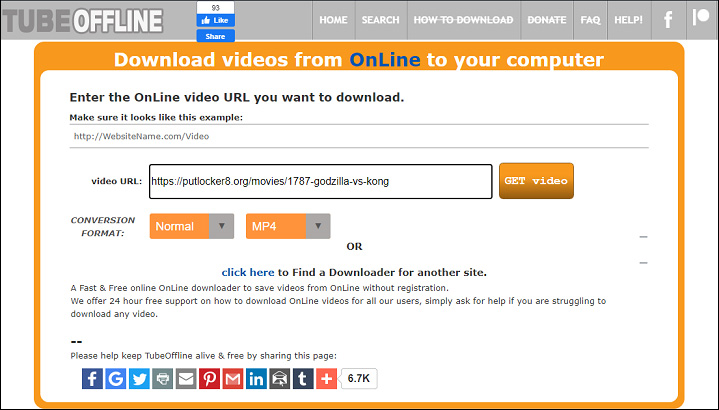
Here’s how to download from Putlocker with TubeOffline.
Step 1. Open your web browser, and type “tubeoffline” in the search box, and then open this website.
Step 2. Next, go to any of the new domains of Putlocker, find and play the video you want to download, then copy its URL in the address bar.
Step 3. Go back to the TubeOffline website, paste the video link in the video URL box.
Step 4. Then click on the GET video.
Step 5. Select one download button and wait for the conversion, and next click the Download now to download the Putlocker video.
Related article: The Best 7 Dailymotion Video Downloaders You Should Try
Part 2 – How to Do Putlocker Download with a Chrome Extension?
Video DownloadHelper is a powerful tool to download videos from the web, and it’s also one of the most popular Chrome video downloader extensions.
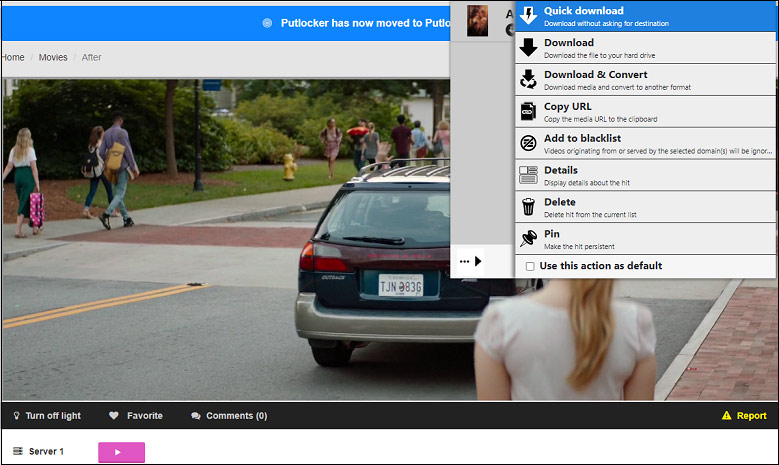
Here’s how to do Putlocker download with Video DownloadHelper.
Step 1. Go to the Video DownloadHelper website, click on Add to Chrome, then select the Add extension to install this Putlocker downloader.
Step 2. Navigate to the Putlocker website, browse for the video you want to download, and then play it.
Step 3. When the Video DownloadHelper detects the video, the grey icon will turn colorful in the browser’s toolbar.
Step 4. Next, click the Video DownloadHelper icon, then click the arrow symbol on the top right of the video name.
Step 5. Download the Putlocker video.
- Click the Quick download to directly download the video without selecting any folder.
- Tap on Download, then choose an output folder to save the video.
- Select the Download & Convert, then you can choose the output format, next click the Save.
Also read: The Best LiveLeak Alternatives to Watch Shocking Videos!
Conclusion
Now, it’s you turn to practice. You can follow the above Putlocker download guide, and try to download your favorite Putlocker videos. And if you have other methods to download Putlocker videos, please share your mays with us in the below comments section.


User Comments :