Periscope was an American live video streaming app, compatible with iOS, tvOS, and Android. If you have never heard of the platform, then maybe you can learn more about it by reading this article.
Here, we will show you how to use Periscope Analytics to download your videos and how to use the best Periscope downloader to download Periscope videos of others.
To edit the downloaded Periscope videos, try MiniTool MovieMaker.
How to Download Your Own Periscope Videos
Periscope users are always wondering how to download their favorite videos. Fortunately, if you want to download your videos, it is super easy because there is an official way to do it. That’s Periscope Analytics.
On the Website
Once your stream ends, the videos will be saved to the Analytics dashboard of your account. Go to this page by clicking your profile picture. When you get there, hover your mouse over the video entry that you’d like to grab and click the blue icon to request the file.
Periscope will take a few minutes to process the request, and once finished, you should be able to download the video by clicking the green button.
On the App
The above operation does not work on mobile devices. To download your Periscope videos on an Android or iOS app, you need to enable the Autosave function, which can automatically store your Periscope videos locally on your phone as soon as they end.
You can find the option under Account > Settings > Autosave Broadcast. Periscope also allows you to download information such as chat history, viewing history, and more from your account. You can visit your Periscope data page and sign in to request it.
Also read: How to Download from Myspace
How to Download Others’ Periscope videos
Now let’s take a look at how to download others’ videos on Periscope. Like we mentioned before, you cannot download videos from other users through Periscope. You need to use third-party apps, such as Scopedown. This app allows you to download Periscope videos in the TS format and choose a folder location where you want to save the videos.
Below are the steps on how to use this Periscope downloader app.
Step 1. Search for Scopedown (Periscope Download) in the Play Store.

Step 2. Tap on Install to get it installed on your phone.
Step 3. Launch the Periscope app and locate the video you want to download.
Step 4.Click the three-dot menu at the bottom of the video.
Step 5. Select the Share Broadcast option from the list, followed by Copy URL.
Step 6. Open the Scopedown app and paste the URL into the box.
Step 7. Hit DOWNLOAD VIDEO and the video you selected will be saved on your phone.
Bottom Line
Among the above 2 methods to download Periscope videos, which one do you prefer? If you have any questions or suggestions about it, please let us know via [email protected] or share them in the comments section below.


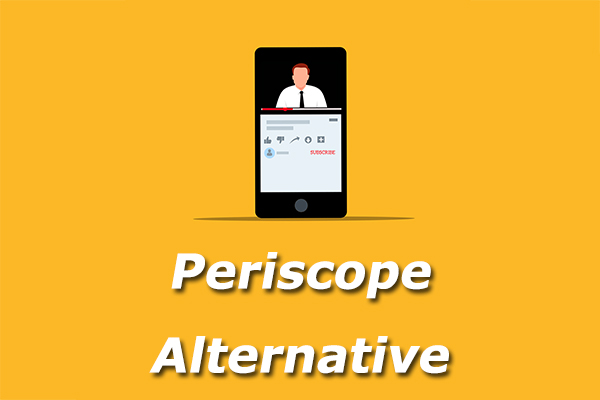

User Comments :