Instagram is a great place where you can upload videos. But the uploaded feed video can only be 3 seconds- 1minutes. How to upload a longer video to Instagram? The best solution is to post videos to IGTV. How to upload to IGTV? In the following post, you will know the answer.
Before you learn how to upload to IGTV, here are some tips you need to know:
- 1-15 minutes video can be uploaded from mobile devices, while 1-60 minutes video can be uploaded from computers.
- IGTV video must be in MP4 format. If your video is in another format, you can try MiniTool MovieMaker to convert it to MP4.
- The supported aspect ratio of IGTV video is 9:16 or 16:9.
- The 10-60 minutes video file size must be less than 3.6 GB. The maximum file size for the video under10 minutes is 650 MB.
You may also like: Solved – How to Repost a Video on Instagram
You know how long can IGTV videos be. Now, let’s learn how to upload a video to IGTV on Instagram.
How to Upload a Video to IGTV on Phone
Here’s how to upload to IGTV on mobile phone.
Step 1. Launch the Instagram app and tap on IGTV at the top of the screen.
Step 2. Click on the plus icon and choose the video you want to upload from your phone. Then tap on Next to go on.
Step 3. Next, select a cover image for your IGTV video by clicking on Add from Gallery (Android) or Add from Camera Roll (iPhone). After that, ta on Next.
Step 4. Add a title and description for the IGTV video.
Step 5. You can post a preview to Instagram feed and edit the preview. Then click the Post button to upload the video to IGTV.
How to Upload a Video to IGTV on Computer
Follow this guide to learn how to upload video to Instagram from computer.
Step 1. Open the web browser, visit the Instagram website and log in to your Instagram account.
Step 2. Go to your profile page and click on IGTV.
Step 3. Click the Upload button to get the upload page. Then drag and drop the desired video or click the + icon to load the video file.
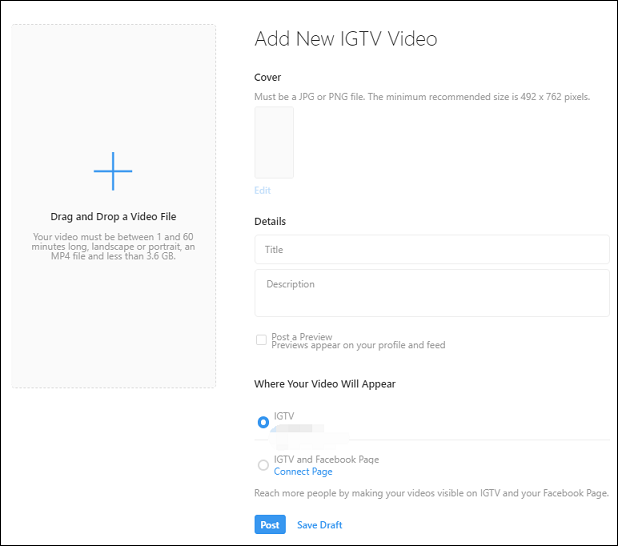
Step 4. Click on Edit to upload the cover image and enter the title and description. Then check the Post a Preview box.
Step 5. In the end, press the Post button to upload the video to IGTV.
How to Upload a Video to IGTV Using the IGTV App
Another way to upload videos to IGTV is by using the IGTV app.
Here’s how:
Step 1. Open the IGTV app and sign in to your Instagram account.
Step 2. Tap on the plus icon in the top right of the screen and select the target video.
Step 3. Choose a cover image for this video and click Next.
Step 4. Then you can type the title and description for this IGTV video. Afterward, click on Post to upload the video.
Conclusion
This post introduces 3 ways on how to upload to IGTV. Now, it’s your time!



User Comments :