Netflix provides you with a variety of videos, TV shows, and movies, most of which are equipped with subtitles. To a certain degree, subtitles render you a better comprehension, but sometimes the dense subtitles may affect your watching. At this moment, you just need to turn off subtitles on Netflix to enjoy your movies.
And if you want to add subtitles to videos, add captions or titles, you can try MiniTool MovieMaker. It offers you different text styles, and also permits you to change the font, size, and color of the text.
How to Turn off Subtitles on Netflix
When you watch your favorite movie, suddenly the subtitles covering the screen, you must want to turn off subtitles on Netflix immediately. How to turn off Netflix subtitles? The following part will show you how to turn off Netflix subtitles on iPhone and iPad, Android, Roku, Apple TV, Fire TV, Xbox, and Google Chromecast. And if you want to download Netflix, you may need this post: 3 Ways to Download Netflix Movies to Computer.
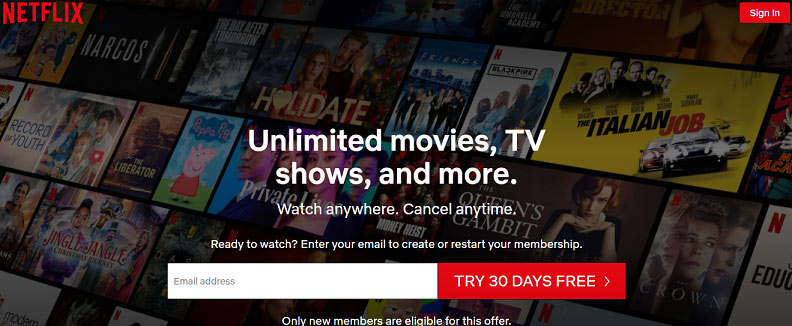
How to Turn off Subtitles on Netflix on Android
Step 1. Tap on the screen while the movie is playing.
Step 2. Choose Audio & Subtitles and click this button.
Step 3. Hit the Off > Apply button in the Subtitles section.
How to Turn off Netflix Subtitles on Roku
Step 1. While the video plays, select the Audio & Subtitles at the bottom of the screen.
Step 2. Click Off to close the subtitles.
Step 3 Hit the Back button and then choose Play to continue your watching.
How to Turn off Subtitles on Netflix on Apple TV
Step 1. Swipe down on your remote, Apple TV 2 and 3 users hold on the center button, and Apple TV 4 and 4K users swipe down on the touchpad.
Step 2. The Audio & Subtitles appear, and click the Off under Subtitles area.
How to Turn off Subtitles on Netflix on Fire TV
Step 1. On the Fire TV remote, hit the Menu button.
Step 2. Tap on the Turn Captions Off button.
Step 3. Choose the Menu button.
How to Turn off Netflix Subtitles on iPhone and iPad
Step 1. Open your Netflix and play a movie.
Step 2. Hit the screen and click the Audio & Subtitles.
Step 3. Choose Off to turn off the subtitles.
Step 4. Tap on the X button to continue to watch the movie.
How to Turn off Subtitles on Netflix on Xbox
Step 1. Click the Down button on the controller.
Step 2. When a Dialogue icon appears, tap on it.
Step 3. Find the Audio & Subtitles and then click A button.
Step 4. Under the Subtitles, choose Off to turn off subtitles on Netflix.
How to Turn off Subtitles on Netflix on Google Chromecast
Step 1. Hit the screen while the movie plays.
Step 2. A Dialogue icon appears, and click it.
Step 3. The Audio & Subtitles pop-up window appears.
Step 4. Click the Off button under the Subtitles.
Step 5. To continue to play the movie, tap on the OK or X button.
Bottom Line
The above content offers 7 methods on how to turn off subtitles on Netflix. And if you want to recommend other ways to turn off subtitles on Netflix on other devices, you can leave your comments below.



User Comments :