In some cases, you can’t use Snapchat to ask for a person’s s location. Unless you specifically request it, Snapchat won’t probably inform you when someone logs in. However, it is possible to predict someone’s account status and find out if someone uses, deletes, or uninstalls Snapchat.
How to tell if someone is active on Snapchat with the following 4 easy ways:
To start with, if you want to figure out how to check if someone is active on Snapchat, you need to make sure someone is using or on Snapchat. If you want to know if someone is on Snapchat, you must search for them there. If you are unable to locate them, simply keep their phone number in your contacts.
Send a Snap
Here is a step-by-step guide on how to see if someone is active on snapchat by sending a snap:
Step 1: Open the Snapchat app on your device.
Step 2: Enter your phone number or email address to sign into your account.
Step 3: Simply check your contacts to see if the person’s phone number is there.
Step 4: Swipe to the right of the camera page to locate the Friends tab. Then, the screen will display recently snapped Profiles.
Step 5: Scroll down to locate the name of the person you’re searching for.
Step 6: Swipe right to your friend’s page, then visit the chat page.
Step 7: Create a message and send it to the person.
Step 8: Wait and see if your friend’s bitmoji appears. If so, your friend is online on Snapchat.
MobiStealth
Snapchat tracking is one of the useful features available in the premium product MobiStealth. With the help of the MobiStealth tool, you can also learn how to tell if someone is active on Snapchat. Follow the simple guide:
First, you need to create a MobiStealth account and then log in.
Next, you can choose a pricing plan according to your needs. If you are dissatisfied with the service within 15 days, Mobistealth will give you your money back.
Note: If you have an Android device, you need to go to the Phone tab to install this program on your device; if you have an iPhone, you can skip the manual download process as the necessary credentials from iTunes will suffice.
Finally, all of the Snapchat user’s activities can be tracked by the dashboard itself. You can check if the person is active right now in this way.
Social Engineering
If there is no straightforward way to know how to tell if someone is active on Snapchat, then social engineering is an ideal method to use on all types of messaging apps, including Snapchat. This is completely legal.
In this section, we will explain how to use a message or other type of media to instantly find out if someone is currently using Snapchat. Steps to follow:
Step 1: Open the Snapchat app and use your credentials to access your Snapchat profile.
Step 2: Swipe to the right to access the Camera screen. It takes you to the chat page.
Step 3: Locate the blue arrow in the lower-left corner of the chat window.
Step 4: If the entire outline is blue, the message must have been delivered.
Step 5: If your sent message has the Opened tag, it means that he is currently online.
That’s all it takes to see if the Snapchat user is online in real time.
You may also like: Snapchat Hack: How to Hack into Someone’s Snapchat Account?
Looking at Snap Score
Snapchat score allows you to look up a person’s online activity. Here’s how to check your Snapchat credit score:
Step 1: Open the chat page for the desired profile.
Step 2: Click the person’s profile icon.
Step 3: The profile’s username is displayed next to the credit score.
Step 4: Click the back button after viewing the Snapchat credit score.
Step 5: Keep track of the Snap score and stay active on Snapchat. If the credit score goes up in any way, it suggests that the user is online.
MiniTool MovieMaker is an excellent video editor that lets you create entertaining videos.
MiniTool MovieMakerClick to Download100%Clean & Safe
Conclusion
By doing any of the methods above, you already know how to tell if someone is active on Snapchat. You can now check the online status of people you want to discover or track.


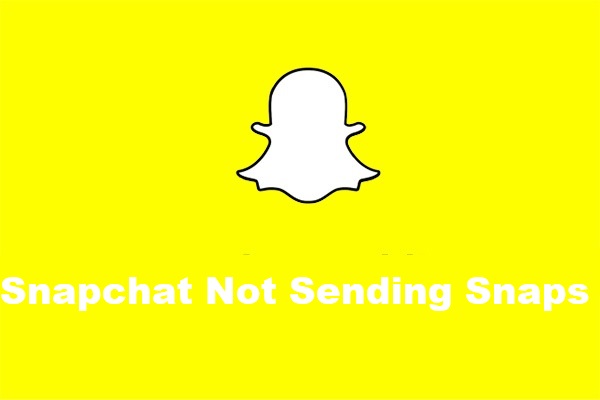
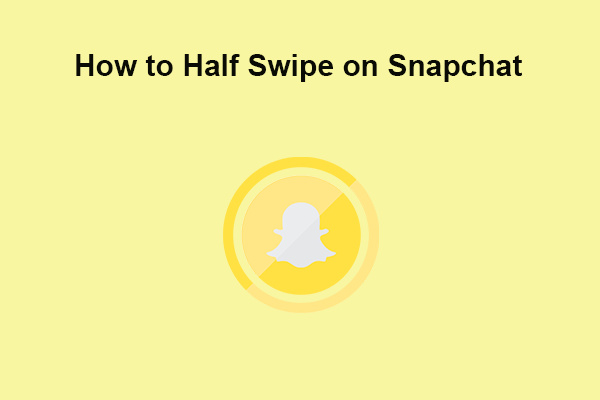
![How to Find Someone on Instagram by Phone Number [Quick Guide]](https://images.minitool.com/moviemaker.minitool.com/images/uploads/2023/01/how-to-find-someone-on-instagram-by-phone-number-thumbnail.jpg)
User Comments :